Naesstrom
Contributor
- Joined
- Jul 10, 2012
- Messages
- 108
So here's the thing, I had a dataset earlier called Downloads and in that folders for "Unsorted Series", "Series" etc etc. but I wanted to get a better overview so I created a dataset called "Media" and subdatasets in that one for "Series", "Movies" etc. so that I could see how much space each category is taking up!
And here the problem arises! I first tried using the "Media" dataset as a mount point for Sonarr/Radarr but that meant they couldn't see the underlying datasets so Instead I made 2 mount points, lets take Sonarr as an example.
Mountpoint 1: /mnt/Tank/Downloads/Unsorted Series/ → /mnt/Tank/iocage/jails/sonarr/mnt/Unsorted Series
Mountpoint 2: /mnt/Tank/Media/TV-Series/ → /mnt/Tank/iocage/jails/sonarr/mnt/TV-Series
Sonarr can view and edit both directories but can't make a hardlink between them, just copy and move. When I tried I got an error telling me i’ts across volumes and not supported.
So I made a new folder called "series mountpoint" and made 2 symlinks in there like this:
I then made a single mountpoint from the "Series Mountpoint" folder to the "sonarr/mnt" and checking in the CLI I can see the folders:
But checking from Sonarr it can't see any of the folders:
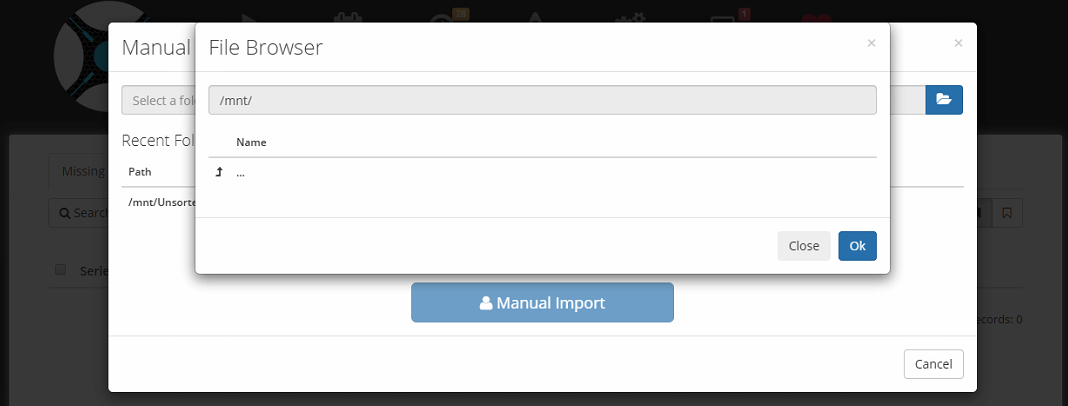
Any ideas?
And here the problem arises! I first tried using the "Media" dataset as a mount point for Sonarr/Radarr but that meant they couldn't see the underlying datasets so Instead I made 2 mount points, lets take Sonarr as an example.
Mountpoint 1: /mnt/Tank/Downloads/Unsorted Series/ → /mnt/Tank/iocage/jails/sonarr/mnt/Unsorted Series
Mountpoint 2: /mnt/Tank/Media/TV-Series/ → /mnt/Tank/iocage/jails/sonarr/mnt/TV-Series
Sonarr can view and edit both directories but can't make a hardlink between them, just copy and move. When I tried I got an error
Code:
Cross-device link [EXDEV]
So I made a new folder called "series mountpoint" and made 2 symlinks in there like this:
Code:
root@Katrinelund:/mnt/Tank/Downloads/Series Mountpoint # ls -l total 1 lrwxr-xr-x 1 root wheel 36 Dec 18 07:50 Series -> /mnt/Tank/Downloads/Series/ lrwxr-xr-x 1 root wheel 45 Dec 18 07:50 Unsorted Series -> /mnt/Tank/Downloads/Unsorted Series/
I then made a single mountpoint from the "Series Mountpoint" folder to the "sonarr/mnt" and checking in the CLI I can see the folders:
Code:
root@Katrinelund:/mnt/Tank/iocage/jails/sonarr/root/mnt # ls -l total 1 lrwxr-xr-x 1 root wheel 36 Dec 18 07:50 Series -> /mnt/Tank/Downloads/Series/ lrwxr-xr-x 1 root wheel 45 Dec 18 07:50 Unsorted Series -> /mnt/Tank/Downloads/Unsorted Series/
But checking from Sonarr it can't see any of the folders:
Any ideas?
