David Dyer-Bennet
Patron
- Joined
- Jul 13, 2013
- Messages
- 286
Not my first FreeNAS install, but a new one.
Installing 9.3 Stable (current download 4-Dec). I've used Win32DiskImager to put the ISO onto a 16GB usb drive. The destination system (after a short discussion with the BIOS) sees the USB drive and boots from it.
However, when I choose the install option, the "Choose destination media" dialog is messed up. It only shows one line, although there are two hard drives and the USB device present. (Or sometimes *two* USB devices, but nothing ever recognized the second one.) Furthermore, after initially showing "ada0", if I hit the up arrow or the plus "+" key, it changes to showing ada10 -- and won't change back no matter what I hit. Screenshots of both states attached.
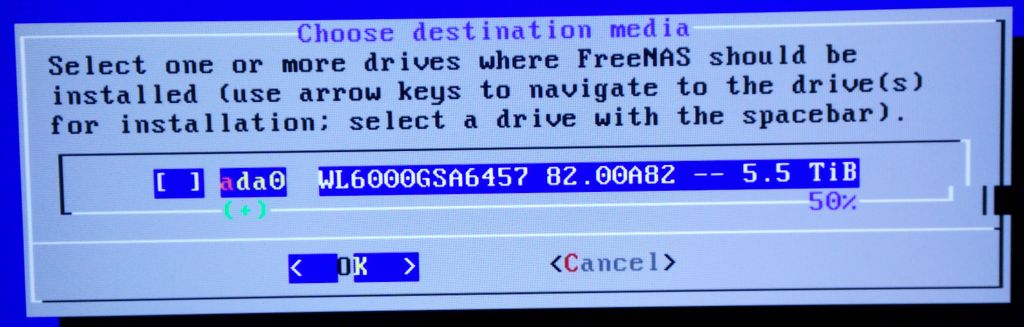
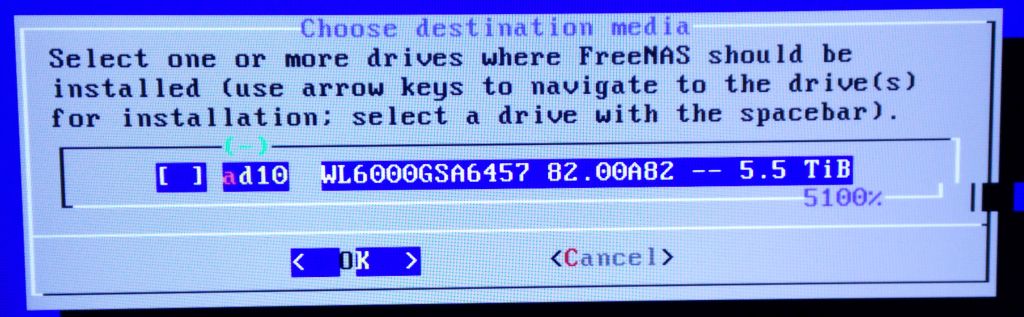
The installation instructions are unclear; do I gather, from the forums, that I need one USB to boot from and a *second* USB to install onto? (Or I could install from CD or something else; but let's say I'm using USB.) They may need to be in USB 2 ports (avoiding USB 3 ports). They need to be FAT32 format? (Not exFAT?)
As a test, I installed onto one of my hard drives. That worked, and I could then reboot the system from the hard drive, get to it via WebGUI, etc. But of course I don't actually want to dedicate one of my hard drives as the boot device, I want to boot form a USB device.
Installing 9.3 Stable (current download 4-Dec). I've used Win32DiskImager to put the ISO onto a 16GB usb drive. The destination system (after a short discussion with the BIOS) sees the USB drive and boots from it.
However, when I choose the install option, the "Choose destination media" dialog is messed up. It only shows one line, although there are two hard drives and the USB device present. (Or sometimes *two* USB devices, but nothing ever recognized the second one.) Furthermore, after initially showing "ada0", if I hit the up arrow or the plus "+" key, it changes to showing ada10 -- and won't change back no matter what I hit. Screenshots of both states attached.
The installation instructions are unclear; do I gather, from the forums, that I need one USB to boot from and a *second* USB to install onto? (Or I could install from CD or something else; but let's say I'm using USB.) They may need to be in USB 2 ports (avoiding USB 3 ports). They need to be FAT32 format? (Not exFAT?)
As a test, I installed onto one of my hard drives. That worked, and I could then reboot the system from the hard drive, get to it via WebGUI, etc. But of course I don't actually want to dedicate one of my hard drives as the boot device, I want to boot form a USB device.
