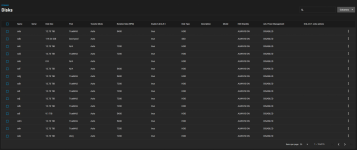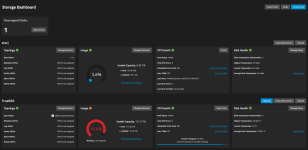BoostedIS300
Cadet
- Joined
- Feb 16, 2023
- Messages
- 5
Hello,
I'm having a few issues and am in need of some help. I do not know if these issues are related, but if so, I will post them all at once here.
1.) When I click to see "all disks", it looks like TrueNAS is not able to pull information from three drives so maybe this is why it's showing "mixed vdev size"? Is there something wrong with these drives causing them to not show information? All of the disks are the same size (14TB WD). I have 12 drives, 6 drive in each vdev, raidz1.
2.) Also, looking at the screen shot, you can see there is one drive (sde) that is showing "0 B" and I don't know why it's there. It's telling me there is one unassigned disk, when there is not. The system only has 14 drives. 12 for "TrueNAS" pool, 1 for "storj" pool, and boot drive.
3.) I just now noticed when taking these screenshots, TrueNAS is labeling two drives wrong. The last drive (sdo) is the drive for storj, how ever it is showing up as one of my 14TB drives. It's actually the 10TB drive, showing up as drive sdl
Is there something I can do to fix this? I'm running low on space and looking to expand soon but would like to fix this before adding more drives. I'm relatively new to TrueNAS and don't want to mess with anything without asking first...
Thanks!
OS Version:TrueNAS-SCALE-22.12.0
Product:X9DRi-LN4+/X9DR3-LN4+
Model:Intel(R) Xeon(R) CPU E5-2670 v2 @ 2.50GHz
Memory:126 GiB
I'm having a few issues and am in need of some help. I do not know if these issues are related, but if so, I will post them all at once here.
1.) When I click to see "all disks", it looks like TrueNAS is not able to pull information from three drives so maybe this is why it's showing "mixed vdev size"? Is there something wrong with these drives causing them to not show information? All of the disks are the same size (14TB WD). I have 12 drives, 6 drive in each vdev, raidz1.
2.) Also, looking at the screen shot, you can see there is one drive (sde) that is showing "0 B" and I don't know why it's there. It's telling me there is one unassigned disk, when there is not. The system only has 14 drives. 12 for "TrueNAS" pool, 1 for "storj" pool, and boot drive.
3.) I just now noticed when taking these screenshots, TrueNAS is labeling two drives wrong. The last drive (sdo) is the drive for storj, how ever it is showing up as one of my 14TB drives. It's actually the 10TB drive, showing up as drive sdl
Is there something I can do to fix this? I'm running low on space and looking to expand soon but would like to fix this before adding more drives. I'm relatively new to TrueNAS and don't want to mess with anything without asking first...
Thanks!
OS Version:TrueNAS-SCALE-22.12.0
Product:X9DRi-LN4+/X9DR3-LN4+
Model:Intel(R) Xeon(R) CPU E5-2670 v2 @ 2.50GHz
Memory:126 GiB