I recently had my boot drive fail (it was a memory stick). I have now upgraded to an SSD and got TrueNAS-12.0-U7 installed.
I have managed to import my old storage pool and have been trying to access all the files on it.
I set up a user account using my old credentials and logged in to the NAS by typing the IP address in to windows explorer and it worked once. Everything was there.
But now when I try again I get permission issues.
I believe the main reason for this is that the data isn't in a data set.
When I look at my pools all I see is this:
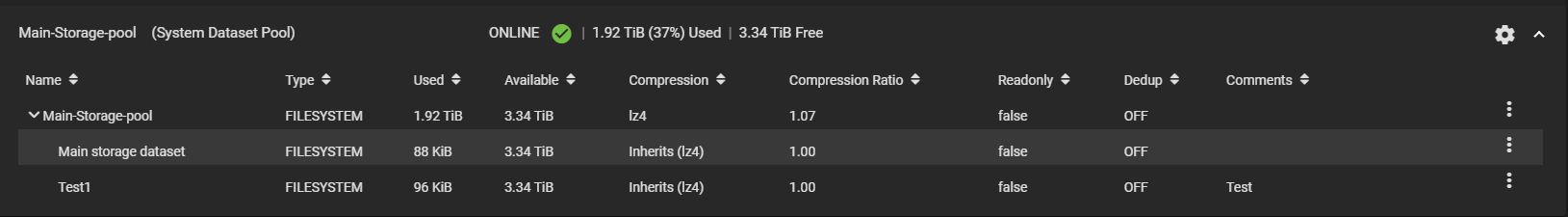
The "Test1" data pool is there as I have been following a tutorial to get permissions to work on a brand new pool before I even try to recover the data.
Now the pool indicates that 1.92TiB is used but the data sets don't show that so I suspect however I had it set up before I did something wrong.
I followed the post here https://www.truenas.com/community/threads/missing-dataset.63846/
And got this from the zfs list command in the shell on the web GUI.
And then this from improvising based on the rest of the thread but I couldn't dig any deeper. it implies to me that the "shared data" folder I'm looking for is still there but I have no idea how to get to it.
Issue 2 (possibly related)
I followed a number of videos about setting up permissions. I set up a new data set "test 1" and tried to give myself permissions for it. I will post screenshots below of my user and share screens and hopefully someone will be able to help with what I have done wrong with permissions here.
My user screen
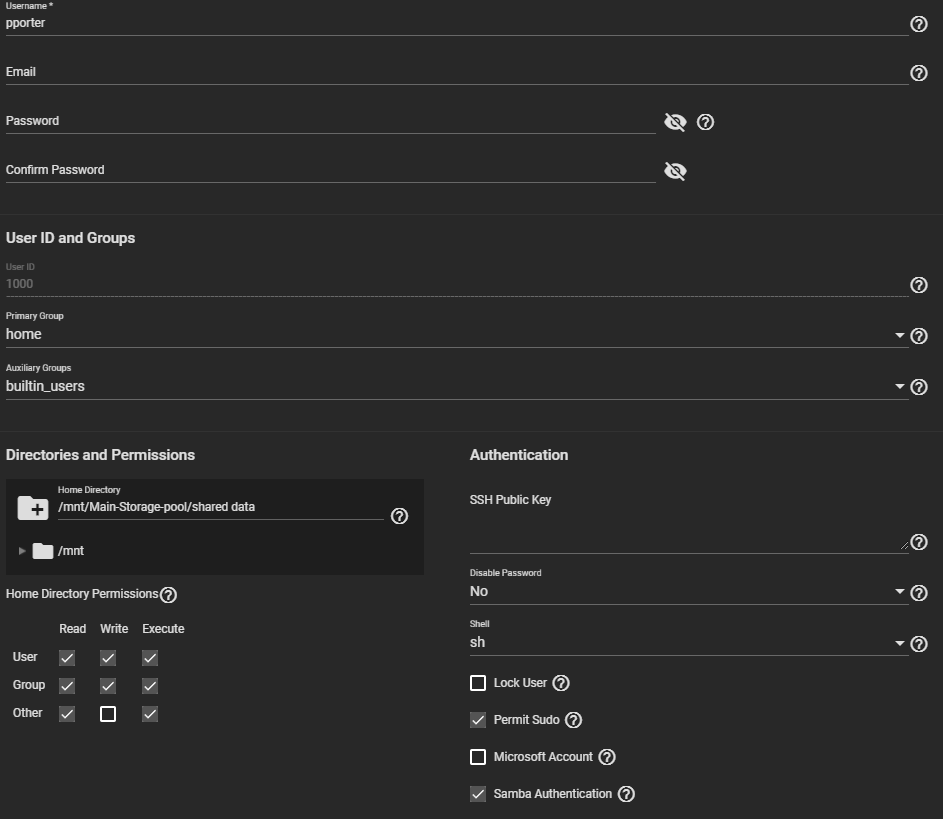
My group screen
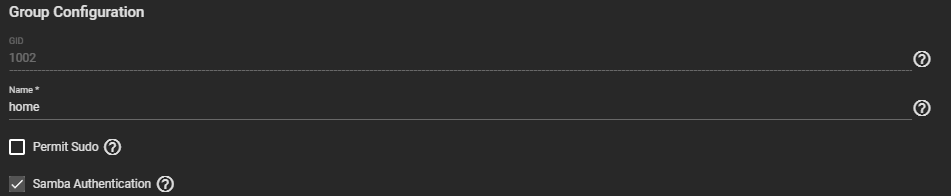
Data set ACL
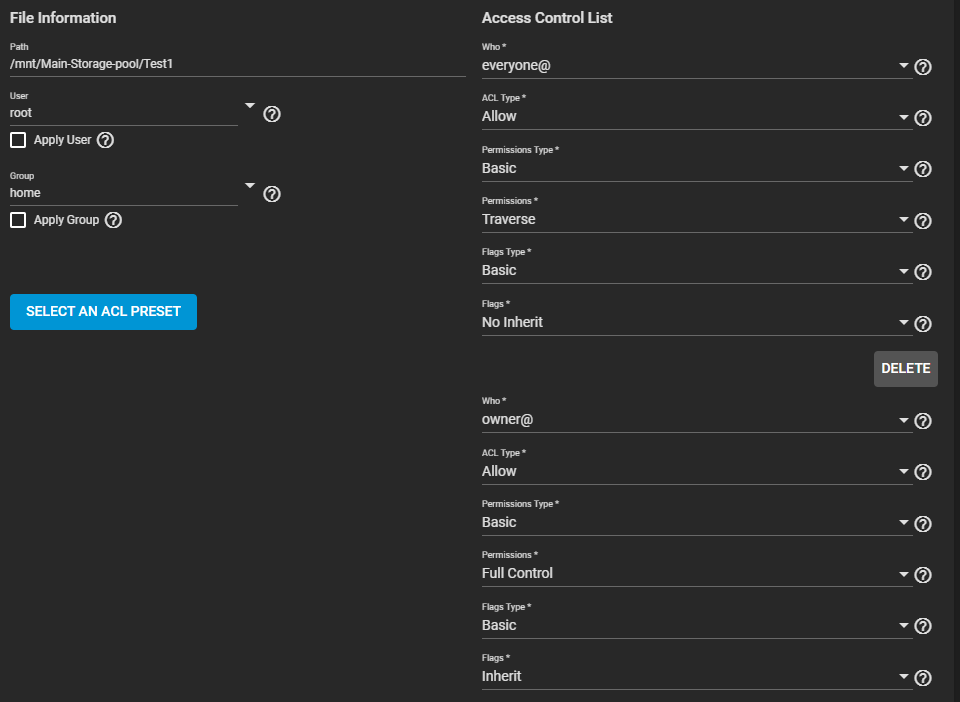
Continued...
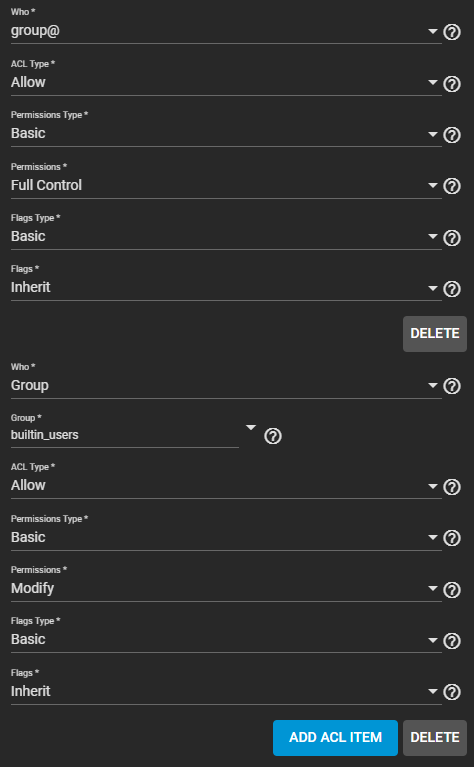
Share options
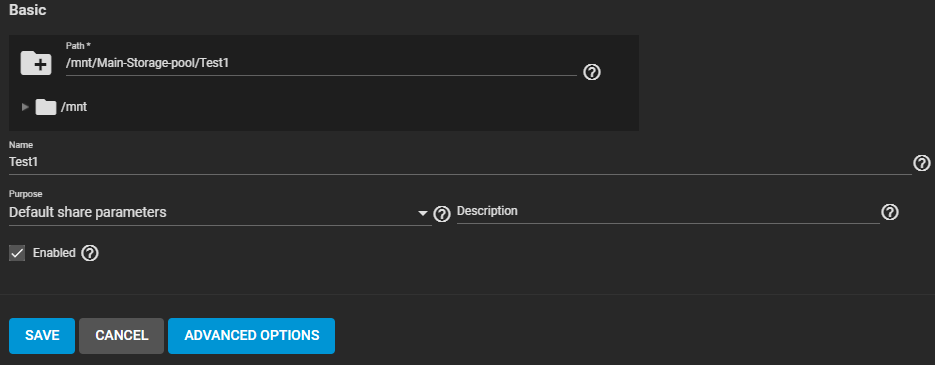
The outcome
When I navigate to the NAS in windows explorer I see the following:

If I try "mnt"
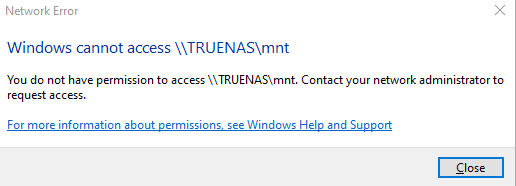
Which is fair as I haven't set up a share for that.
When I try for "Test 1" I am prompted to enter my credentials which I do. Then I get:
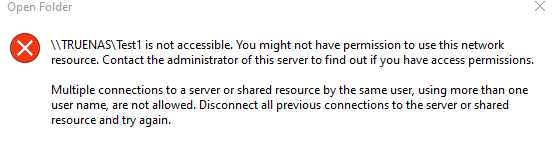
And finally hardware specs:
Intel(R) Core(TM) i5-2500K CPU @ 3.30GHz
16Gb RAM
120gb SSD boot OS (new today)
2*6TB HDD
I can't remember what the motherboard is.
If anyone can help me with this I would be super grateful I feel like I have been going round in circles for hours and hours.
It was so frustrating it looked like it was just going to work initially, but now I feel like I might have messed something up when I set this up 2 years ago.
Thanks in advance.
Pphi
I have managed to import my old storage pool and have been trying to access all the files on it.
I set up a user account using my old credentials and logged in to the NAS by typing the IP address in to windows explorer and it worked once. Everything was there.
But now when I try again I get permission issues.
I believe the main reason for this is that the data isn't in a data set.
When I look at my pools all I see is this:
The "Test1" data pool is there as I have been following a tutorial to get permissions to work on a brand new pool before I even try to recover the data.
Now the pool indicates that 1.92TiB is used but the data sets don't show that so I suspect however I had it set up before I did something wrong.
I followed the post here https://www.truenas.com/community/threads/missing-dataset.63846/
Code:
ONLINE - root@truenas[~]# zfs list NAME USED AVAIL REFER MOUNTPOINT Main-Storage-pool 1.92T 3.34T 1.92T /mnt/Main-Storage-pool Main-Storage-pool/.system 8.05M 3.34T 112K legacy Main-Storage-pool/.system/configs-a62da19985ae44c39132517d2464c41d 96K 3.34T 96K legacy Main-Storage-pool/.system/cores 96K 1024M 96K legacy Main-Storage-pool/.system/rrd-a62da19985ae44c39132517d2464c41d 6.41M 3.34T 6.41M legacy Main-Storage-pool/.system/samba4 892K 3.34T 324K legacy Main-Storage-pool/.system/services 96K 3.34T 96K legacy Main-Storage-pool/.system/syslog-a62da19985ae44c39132517d2464c41d 292K 3.34T 292K legacy Main-Storage-pool/.system/webui 96K 3.34T 96K legacy Main-Storage-pool/Main storage dataset 88K 3.34T 88K /mnt/Main-Storage-pool/Main storage dataset Main-Storage-pool/Test1 96K 3.34T 96K /mnt/Main-Storage-pool/Test1 boot-pool 1.20G 106G 24K none
And got this from the zfs list command in the shell on the web GUI.
And then this from improvising based on the rest of the thread but I couldn't dig any deeper. it implies to me that the "shared data" folder I'm looking for is still there but I have no idea how to get to it.
Code:
root@truenas[~]# ls -lah /mnt/Main-Storage-pool total 28 drwxrwx---+ 7 root pporter 8B Dec 23 14:01 . drwxr-xr-x 3 root wheel 128B Dec 23 13:10 .. -rwxrwx---+ 1 root wheel 0B Dec 31 2019 .windows drwxrwx---+ 2 root wheel 3B Jan 12 2020 Main storage dataset drwxrwx---+ 2 sevans sevans 2B Jan 12 2020 phil -rwxrwx---+ 1 root wheel 0B Dec 31 2019 .windows drwxrwx---+ 2 root wheel 3B Jan 12 2020 Main storage dataset drwxrwx---+ 2 sevans sevans 2B Jan 12 2020 phil
Issue 2 (possibly related)
I followed a number of videos about setting up permissions. I set up a new data set "test 1" and tried to give myself permissions for it. I will post screenshots below of my user and share screens and hopefully someone will be able to help with what I have done wrong with permissions here.
My user screen
My group screen
Data set ACL
Continued...
Share options
The outcome
When I navigate to the NAS in windows explorer I see the following:
If I try "mnt"
Which is fair as I haven't set up a share for that.
When I try for "Test 1" I am prompted to enter my credentials which I do. Then I get:
And finally hardware specs:
Intel(R) Core(TM) i5-2500K CPU @ 3.30GHz
16Gb RAM
120gb SSD boot OS (new today)
2*6TB HDD
I can't remember what the motherboard is.
If anyone can help me with this I would be super grateful I feel like I have been going round in circles for hours and hours.
It was so frustrating it looked like it was just going to work initially, but now I feel like I might have messed something up when I set this up 2 years ago.
Thanks in advance.
Pphi
