Hi All,
Updated to 22.12.3 from a clean install of 22.12.2.
Prior to the upgrade I was using S3 storage. I see that is now deprecated, but still exists within TrueNAS.
Followed the guide here:
1st issue:
You cannot set the storage path. I had to go back to the built-in S3 config and point it to another path and save it before I could set the storage path for MinIO Enterprise. The documentation needs to be updated.

 www.truenas.com
www.truenas.com
2nd Issue:
Container never starts, even tried using ports 9000/9001 vs 30000/30001, no difference.
minio2023-03-24_1.0.11Up to date
Used Ports:30000\TCP, 30001\TCP
Status:DEPLOYING
Pods:1
Deployments:1
Statefulsets: 0
Catalog:
Truenas
Train:
Enterprise
Item Name:minio
Container Images
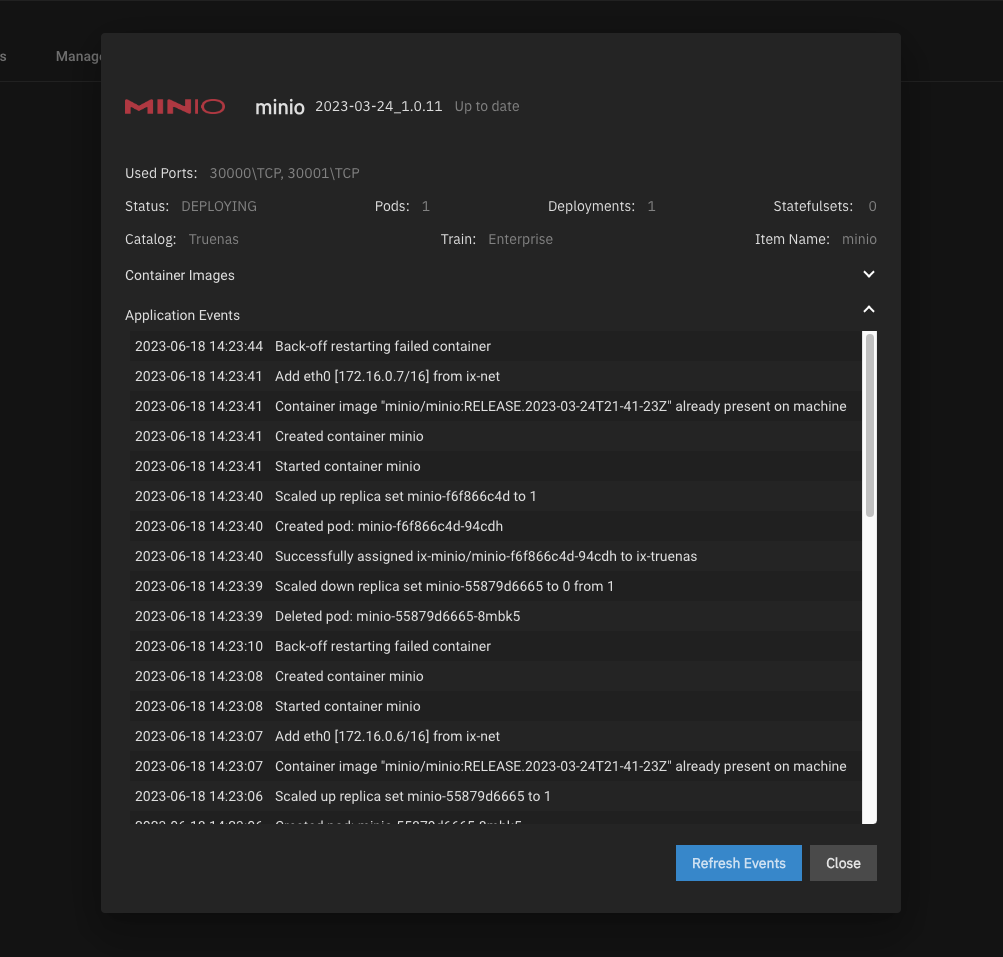
My Older S3 Config:
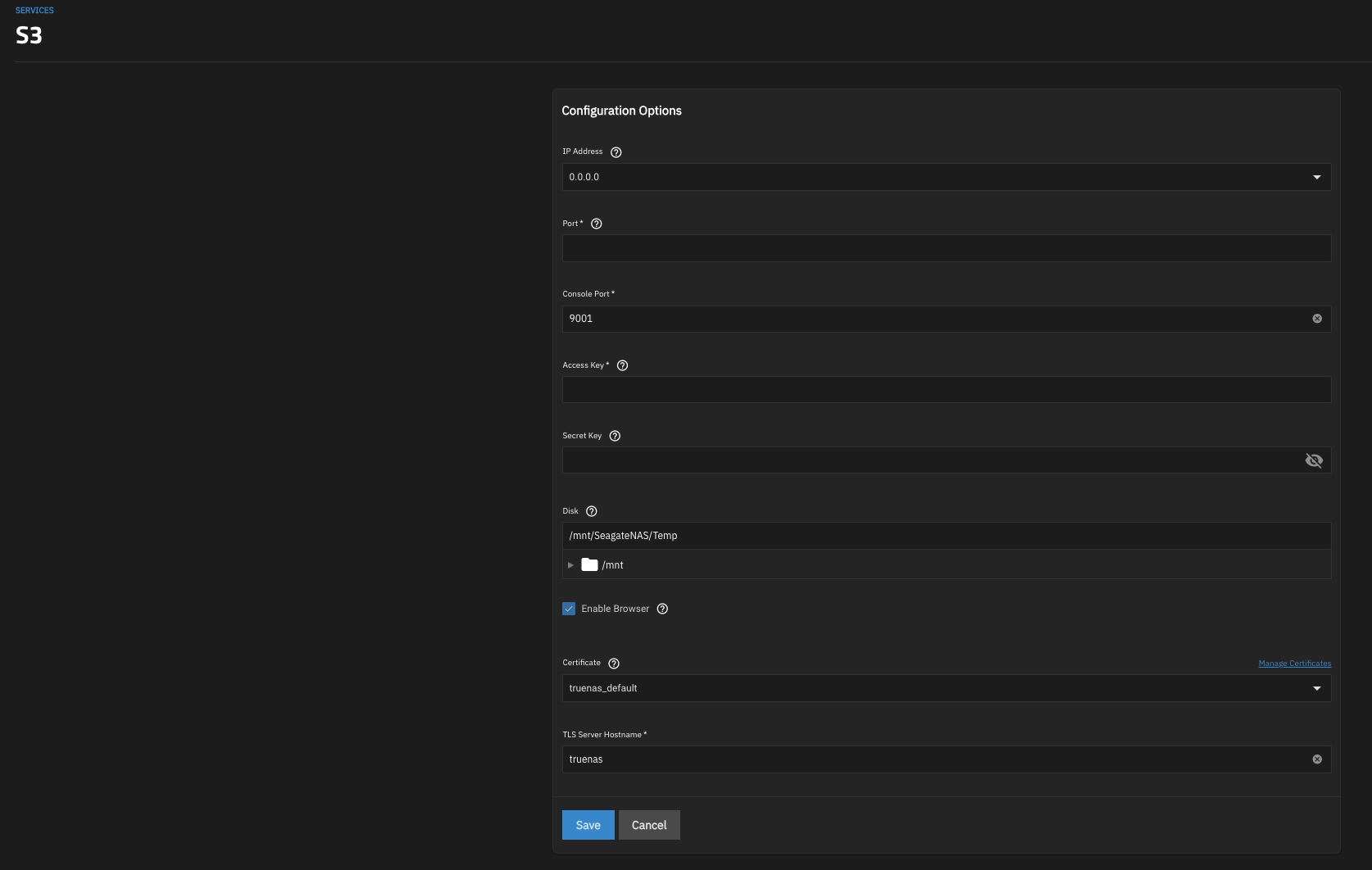
The Path:
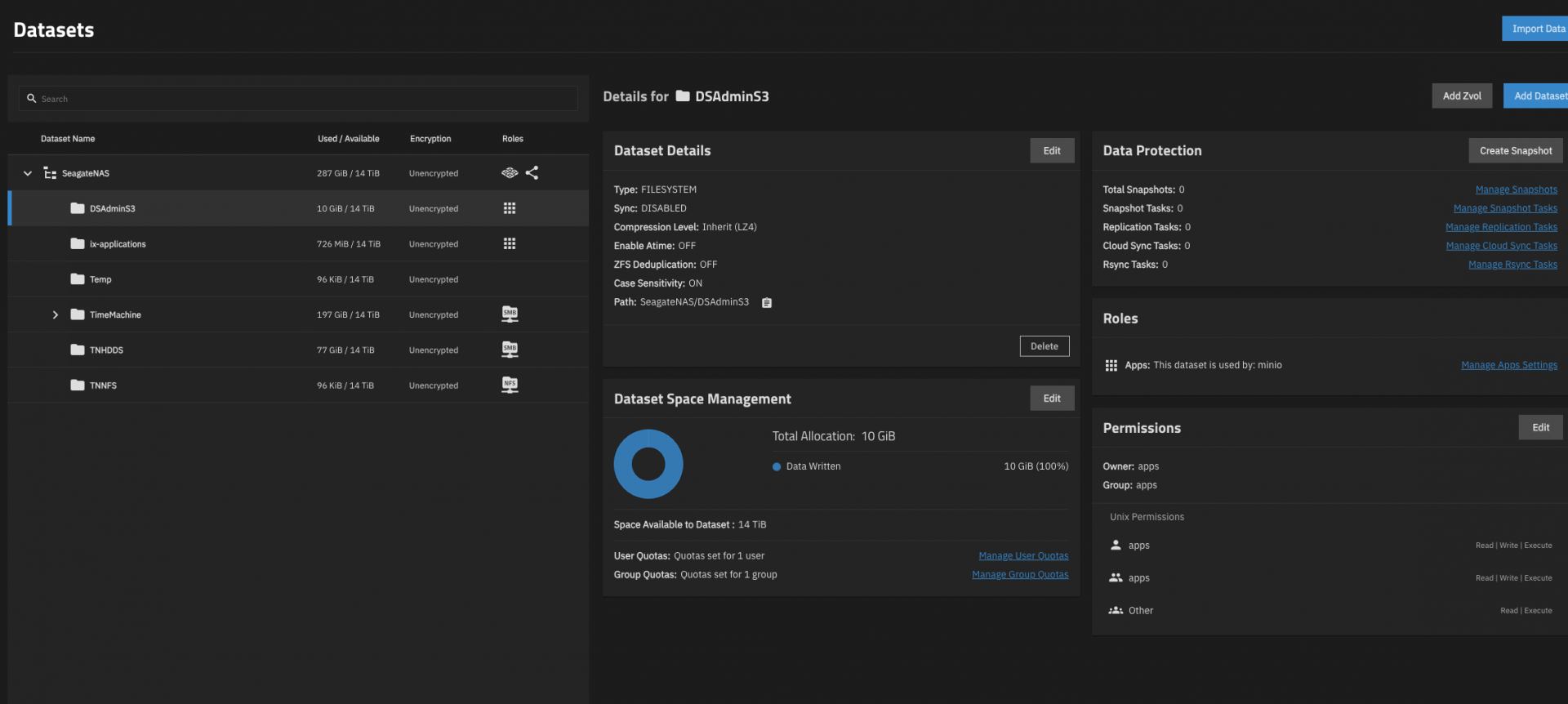
S3 Turned off:
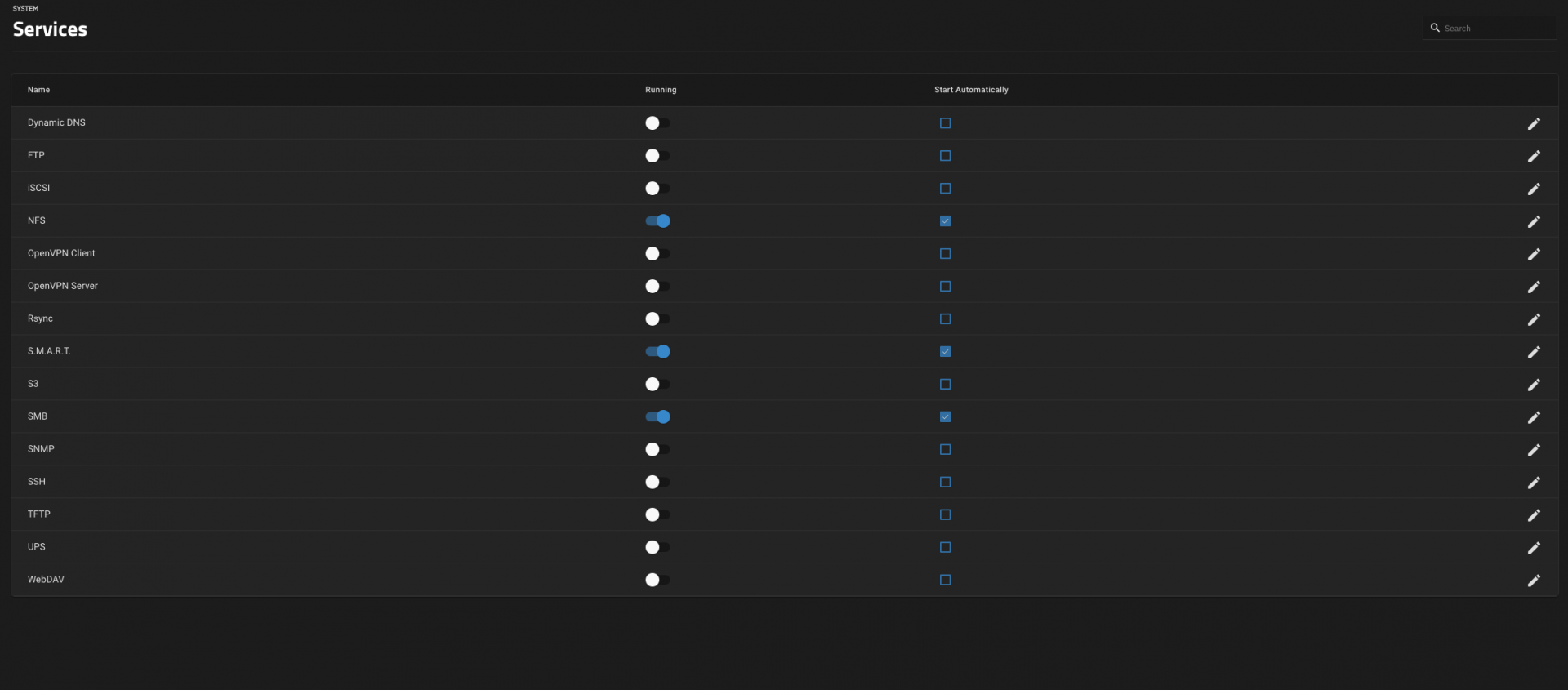
I'm migrating from the old built-in S3 via the instructions.
Tried redeploying, rebooting, no go. Is this broken? If so is S3 (built-in) still okay to use? It's not a huge deal, I was using it to send over nightly backups of my Synology NAS, but yet again I run into issues where the guide doesn't work, or no one seems to have tested it since the guide was written/product released. Sorry for venting, but either I'm missing something stupid or no one confirmed this actually works.
Thanks,
Scott
Updated to 22.12.3 from a clean install of 22.12.2.
Prior to the upgrade I was using S3 storage. I see that is now deprecated, but still exists within TrueNAS.
Followed the guide here:
1st issue:
You cannot set the storage path. I had to go back to the built-in S3 config and point it to another path and save it before I could set the storage path for MinIO Enterprise. The documentation needs to be updated.

TrueNAS Apps Market
This website describes the standalone applications that are available to deploy within TrueNAS for an enhanced user experience and functionality.
2nd Issue:
Container never starts, even tried using ports 9000/9001 vs 30000/30001, no difference.
minio2023-03-24_1.0.11Up to date
Used Ports:30000\TCP, 30001\TCP
Status:DEPLOYING
Pods:1
Deployments:1
Statefulsets: 0
Catalog:
Truenas
Train:
Enterprise
Item Name:minio
Container Images
Code:
Application Events 2023-06-18 14:23:44 Back-off restarting failed container 2023-06-18 14:23:41 Add eth0 [172.16.0.7/16] from ix-net 2023-06-18 14:23:41 Container image "minio/minio:RELEASE.2023-03-24T21-41-23Z" already present on machine 2023-06-18 14:23:41 Created container minio 2023-06-18 14:23:41 Started container minio 2023-06-18 14:23:40 Scaled up replica set minio-f6f866c4d to 1 2023-06-18 14:23:40 Created pod: minio-f6f866c4d-94cdh 2023-06-18 14:23:40 Successfully assigned ix-minio/minio-f6f866c4d-94cdh to ix-truenas 2023-06-18 14:23:39 Scaled down replica set minio-55879d6665 to 0 from 1 2023-06-18 14:23:39 Deleted pod: minio-55879d6665-8mbk5 2023-06-18 14:23:10 Back-off restarting failed container 2023-06-18 14:23:08 Created container minio 2023-06-18 14:23:08 Started container minio 2023-06-18 14:23:07 Add eth0 [172.16.0.6/16] from ix-net 2023-06-18 14:23:07 Container image "minio/minio:RELEASE.2023-03-24T21-41-23Z" already present on machine 2023-06-18 14:23:06 Scaled up replica set minio-55879d6665 to 1 2023-06-18 14:23:06 Created pod: minio-55879d6665-8mbk5 2023-06-18 14:23:06 Successfully assigned ix-minio/minio-55879d6665-8mbk5 to ix-truenas 2023-06-18 14:19:54 Created container minio 2023-06-18 14:19:54 Started container minio 2023-06-18 14:19:53 Deleted pod: minio-7b56867ddf-tph7s 2023-06-18 14:19:53 Scaled down replica set minio-7b56867ddf to 0 from 1 2023-06-18 14:19:53 Add eth0 [172.16.0.5/16] from ix-net 2023-06-18 14:19:53 Container image "minio/minio:RELEASE.2023-03-24T21-41-23Z" already present on machine 2023-06-18 14:19:52 Scaled up replica set minio-7b56867ddf to 1 2023-06-18 14:19:52 Created pod: minio-7b56867ddf-tph7s 2023-06-18 14:19:52 Successfully assigned ix-minio/minio-7b56867ddf-tph7s to ix-truenas 2023-06-18 14:19:20 Scaled down replica set minio-77995d4f4f to 0 from 1 2023-06-18 14:19:20 Deleted pod: minio-77995d4f4f-x4ns2 2023-06-18 14:15:46 Back-off restarting failed container 2023-06-18 14:15:45 Container image "minio/minio:RELEASE.2023-03-24T21-41-23Z" already present on machine 2023-06-18 14:15:44 Created container minio 2023-06-18 14:15:44 Started container minio 2023-06-18 14:15:43 Successfully pulled image "minio/minio:RELEASE.2023-03-24T21-41-23Z" in 7.523795824s 2023-06-18 14:15:36 Pulling image "minio/minio:RELEASE.2023-03-24T21-41-23Z" 2023-06-18 14:15:35 Created container minio-install-permissions 2023-06-18 14:15:35 Started container minio-install-permissions 2023-06-18 14:15:34 Successfully pulled image "bash:4.4.23" in 1.784814646s 2023-06-18 14:15:33 Add eth0 [172.16.0.4/16] from ix-net 2023-06-18 14:15:33 Pulling image "bash:4.4.23" 2023-06-18 14:15:32 Scaled up replica set minio-77995d4f4f to 1 2023-06-18 14:15:32 Created pod: minio-77995d4f4f-x4ns2 2023-06-18 14:15:32 Successfully assigned ix-minio/minio-77995d4f4f-x4ns2 to ix-truenas
My Older S3 Config:
The Path:
S3 Turned off:
I'm migrating from the old built-in S3 via the instructions.
Tried redeploying, rebooting, no go. Is this broken? If so is S3 (built-in) still okay to use? It's not a huge deal, I was using it to send over nightly backups of my Synology NAS, but yet again I run into issues where the guide doesn't work, or no one seems to have tested it since the guide was written/product released. Sorry for venting, but either I'm missing something stupid or no one confirmed this actually works.
Thanks,
Scott
