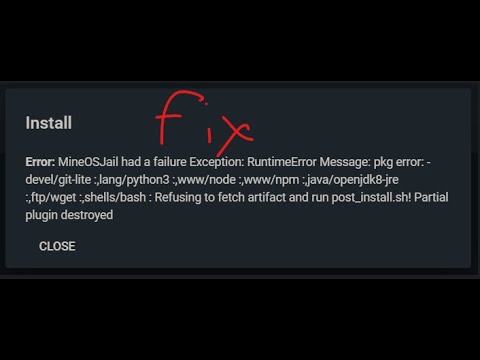Mark_the_Red
Dabbler
- Joined
- May 3, 2017
- Messages
- 28
Hi All. I am having problems here. I reinstalled mineos plugin from scratch, and now I can't get any minecraft server running at all. Latest TrueNas 12.2 U6 fully updated.
I did the following after reading this thread and another:
when I created a new 1.17.1 server, I added the following to the
I tried this with both the jdk16 and jdk8 and jadk 11 and nothing seems to work. Is there a step I am missing? Is there some huge java package I have to reinstall with a new mineos plugin install?
Whenever I click on the green start server button it does NOTHING. No logs, no errors, nothing.
Is there some code I have to do beforehand? Permissions? Special mount point in Truenas to be enabled ?
Appreciate the help.
PS: I followed this guide here for setting up the plugin:
 www.reddit.com
www.reddit.com
I did the following after reading this thread and another:
pkg install openjdk16 (it says everything was already installed)
when I created a new 1.17.1 server, I added the following to the
nano.config step java_binary=/usr/local/openjdk8/bin/java (similar to the other thread)
I tried this with both the jdk16 and jdk8 and jadk 11 and nothing seems to work. Is there a step I am missing? Is there some huge java package I have to reinstall with a new mineos plugin install?
Whenever I click on the green start server button it does NOTHING. No logs, no errors, nothing.
Is there some code I have to do beforehand? Permissions? Special mount point in Truenas to be enabled ?
Appreciate the help.
PS: I followed this guide here for setting up the plugin: