Hi folks
I'm trying to get metallb working on my NAS.
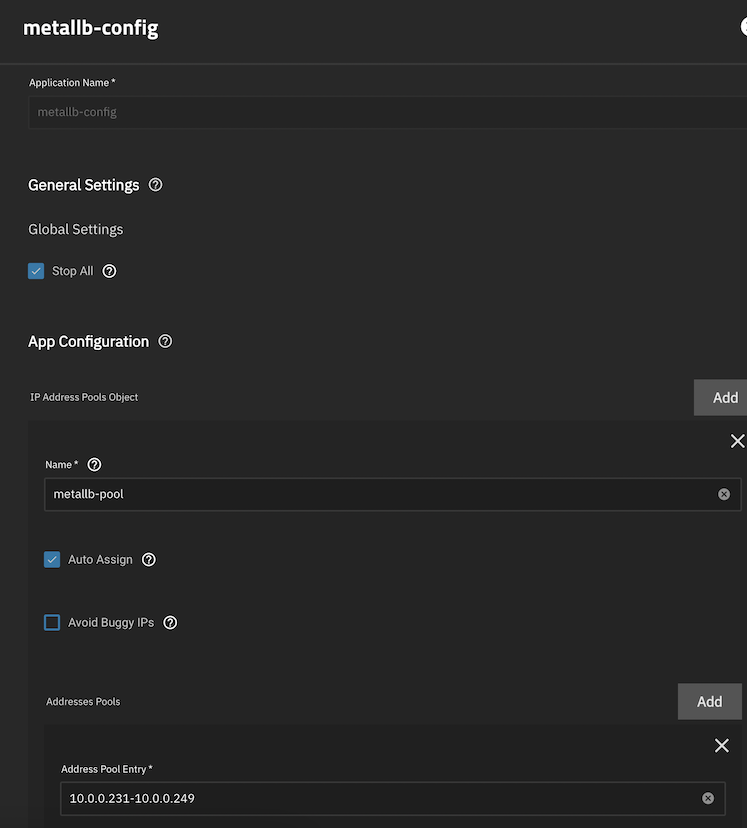
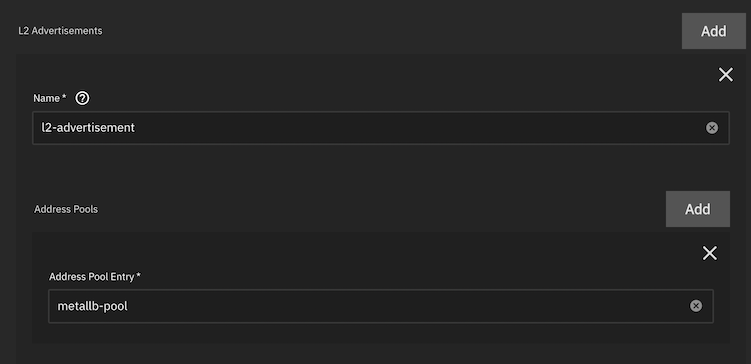
When I try to ping 10.0.0.231 from any computer on the network, this is what I see on my NAS:
And this is what I see on the pfSense (router):
Effectively it seems like the L2 advertisement is not working. The logs from metallb aren't particularly useful, or perhaps I don't understand how to read them.
I've seen a couple of regulars here talk about using metallb, so I'm hoping someone is going to point out some obvious mistake I've made
I'm trying to get metallb working on my NAS.
Code:
root@nas:~# k3s kubectl get svc -A NAMESPACE NAME TYPE CLUSTER-IP EXTERNAL-IP PORT(S) AGE default kubernetes ClusterIP 172.17.0.1 <none> 443/TCP 22d kube-system kube-dns ClusterIP 172.17.0.10 <none> 53/UDP,53/TCP,9153/TCP 22d kube-system prometheus-operator-kubelet ClusterIP None <none> 10250/TCP,10255/TCP,4194/TCP 21d ix-metallb metallb-controllermon ClusterIP None <none> 7472/TCP 40m ix-metallb metallb ClusterIP 172.17.30.125 <none> 443/TCP 40m ix-metallb metallb-memberlist ClusterIP 172.17.14.22 <none> 7946/TCP,7946/UDP 40m ix-metallb metallb-speakermon ClusterIP None <none> 7473/TCP 40m ix-sonarr sonarr LoadBalancer 172.17.1.148 10.0.0.231 8989/TCP 39m
When I try to ping 10.0.0.231 from any computer on the network, this is what I see on my NAS:
Code:
root@nas:~# tcpdump -i enp3s0f1 arp tcpdump: verbose output suppressed, use -v[v]... for full protocol decode listening on enp3s0f1, link-type EN10MB (Ethernet), snapshot length 262144 bytes 15:41:07.400768 ARP, Request who-has 10.0.0.231 tell router.<domain-name>, length 46 15:41:08.407610 ARP, Request who-has 10.0.0.231 tell router.<domain-name>, length 46 15:41:09.425621 ARP, Request who-has 10.0.0.231 tell router.<domain-name>, length 46 ...
And this is what I see on the pfSense (router):
Code:
# tcpdump -i ix0 arp tcpdump: verbose output suppressed, use -v or -vv for full protocol decode listening on ix0, link-type EN10MB (Ethernet), capture size 262144 bytes 15:44:00.927762 ARP, Request who-has 10.0.0.231 tell router.<domain-name>, length 28 15:44:01.932942 ARP, Request who-has 10.0.0.231 tell router.<domain-name>, length 28
Effectively it seems like the L2 advertisement is not working. The logs from metallb aren't particularly useful, or perhaps I don't understand how to read them.
I've seen a couple of regulars here talk about using metallb, so I'm hoping someone is going to point out some obvious mistake I've made
Last edited:
