conpat
Cadet
- Joined
- Nov 3, 2023
- Messages
- 6
Hello Together
During the new installation, I accidentally deleted a hard drive that I had partitioned for ZIL and cache and assigned to the pool. Now I can no longer import the pool. I have already tried the instructions on this page https://openzfs.github.io/openzfs-d...ml#missing-device-in-replicated-configuration, but without success.
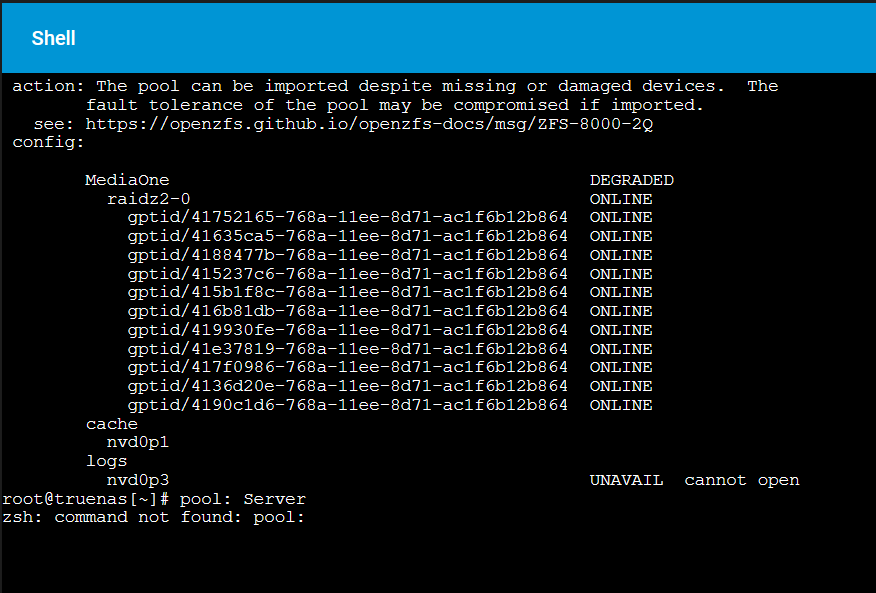
have someone a Idea?
During the new installation, I accidentally deleted a hard drive that I had partitioned for ZIL and cache and assigned to the pool. Now I can no longer import the pool. I have already tried the instructions on this page https://openzfs.github.io/openzfs-d...ml#missing-device-in-replicated-configuration, but without success.
have someone a Idea?
