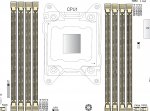danb35
Hall of Famer
- Joined
- Aug 16, 2011
- Messages
- 15,504
So I clearly have a bad DIMM in my system (SuperMicro X9DRD-7LN4F-JBOD motherboard), because every now and then I see stuff like this in the IPMI event log:

ECC is great, in that it can correct the errors, and IPMI is great, in that it tells me they're there (and, I think, where they are), but I'm having a little trouble decoding the location. It says the error is at DIMMD1(CPU1).
I've got 16 DIMMs in the system, and one is bad. But which one? CPU1 tells me it's on CPU #1, the one toward the front (i.e., away from the back panel connectors on the board), which narrows down the options. But which DIMM? Are these designations silkscreened on the board?
ECC is great, in that it can correct the errors, and IPMI is great, in that it tells me they're there (and, I think, where they are), but I'm having a little trouble decoding the location. It says the error is at DIMMD1(CPU1).
I've got 16 DIMMs in the system, and one is bad. But which one? CPU1 tells me it's on CPU #1, the one toward the front (i.e., away from the back panel connectors on the board), which narrows down the options. But which DIMM? Are these designations silkscreened on the board?