lesserthere
Dabbler
- Joined
- Aug 10, 2023
- Messages
- 39
I'm am scratching my head over this one even after reading all the other threads.
I am trying to add a Zvol as an extra drive in my Windows VM for storage (e.g. D drive)
I have a 2nd ssd - created a pool for it then a Zvol.
Under the VM on the 2nd pool (other ssd) - I add device - disk and choose the Zvol.
Reboot.I was expecting to see this Zvol as an extra drive within the windows vm.
I have tried with so many options - adding it to smb share and nfs etc.
What am I missing or misunderstanding? Thanks
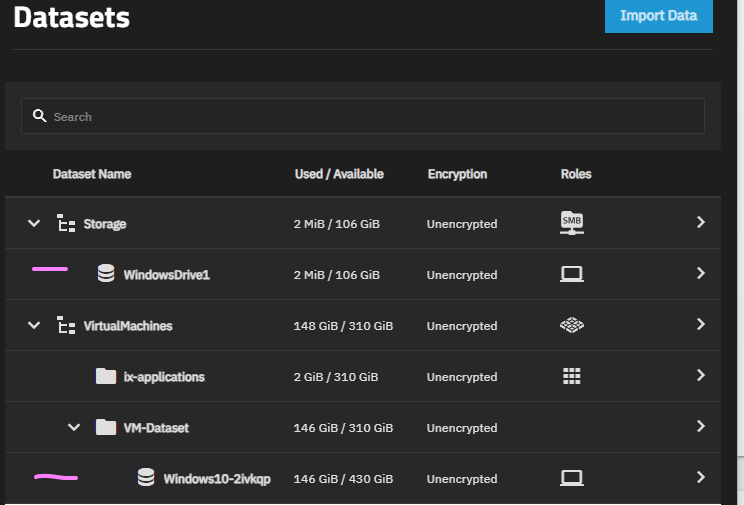
I am trying to add a Zvol as an extra drive in my Windows VM for storage (e.g. D drive)
I have a 2nd ssd - created a pool for it then a Zvol.
Under the VM on the 2nd pool (other ssd) - I add device - disk and choose the Zvol.
Reboot.I was expecting to see this Zvol as an extra drive within the windows vm.
I have tried with so many options - adding it to smb share and nfs etc.
What am I missing or misunderstanding? Thanks
