to the storage gurus
I've searched through the forum and also other ones including all the guides from Broadcom, but was not finding an answer that explains me the behaviour which happens in my fresh TrueNAS.
So short explain about my hardware:
- MB: X11SCZ-F
- CPU: left over i3-8300 until XEONS are available again
- RAM: 64GB ECC
- 10GB AOC-STGN-I2S
- HBA: LSI9400-16i (sitting in x16 slot, SAS/SATA firmware p16 from 08/24/2020)
- Case: Supermicro 743TQ-865B-SQ
- additional 2.5" cage CSE-M28SACB
- boot supermicro sata dom
- onboard nvme samsung 860 evo (not used, still in there from esx)
- TrueNAS 12.0 RELEASE
disks:
- main cage case
- 6x seagate exos x16 16tb sata
- 2x ssd samsung evo/wd blue 512gb (leftovers, just for testings)
- addon cage
- 4x wdblue ssd 256gb moved from syno for esx storage
The SSDs actually used are leftovers and not datacenter hw so I had long time ago the plan to build a freenas/truenas but was to lacy to swap. If everything works I will grab something from a DC move or from ebay to replace the consumer ssd with dc ready stuff. But actually the problem is way far before I will plan to buy other hw.
I've setup everything the backplanes are both cabled with SFF-8643 to SFF-8643 or SFF-8643 to 4x sata for the main backplane in the case. Cables are supermicro or broadcom no no-name ebay chinese buys. I tried to get SGPIO working but with less success, during this I checked with storcli some parameters of the 9400 HBA. When I list all disks (storcli /c0 show all) I see that not all are running on 6gb sata. Half of them are on 3gb. I checked with the cabling from the controller and it's reproducible when I swap the cables on the controller. So due to each have 8 slots I use always a pair for connecting the cages.
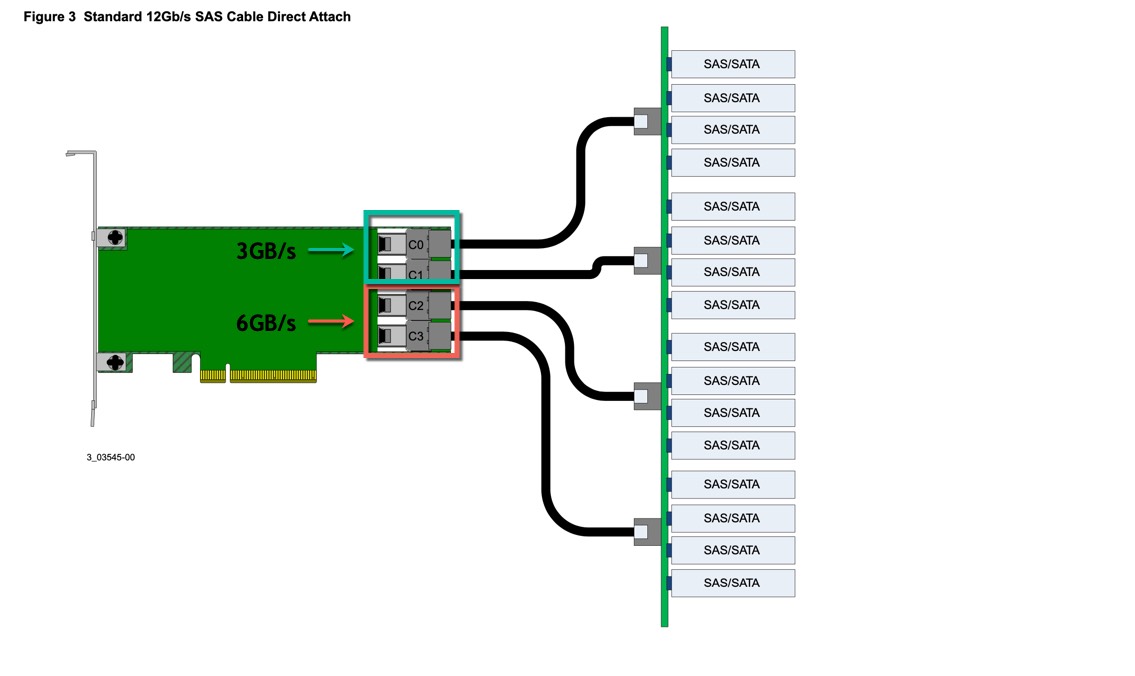
When I move the connections from c0/1 to c2/3 then this drives will get 6gb and vice versa. I not mixed it up so to keep the cages together on the same SAS core.
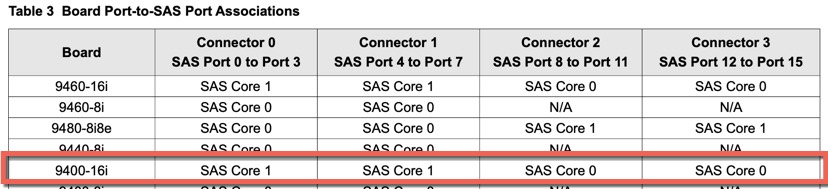
Printscreens are from the Broadcom manual (https://docs.broadcom.com/docs/pub-005851)
Output from storcli on the truenas server:
Is this by design when using a 16i adapter fully patched that they will step down to 3gb for sata? In the spec sheet they tell it can handle 1024 drives with no NVME connected, so I wonder what speed they get when I already get a step down with only 12 drives in use.
May someone can point me in the right direction that may it's a hardware fault or just a fault of my mind...;-) so I not be ultradeep in all this block sizes and this stuff but I know how to design HA storage solutions for ESX in datacenters (ok we buy full boxes and not building it from scratch as for home labs... ). But this thing is pulling me my hairs off since last night
). But this thing is pulling me my hairs off since last night  . I just wanted a nice storage box which hosts my fileshare for home (6x16tb) and 2x4 ssd for two esx storges to replace ma plain old synos.
. I just wanted a nice storage box which hosts my fileshare for home (6x16tb) and 2x4 ssd for two esx storges to replace ma plain old synos.
I started with an LSI 9207-8i to just see how it performs in an old pc case with the same mainboard and some ssds and four old wdred 4tb. In this I had the 8i fully loaded and also some of the disks on the onboard sata. Always the volumes together not stripped over the controllers. And there I didn't saw such behaviour.
This was the only reason for buying the 9400-16i that I can handle all disks on one controller because of missing more pcie slots on the mainboard. There is actually just one 16x, the other 8x are just 4x in 8x slots.
If I missed some information which is needed to sort me out I can provide it.
Thanks in advance for any help to safe my hairs and nights!
I've searched through the forum and also other ones including all the guides from Broadcom, but was not finding an answer that explains me the behaviour which happens in my fresh TrueNAS.
So short explain about my hardware:
- MB: X11SCZ-F
- CPU: left over i3-8300 until XEONS are available again
- RAM: 64GB ECC
- 10GB AOC-STGN-I2S
- HBA: LSI9400-16i (sitting in x16 slot, SAS/SATA firmware p16 from 08/24/2020)
- Case: Supermicro 743TQ-865B-SQ
- additional 2.5" cage CSE-M28SACB
- boot supermicro sata dom
- onboard nvme samsung 860 evo (not used, still in there from esx)
- TrueNAS 12.0 RELEASE
disks:
- main cage case
- 6x seagate exos x16 16tb sata
- 2x ssd samsung evo/wd blue 512gb (leftovers, just for testings)
- addon cage
- 4x wdblue ssd 256gb moved from syno for esx storage
The SSDs actually used are leftovers and not datacenter hw so I had long time ago the plan to build a freenas/truenas but was to lacy to swap. If everything works I will grab something from a DC move or from ebay to replace the consumer ssd with dc ready stuff. But actually the problem is way far before I will plan to buy other hw.
I've setup everything the backplanes are both cabled with SFF-8643 to SFF-8643 or SFF-8643 to 4x sata for the main backplane in the case. Cables are supermicro or broadcom no no-name ebay chinese buys. I tried to get SGPIO working but with less success, during this I checked with storcli some parameters of the 9400 HBA. When I list all disks (storcli /c0 show all) I see that not all are running on 6gb sata. Half of them are on 3gb. I checked with the cabling from the controller and it's reproducible when I swap the cables on the controller. So due to each have 8 slots I use always a pair for connecting the cages.
When I move the connections from c0/1 to c2/3 then this drives will get 6gb and vice versa. I not mixed it up so to keep the cages together on the same SAS core.
Printscreens are from the Broadcom manual (https://docs.broadcom.com/docs/pub-005851)
Output from storcli on the truenas server:
root@truenas[~]# storcli /c0 show
CLI Version = 007.1207.0000.0000 Sep 25, 2019
Operating system = FreeBSD 12.2-RC3
Controller = 0
Status = Success
Description = None
Product Name = HBA 9400-16i
Serial Number = SP84203272
SAS Address = 500605b00e84ece0
PCI Address = 00:01:00:00
System Time = 11/01/2020 13:00:20
FW Package Build = 16.00.00.00
FW Version = 16.00.00.00
BIOS Version = 09.31.00.00_16.00.00.00
NVDATA Version = 15.12.00.11
PSOC Version = 05689001
Driver Name = mpr
Driver Version = 23.00.00.00
Bus Number = 1
Device Number = 0
Function Number = 0
Vendor Id = 0x1000
Device Id = 0xAC
SubVendor Id = 0x1000
SubDevice Id = 0x3020
Board Name = HBA 9400-16i
Board Assembly = 03-50008-15005
Board Tracer Number = SP84203272
Physical Drives = 12
PD LIST :
=======
----------------------------------------------------------------------------------
EID:Slt DID State DG Size Intf Med SED PI SeSz Model Sp
----------------------------------------------------------------------------------
0:0 2 JBOD - 232.885 GB SATA SSD N N 512B WDC WDS250G2B0A-00SM50 U
0:3 5 JBOD - 232.885 GB SATA SSD N N 512B WDC WDS250G2B0A-00SM50 U
0:4 4 JBOD - 232.885 GB SATA SSD N N 512B WDC WDS250G2B0A-00SM50 U
0:7 6 JBOD - 232.885 GB SATA SSD N N 512B WDC WDS250G2B0A-00SM50 U
0:8 11 JBOD - 14.551 TB SATA HDD N N 4 KB ST16000NM001G-2KK103 U
0:9 1 JBOD - 465.761 GB SATA SSD N N 512B Samsung SSD 860 EVO 500GB U
0:10 3 JBOD - 465.761 GB SATA SSD N N 512B WDC WDS500G2B0A-00SM50 U
0:11 12 JBOD - 14.551 TB SATA HDD N N 4 KB ST16000NM001G-2KK103 U
0:12 7 JBOD - 14.551 TB SATA HDD N N 4 KB ST16000NM001G-2KK103 U
0:13 8 JBOD - 14.551 TB SATA HDD N N 4 KB ST16000NM001G-2KK103 U
0:14 10 JBOD - 14.551 TB SATA HDD N N 4 KB ST16000NM001G-2KK103 U
0:15 9 JBOD - 14.551 TB SATA HDD N N 4 KB ST16000NM001G-2KK103 U
----------------------------------------------------------------------------------
CLI Version = 007.1207.0000.0000 Sep 25, 2019
Operating system = FreeBSD 12.2-RC3
Controller = 0
Status = Success
Description = None
Product Name = HBA 9400-16i
Serial Number = SP84203272
SAS Address = 500605b00e84ece0
PCI Address = 00:01:00:00
System Time = 11/01/2020 13:00:20
FW Package Build = 16.00.00.00
FW Version = 16.00.00.00
BIOS Version = 09.31.00.00_16.00.00.00
NVDATA Version = 15.12.00.11
PSOC Version = 05689001
Driver Name = mpr
Driver Version = 23.00.00.00
Bus Number = 1
Device Number = 0
Function Number = 0
Vendor Id = 0x1000
Device Id = 0xAC
SubVendor Id = 0x1000
SubDevice Id = 0x3020
Board Name = HBA 9400-16i
Board Assembly = 03-50008-15005
Board Tracer Number = SP84203272
Physical Drives = 12
PD LIST :
=======
----------------------------------------------------------------------------------
EID:Slt DID State DG Size Intf Med SED PI SeSz Model Sp
----------------------------------------------------------------------------------
0:0 2 JBOD - 232.885 GB SATA SSD N N 512B WDC WDS250G2B0A-00SM50 U
0:3 5 JBOD - 232.885 GB SATA SSD N N 512B WDC WDS250G2B0A-00SM50 U
0:4 4 JBOD - 232.885 GB SATA SSD N N 512B WDC WDS250G2B0A-00SM50 U
0:7 6 JBOD - 232.885 GB SATA SSD N N 512B WDC WDS250G2B0A-00SM50 U
0:8 11 JBOD - 14.551 TB SATA HDD N N 4 KB ST16000NM001G-2KK103 U
0:9 1 JBOD - 465.761 GB SATA SSD N N 512B Samsung SSD 860 EVO 500GB U
0:10 3 JBOD - 465.761 GB SATA SSD N N 512B WDC WDS500G2B0A-00SM50 U
0:11 12 JBOD - 14.551 TB SATA HDD N N 4 KB ST16000NM001G-2KK103 U
0:12 7 JBOD - 14.551 TB SATA HDD N N 4 KB ST16000NM001G-2KK103 U
0:13 8 JBOD - 14.551 TB SATA HDD N N 4 KB ST16000NM001G-2KK103 U
0:14 10 JBOD - 14.551 TB SATA HDD N N 4 KB ST16000NM001G-2KK103 U
0:15 9 JBOD - 14.551 TB SATA HDD N N 4 KB ST16000NM001G-2KK103 U
----------------------------------------------------------------------------------
root@truenas[~]# storcli /c0 show all | grep "Drive\|Link Speed"
Driver Name = mpr
Driver Version = 23.00.00.00
Support Set Link Speed = No
Support Emulated Drives = No
Drive Coercion Mode = none
Max Drives to Spinup at One Time = 0
Un-Certified Hard Disk Drives = Block
LED Show Drive Activity = No
Dirty LED Shows Drive Activity = No
Supported Drives = SAS, SATA
Drive /c0/e0/s0 :
EID-Enclosure Device ID|Slt-Slot No.|DID-Device ID|DG-DriveGroup
Med-Media Type|SED-Self Encryptive Drive|PI-Protection Info
Drive /c0/e0/s0 - Detailed Information :
Drive /c0/e0/s0 State :
Drive /c0/e0/s0 Device attributes :
Link Speed = 3.0Gb/s
Drive /c0/e0/s0 Policies/Settings :
Drive /c0/e0/s3 :
EID-Enclosure Device ID|Slt-Slot No.|DID-Device ID|DG-DriveGroup
Med-Media Type|SED-Self Encryptive Drive|PI-Protection Info
Drive /c0/e0/s3 - Detailed Information :
Drive /c0/e0/s3 State :
Drive /c0/e0/s3 Device attributes :
Link Speed = 3.0Gb/s
Drive /c0/e0/s3 Policies/Settings :
Drive /c0/e0/s4 :
EID-Enclosure Device ID|Slt-Slot No.|DID-Device ID|DG-DriveGroup
Med-Media Type|SED-Self Encryptive Drive|PI-Protection Info
Drive /c0/e0/s4 - Detailed Information :
Drive /c0/e0/s4 State :
Drive /c0/e0/s4 Device attributes :
Link Speed = 3.0Gb/s
Drive /c0/e0/s4 Policies/Settings :
Drive /c0/e0/s7 :
EID-Enclosure Device ID|Slt-Slot No.|DID-Device ID|DG-DriveGroup
Med-Media Type|SED-Self Encryptive Drive|PI-Protection Info
Drive /c0/e0/s7 - Detailed Information :
Drive /c0/e0/s7 State :
Drive /c0/e0/s7 Device attributes :
Link Speed = 3.0Gb/s
Drive /c0/e0/s7 Policies/Settings :
Drive /c0/e0/s8 :
EID-Enclosure Device ID|Slt-Slot No.|DID-Device ID|DG-DriveGroup
Med-Media Type|SED-Self Encryptive Drive|PI-Protection Info
Drive /c0/e0/s8 - Detailed Information :
Drive /c0/e0/s8 State :
Drive /c0/e0/s8 Device attributes :
Link Speed = 6.0Gb/s
Drive /c0/e0/s8 Policies/Settings :
Drive /c0/e0/s9 :
EID-Enclosure Device ID|Slt-Slot No.|DID-Device ID|DG-DriveGroup
Med-Media Type|SED-Self Encryptive Drive|PI-Protection Info
Drive /c0/e0/s9 - Detailed Information :
Drive /c0/e0/s9 State :
Drive /c0/e0/s9 Device attributes :
Link Speed = 6.0Gb/s
Drive /c0/e0/s9 Policies/Settings :
Drive /c0/e0/s10 :
EID-Enclosure Device ID|Slt-Slot No.|DID-Device ID|DG-DriveGroup
Med-Media Type|SED-Self Encryptive Drive|PI-Protection Info
Drive /c0/e0/s10 - Detailed Information :
Drive /c0/e0/s10 State :
Drive /c0/e0/s10 Device attributes :
Link Speed = 6.0Gb/s
Drive /c0/e0/s10 Policies/Settings :
Drive /c0/e0/s11 :
EID-Enclosure Device ID|Slt-Slot No.|DID-Device ID|DG-DriveGroup
Med-Media Type|SED-Self Encryptive Drive|PI-Protection Info
Drive /c0/e0/s11 - Detailed Information :
Drive /c0/e0/s11 State :
Drive /c0/e0/s11 Device attributes :
Link Speed = 6.0Gb/s
Drive /c0/e0/s11 Policies/Settings :
Drive /c0/e0/s12 :
EID-Enclosure Device ID|Slt-Slot No.|DID-Device ID|DG-DriveGroup
Med-Media Type|SED-Self Encryptive Drive|PI-Protection Info
Drive /c0/e0/s12 - Detailed Information :
Drive /c0/e0/s12 State :
Drive /c0/e0/s12 Device attributes :
Link Speed = 6.0Gb/s
Drive /c0/e0/s12 Policies/Settings :
Drive /c0/e0/s13 :
EID-Enclosure Device ID|Slt-Slot No.|DID-Device ID|DG-DriveGroup
Med-Media Type|SED-Self Encryptive Drive|PI-Protection Info
Drive /c0/e0/s13 - Detailed Information :
Drive /c0/e0/s13 State :
Drive /c0/e0/s13 Device attributes :
Link Speed = 6.0Gb/s
Drive /c0/e0/s13 Policies/Settings :
Drive /c0/e0/s14 :
EID-Enclosure Device ID|Slt-Slot No.|DID-Device ID|DG-DriveGroup
Med-Media Type|SED-Self Encryptive Drive|PI-Protection Info
Drive /c0/e0/s14 - Detailed Information :
Drive /c0/e0/s14 State :
Drive /c0/e0/s14 Device attributes :
Link Speed = 6.0Gb/s
Drive /c0/e0/s14 Policies/Settings :
Drive /c0/e0/s15 :
EID-Enclosure Device ID|Slt-Slot No.|DID-Device ID|DG-DriveGroup
Med-Media Type|SED-Self Encryptive Drive|PI-Protection Info
Drive /c0/e0/s15 - Detailed Information :
Drive /c0/e0/s15 State :
Drive /c0/e0/s15 Device attributes :
Link Speed = 6.0Gb/s
Drive /c0/e0/s15 Policies/Settings :
Driver Name = mpr
Driver Version = 23.00.00.00
Support Set Link Speed = No
Support Emulated Drives = No
Drive Coercion Mode = none
Max Drives to Spinup at One Time = 0
Un-Certified Hard Disk Drives = Block
LED Show Drive Activity = No
Dirty LED Shows Drive Activity = No
Supported Drives = SAS, SATA
Drive /c0/e0/s0 :
EID-Enclosure Device ID|Slt-Slot No.|DID-Device ID|DG-DriveGroup
Med-Media Type|SED-Self Encryptive Drive|PI-Protection Info
Drive /c0/e0/s0 - Detailed Information :
Drive /c0/e0/s0 State :
Drive /c0/e0/s0 Device attributes :
Link Speed = 3.0Gb/s
Drive /c0/e0/s0 Policies/Settings :
Drive /c0/e0/s3 :
EID-Enclosure Device ID|Slt-Slot No.|DID-Device ID|DG-DriveGroup
Med-Media Type|SED-Self Encryptive Drive|PI-Protection Info
Drive /c0/e0/s3 - Detailed Information :
Drive /c0/e0/s3 State :
Drive /c0/e0/s3 Device attributes :
Link Speed = 3.0Gb/s
Drive /c0/e0/s3 Policies/Settings :
Drive /c0/e0/s4 :
EID-Enclosure Device ID|Slt-Slot No.|DID-Device ID|DG-DriveGroup
Med-Media Type|SED-Self Encryptive Drive|PI-Protection Info
Drive /c0/e0/s4 - Detailed Information :
Drive /c0/e0/s4 State :
Drive /c0/e0/s4 Device attributes :
Link Speed = 3.0Gb/s
Drive /c0/e0/s4 Policies/Settings :
Drive /c0/e0/s7 :
EID-Enclosure Device ID|Slt-Slot No.|DID-Device ID|DG-DriveGroup
Med-Media Type|SED-Self Encryptive Drive|PI-Protection Info
Drive /c0/e0/s7 - Detailed Information :
Drive /c0/e0/s7 State :
Drive /c0/e0/s7 Device attributes :
Link Speed = 3.0Gb/s
Drive /c0/e0/s7 Policies/Settings :
Drive /c0/e0/s8 :
EID-Enclosure Device ID|Slt-Slot No.|DID-Device ID|DG-DriveGroup
Med-Media Type|SED-Self Encryptive Drive|PI-Protection Info
Drive /c0/e0/s8 - Detailed Information :
Drive /c0/e0/s8 State :
Drive /c0/e0/s8 Device attributes :
Link Speed = 6.0Gb/s
Drive /c0/e0/s8 Policies/Settings :
Drive /c0/e0/s9 :
EID-Enclosure Device ID|Slt-Slot No.|DID-Device ID|DG-DriveGroup
Med-Media Type|SED-Self Encryptive Drive|PI-Protection Info
Drive /c0/e0/s9 - Detailed Information :
Drive /c0/e0/s9 State :
Drive /c0/e0/s9 Device attributes :
Link Speed = 6.0Gb/s
Drive /c0/e0/s9 Policies/Settings :
Drive /c0/e0/s10 :
EID-Enclosure Device ID|Slt-Slot No.|DID-Device ID|DG-DriveGroup
Med-Media Type|SED-Self Encryptive Drive|PI-Protection Info
Drive /c0/e0/s10 - Detailed Information :
Drive /c0/e0/s10 State :
Drive /c0/e0/s10 Device attributes :
Link Speed = 6.0Gb/s
Drive /c0/e0/s10 Policies/Settings :
Drive /c0/e0/s11 :
EID-Enclosure Device ID|Slt-Slot No.|DID-Device ID|DG-DriveGroup
Med-Media Type|SED-Self Encryptive Drive|PI-Protection Info
Drive /c0/e0/s11 - Detailed Information :
Drive /c0/e0/s11 State :
Drive /c0/e0/s11 Device attributes :
Link Speed = 6.0Gb/s
Drive /c0/e0/s11 Policies/Settings :
Drive /c0/e0/s12 :
EID-Enclosure Device ID|Slt-Slot No.|DID-Device ID|DG-DriveGroup
Med-Media Type|SED-Self Encryptive Drive|PI-Protection Info
Drive /c0/e0/s12 - Detailed Information :
Drive /c0/e0/s12 State :
Drive /c0/e0/s12 Device attributes :
Link Speed = 6.0Gb/s
Drive /c0/e0/s12 Policies/Settings :
Drive /c0/e0/s13 :
EID-Enclosure Device ID|Slt-Slot No.|DID-Device ID|DG-DriveGroup
Med-Media Type|SED-Self Encryptive Drive|PI-Protection Info
Drive /c0/e0/s13 - Detailed Information :
Drive /c0/e0/s13 State :
Drive /c0/e0/s13 Device attributes :
Link Speed = 6.0Gb/s
Drive /c0/e0/s13 Policies/Settings :
Drive /c0/e0/s14 :
EID-Enclosure Device ID|Slt-Slot No.|DID-Device ID|DG-DriveGroup
Med-Media Type|SED-Self Encryptive Drive|PI-Protection Info
Drive /c0/e0/s14 - Detailed Information :
Drive /c0/e0/s14 State :
Drive /c0/e0/s14 Device attributes :
Link Speed = 6.0Gb/s
Drive /c0/e0/s14 Policies/Settings :
Drive /c0/e0/s15 :
EID-Enclosure Device ID|Slt-Slot No.|DID-Device ID|DG-DriveGroup
Med-Media Type|SED-Self Encryptive Drive|PI-Protection Info
Drive /c0/e0/s15 - Detailed Information :
Drive /c0/e0/s15 State :
Drive /c0/e0/s15 Device attributes :
Link Speed = 6.0Gb/s
Drive /c0/e0/s15 Policies/Settings :
Is this by design when using a 16i adapter fully patched that they will step down to 3gb for sata? In the spec sheet they tell it can handle 1024 drives with no NVME connected, so I wonder what speed they get when I already get a step down with only 12 drives in use.
May someone can point me in the right direction that may it's a hardware fault or just a fault of my mind...;-) so I not be ultradeep in all this block sizes and this stuff but I know how to design HA storage solutions for ESX in datacenters (ok we buy full boxes and not building it from scratch as for home labs...
I started with an LSI 9207-8i to just see how it performs in an old pc case with the same mainboard and some ssds and four old wdred 4tb. In this I had the 8i fully loaded and also some of the disks on the onboard sata. Always the volumes together not stripped over the controllers. And there I didn't saw such behaviour.
This was the only reason for buying the 9400-16i that I can handle all disks on one controller because of missing more pcie slots on the mainboard. There is actually just one 16x, the other 8x are just 4x in 8x slots.
If I missed some information which is needed to sort me out I can provide it.
Thanks in advance for any help to safe my hairs and nights!
