- Joined
- Apr 16, 2020
- Messages
- 2,947
As per the title. I noticed that my TrueNAS had lost access to AD. I tried to re-establish the connection - but it seems to be failing with no error message.
I have 3 DC's. Two primary (on ESXi - Server 2016) and one other thats turned off, gets turned on infrequently (Server 2019)
Time: Dashboard shows the same time as the DC's
DNS: Resolves correctly. DC's respond as does the domain
The Active Directory seems to work outside the NAS. Other Systems can log on just fine.
On the NAS:
Active Directory and LDAP are disabled
Attempting to enable AD produces a brief blue line at the top of the window and nothing happens except that Save is no longer clickable.
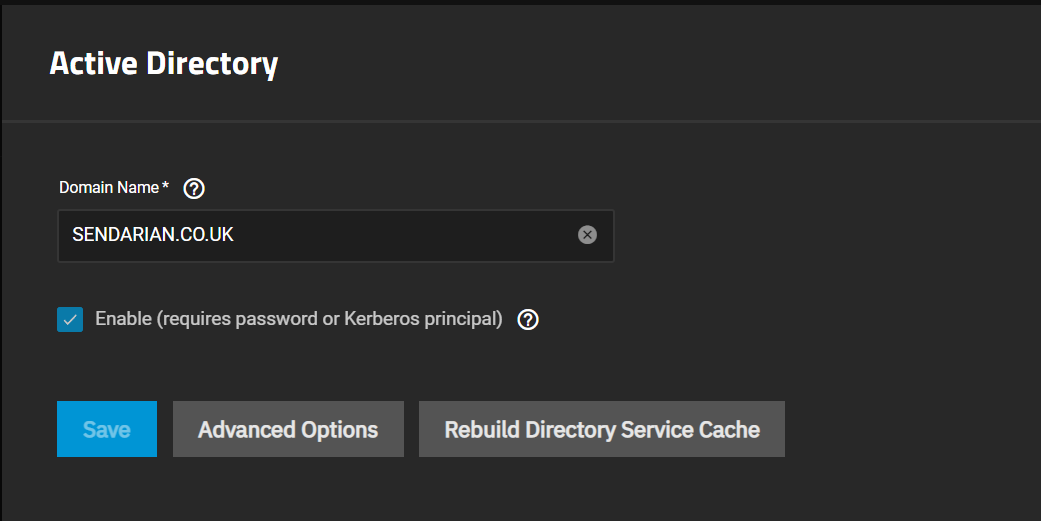
Is there a way of resetting any AD integration, back to nothing so I can completely start again (with the AD menu) as something seems to have gone badly wrong. I have done some flailing around inside AD, including removing the object in an attempt to reset but I think AD is still trying to use the same object. Rebooting does not help
Or any other ideas?
The error seems!! to have occurred last night after I went to bed [I got an alert at 00:36]. I was playing with S3 and WebDAV, but not with anything else. I have turned WebDAV and S3 off for the moment
Alert was:
I have 3 DC's. Two primary (on ESXi - Server 2016) and one other thats turned off, gets turned on infrequently (Server 2019)
Time: Dashboard shows the same time as the DC's
DNS: Resolves correctly. DC's respond as does the domain
The Active Directory seems to work outside the NAS. Other Systems can log on just fine.
On the NAS:
Active Directory and LDAP are disabled
Attempting to enable AD produces a brief blue line at the top of the window and nothing happens except that Save is no longer clickable.
Is there a way of resetting any AD integration, back to nothing so I can completely start again (with the AD menu) as something seems to have gone badly wrong. I have done some flailing around inside AD, including removing the object in an attempt to reset but I think AD is still trying to use the same object. Rebooting does not help
Or any other ideas?
The error seems!! to have occurred last night after I went to bed [I got an alert at 00:36]. I was playing with S3 and WebDAV, but not with anything else. I have turned WebDAV and S3 off for the moment
Alert was:
- Attempt to connect to netlogon share failed with error: [ENOENT] (7, 'WBC_ERR_DOMAIN_NOT_FOUND: wbcPingDc2 failed', '../../nsswitch/py_wbclient.c:551').
Last edited:
