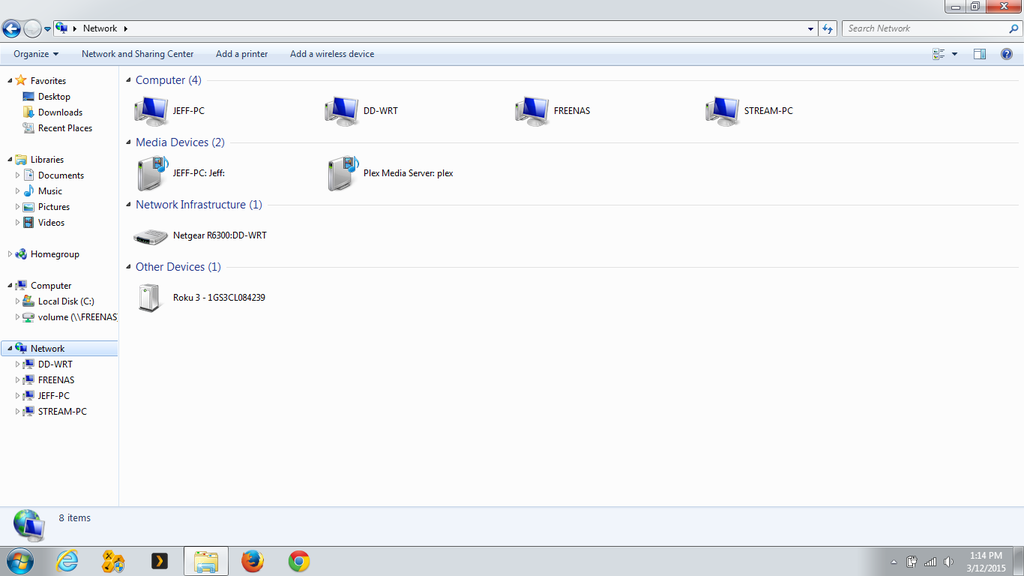Bageland2000
Dabbler
- Joined
- Aug 24, 2014
- Messages
- 48
OK please be patient as I'm a novice.
I was SSH'd into a jail and working on configuring the Transmission plugin. I got everything working when all of the sudden All my CIFS shares cannot be seen by Windows. I rebooted, nothing. I tried typing the IP into the Network (\\192.168.1.X) and it said the connection was refused. What could I possibly have changed to break this? I don't want to start troubleshooting much more for fear of making things worse. Any ideas?
Edit:I should also mention that I was in my router and forwarded a port for an IP camera, but i can't imagine that possibly did anything.
I was SSH'd into a jail and working on configuring the Transmission plugin. I got everything working when all of the sudden All my CIFS shares cannot be seen by Windows. I rebooted, nothing. I tried typing the IP into the Network (\\192.168.1.X) and it said the connection was refused. What could I possibly have changed to break this? I don't want to start troubleshooting much more for fear of making things worse. Any ideas?
Edit:I should also mention that I was in my router and forwarded a port for an IP camera, but i can't imagine that possibly did anything.