penguinv22
Cadet
- Joined
- Jun 14, 2017
- Messages
- 4
Hello,
About a year ago, before getting lost in the COVID response, I had a functioning FreeNAS system for home backup (mostly photos, videos and time machine backups). At some point my boot drive failed, and the system never came back up from a reboot. Now, I can't access my main pool, "tub"
I'm don't recall ever encrypting my data. I did use compression but remember thinking that encrypting the devices was a bad idea. I don't have any geli.key's saved and I don't have a passphrase saved in my password manager. However, as I've been troubleshooting, I keep on coming back to the conclusion that maybe the drives are encrypted which is I why I can't import the pool.
Based on other threads, I did the following troubleshooting. Does these data confirm that they are in-fact encrypted? I'm hoping not since I have a failed boot USB and no geli.keys or passphrase. Is it possible that there are zfs feature flags that 11.2-U8 still doesn't support that would be cause the pool to be "locked". Truthfully, I don't recall which version I was on when the system was working pre-pandemic meltdown.
This section of the freenas-debug file may also be relevant:
More of the long story... after encountering the failed boot device and letting the server sit for nearly a year, I attempted to build a new boot device but can't import my pool. On TrueNAS 12, it wouldn't even find it to import and the import of an old config file failed (something about afp and time machine). By creating a boot device with 11.0-Release and an old saved config for FreeNAS 11.0-Release, the pool was in my configuration but "locked". I thought that my pool may have zfs feature flags newer that it couldn't handle. So I attempted to install 11.3-U5. This didn't work. Newer versions (I tried several) failed on loading middleware on the update process and timed out or reverted with the /data/update.failed file noting an issue with afp and time machine in the older config file. Eventually, I was able to start with 11.0 again, remove the time machine shares, disable most services and then serially upgrade from 11.0 to 11.1-U7 and 11.2.-U8. Snipped from freenas-debug from the rebuilt and upgraded boot usb:
The system sees a "locked" pool called "tub". Again, I didn't THINK I encrypted the disks and don't have keys or a passphrase saved anywhere.
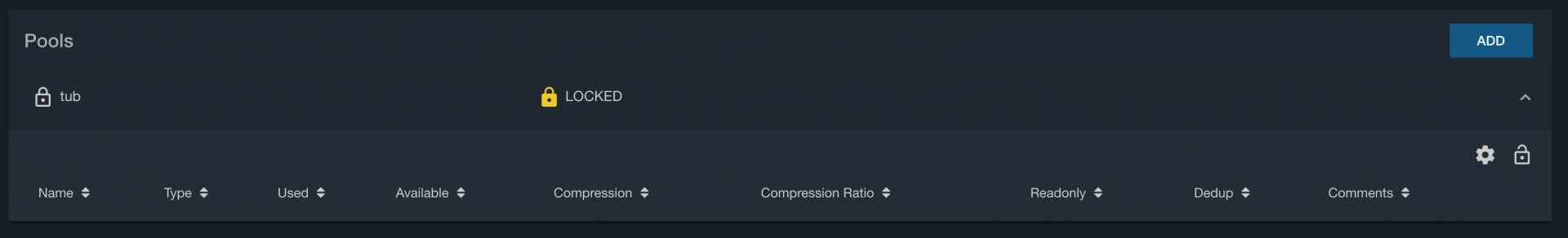
I have attached the entire
The original boot device is was a PNY 32 GB USB drive (USB 3.0 I believe) with a USB-A connector on one side and a micro USB connector on the other side. If my pool is in fact encrypted, my hail mary might be to attempt to connect via the micro usb. I have an adapter coming but I'm not hopeful. Are there any tricks or commercial services for accessing sliver 4, where I understand the geli.keys are stored, on a boot device that is detected but can't be mounted?
Thanks in advance for your help.
About a year ago, before getting lost in the COVID response, I had a functioning FreeNAS system for home backup (mostly photos, videos and time machine backups). At some point my boot drive failed, and the system never came back up from a reboot. Now, I can't access my main pool, "tub"
I'm don't recall ever encrypting my data. I did use compression but remember thinking that encrypting the devices was a bad idea. I don't have any geli.key's saved and I don't have a passphrase saved in my password manager. However, as I've been troubleshooting, I keep on coming back to the conclusion that maybe the drives are encrypted which is I why I can't import the pool.
Based on other threads, I did the following troubleshooting. Does these data confirm that they are in-fact encrypted? I'm hoping not since I have a failed boot USB and no geli.keys or passphrase. Is it possible that there are zfs feature flags that 11.2-U8 still doesn't support that would be cause the pool to be "locked". Truthfully, I don't recall which version I was on when the system was working pre-pandemic meltdown.
Code:
root@mammoth:~ # camcontrol devlist<ATA HGST HDN724040AL A5E0> at scbus0 target 0 lun 0 (da0,pass0)
<ATA HGST HDN724040AL A5E0> at scbus0 target 1 lun 0 (da1,pass1)
<ATA HGST HDN724040AL A5E0> at scbus0 target 2 lun 0 (da2,pass2)
<ATA HGST HDN724040AL A5E0> at scbus0 target 3 lun 0 (da3,pass3)
<ATA HGST HDN724040AL A5E0> at scbus0 target 4 lun 0 (da4,pass4)
<ATA HGST HDN724040AL A5E0> at scbus0 target 5 lun 0 (da5,pass5)
<ATA ST4000DM000-1F21 CC54> at scbus0 target 6 lun 0 (da6,pass6)
<ATA ST4000DM000-1F21 CC54> at scbus0 target 7 lun 0 (da7,pass7)
<HL-DT-ST BD-RE WH16NS40 1.02> at scbus1 target 0 lun 0 (cd0,pass8)
<SanDisk Cruzer Fit 1.00> at scbus8 target 0 lun 0 (da8,pass9)
root@mammoth:~ # sqlite3 /data/freenas-v1.db 'select * from storage_volume;'
1|tub|13221622326687284401|1|04370a26-ba4d-4e06-a258-6c8355f3e157
root@mammoth:~ # sqlite3 /data/freenas-v1.db 'select * from storage_encrypteddisk;'
1|1|gptid/f1cf691f-197b-11e6-a81e-0cc47aaba68c|{serial} PK2334PEJBRXHT
1|2|gptid/f47cb65e-197b-11e6-a81e-0cc47aaba68c|{serial} PK1334PEHZP64S
1|3|gptid/f741f471-197b-11e6-a81e-0cc47aaba68c|{serial} PK1334PEJ4S7KS
1|4|gptid/f9e08047-197b-11e6-a81e-0cc47aaba68c|{serial} PK1334PEJ4S7XS
1|5|gptid/fc6eb15e-197b-11e6-a81e-0cc47aaba68c|{serial} PK1334PEJ15JXS
1|6|gptid/ff1780ca-197b-11e6-a81e-0cc47aaba68c|{serial} PK1334PEJ1G76S
root@mammoth:~ # gpart show
=> 34 7814037101 da0 GPT (3.6T)
34 94 - free - (47K)
128 4194304 1 freebsd-swap (2.0G)
4194432 7809842696 2 freebsd-zfs (3.6T)
7814037128 7 - free - (3.5K)
=> 34 7814037101 da1 GPT (3.6T)
34 94 - free - (47K)
128 4194304 1 freebsd-swap (2.0G)
4194432 7809842696 2 freebsd-zfs (3.6T)
7814037128 7 - free - (3.5K)
=> 34 7814037101 da2 GPT (3.6T)
34 94 - free - (47K)
128 4194304 1 freebsd-swap (2.0G)
4194432 7809842696 2 freebsd-zfs (3.6T)
7814037128 7 - free - (3.5K)
=> 34 7814037101 da3 GPT (3.6T)
34 94 - free - (47K)
128 4194304 1 freebsd-swap (2.0G)
4194432 7809842696 2 freebsd-zfs (3.6T)
7814037128 7 - free - (3.5K)
=> 34 7814037101 da4 GPT (3.6T)
34 94 - free - (47K)
128 4194304 1 freebsd-swap (2.0G)
4194432 7809842696 2 freebsd-zfs (3.6T)
7814037128 7 - free - (3.5K)
=> 34 7814037101 da5 GPT (3.6T)
34 94 - free - (47K)
128 4194304 1 freebsd-swap (2.0G)
4194432 7809842696 2 freebsd-zfs (3.6T)
7814037128 7 - free - (3.5K)
=> 40 7814037088 da6 GPT (3.6T)
40 88 - free - (44K)
128 4194304 1 freebsd-swap (2.0G)
4194432 7809842688 2 freebsd-zfs (3.6T)
7814037120 8 - free - (4.0K)
=> 40 7814037088 da7 GPT (3.6T)
40 88 - free - (44K)
128 4194304 1 freebsd-swap (2.0G)
4194432 7809842688 2 freebsd-zfs (3.6T)
7814037120 8 - free - (4.0K)
=> 40 30842800 da8 GPT (15G)
40 204800 1 efi (100M)
204840 30637992 2 freebsd-zfs (15G)
30842832 8 - free - (4.0K)
root@mammoth:~ # ls -1 /dev/gptid
a2b98043-5387-11eb-ab92-0cc47aaba68c
a9b2f147-ae4f-11e8-8529-0cc47aaba68c
aac491b0-ae4f-11e8-8529-0cc47aaba68c
f1cf691f-197b-11e6-a81e-0cc47aaba68c
f47cb65e-197b-11e6-a81e-0cc47aaba68c
f741f471-197b-11e6-a81e-0cc47aaba68c
f9e08047-197b-11e6-a81e-0cc47aaba68c
fc6eb15e-197b-11e6-a81e-0cc47aaba68c
ff1780ca-197b-11e6-a81e-0cc47aaba68c
root@mammoth:~ # zpool status
pool: freenas-boot
state: ONLINE
scan: none requested
config:
NAME STATE READ WRITE CKSUM
freenas-boot ONLINE 0 0 0
da8p2 ONLINE 0 0 0
errors: No known data errors
This section of the freenas-debug file may also be relevant:
Code:
Configuring Disk Encryption for gptid/f1cf691f-197b-11e6-a81e-0cc47aaba68c.
geli: Cannot open keyfile /data/geli/04370a26-ba4d-4e06-a258-6c8355f3e157.key: No such file or directory.
Attach failed; attempt 1 of 3.
geli: Cannot open keyfile /data/geli/04370a26-ba4d-4e06-a258-6c8355f3e157.key: No such file or directory.
Attach failed; attempt 2 of 3.
geli: Cannot open keyfile /data/geli/04370a26-ba4d-4e06-a258-6c8355f3e157.key: No such file or directory.
Attach failed; attempt 3 of 3.
Configuring Disk Encryption for gptid/f47cb65e-197b-11e6-a81e-0cc47aaba68c.
geli: Cannot open keyfile /data/geli/04370a26-ba4d-4e06-a258-6c8355f3e157.key: No such file or directory.
Attach failed; attempt 1 of 3.
geli: Cannot open keyfile /data/geli/04370a26-ba4d-4e06-a258-6c8355f3e157.key: No such file or directory.
Attach failed; attempt 2 of 3.
geli: Cannot open keyfile /data/geli/04370a26-ba4d-4e06-a258-6c8355f3e157.key: No such file or directory.
Attach failed; attempt 3 of 3.
Configuring Disk Encryption for gptid/f741f471-197b-11e6-a81e-0cc47aaba68c.
geli: Cannot open keyfile /data/geli/04370a26-ba4d-4e06-a258-6c8355f3e157.key: No such file or directory.
Attach failed; attempt 1 of 3.
geli: Cannot open keyfile /data/geli/04370a26-ba4d-4e06-a258-6c8355f3e157.key: No such file or directory.
Attach failed; attempt 2 of 3.
geli: Cannot open keyfile /data/geli/04370a26-ba4d-4e06-a258-6c8355f3e157.key: No such file or directory.
Attach failed; attempt 3 of 3.
Configuring Disk Encryption for gptid/f9e08047-197b-11e6-a81e-0cc47aaba68c.
geli: Cannot open keyfile /data/geli/04370a26-ba4d-4e06-a258-6c8355f3e157.key: No such file or directory.
Attach failed; attempt 1 of 3.
geli: Cannot open keyfile /data/geli/04370a26-ba4d-4e06-a258-6c8355f3e157.key: No such file or directory.
Attach failed; attempt 2 of 3.
geli: Cannot open keyfile /data/geli/04370a26-ba4d-4e06-a258-6c8355f3e157.key: No such file or directory.
Attach failed; attempt 3 of 3.
Configuring Disk Encryption for gptid/fc6eb15e-197b-11e6-a81e-0cc47aaba68c.
geli: Cannot open keyfile /data/geli/04370a26-ba4d-4e06-a258-6c8355f3e157.key: No such file or directory.
Attach failed; attempt 1 of 3.
geli: Cannot open keyfile /data/geli/04370a26-ba4d-4e06-a258-6c8355f3e157.key: No such file or directory.
Attach failed; attempt 2 of 3.
geli: Cannot open keyfile /data/geli/04370a26-ba4d-4e06-a258-6c8355f3e157.key: No such file or directory.
Attach failed; attempt 3 of 3.
Configuring Disk Encryption for gptid/ff1780ca-197b-11e6-a81e-0cc47aaba68c.
geli: Cannot open keyfile /data/geli/04370a26-ba4d-4e06-a258-6c8355f3e157.key: No such file or directory.
Attach failed; attempt 1 of 3.
geli: Cannot open keyfile /data/geli/04370a26-ba4d-4e06-a258-6c8355f3e157.key: No such file or directory.
Attach failed; attempt 2 of 3.
geli: Cannot open keyfile /data/geli/04370a26-ba4d-4e06-a258-6c8355f3e157.key: No such file or directory.
Attach failed; attempt 3 of 3.
Starting file system checks:
Mounting local filesystems:.
Beginning ZFS volume imports
Importing 13221622326687284401
cannot import '13221622326687284401': no such pool available
Importing tub
cannot import 'tub': no such pool available
cannot open 'tub': no such pool
ZFS volume imports complete
More of the long story... after encountering the failed boot device and letting the server sit for nearly a year, I attempted to build a new boot device but can't import my pool. On TrueNAS 12, it wouldn't even find it to import and the import of an old config file failed (something about afp and time machine). By creating a boot device with 11.0-Release and an old saved config for FreeNAS 11.0-Release, the pool was in my configuration but "locked". I thought that my pool may have zfs feature flags newer that it couldn't handle. So I attempted to install 11.3-U5. This didn't work. Newer versions (I tried several) failed on loading middleware on the update process and timed out or reverted with the /data/update.failed file noting an issue with afp and time machine in the older config file. Eventually, I was able to start with 11.0 again, remove the time machine shares, disable most services and then serially upgrade from 11.0 to 11.1-U7 and 11.2.-U8. Snipped from freenas-debug from the rebuilt and upgraded boot usb:
Code:
----------------------------------------------------------------------------+ + zfs list -ro space,refer,mountpoint @1610354222 + +--------------------------------------------------------------------------------+ NAME AVAIL USED USEDSNAP USEDDS USEDREFRESERV USEDCHILD REFER MOUNTPOINT freenas-boot 11.8G 2.21G 0 64K 0 2.21G 64K none freenas-boot/ROOT 11.8G 2.19G 0 29K 0 2.19G 29K none freenas-boot/ROOT/11.1-U7 11.8G 777K 0 777K 0 0 741M / freenas-boot/ROOT/11.2-U8 11.8G 2.19G 1.45G 760M 0 0 760M / freenas-boot/ROOT/Initial-Install 11.8G 1K 0 1K 0 0 734M legacy freenas-boot/ROOT/default 11.8G 494K 0 494K 0 0 735M legacy freenas-boot/grub 11.8G 7.17M 0 7.17M 0 0 7.17M legacy debug finished in 0 seconds for zfs list -ro space,refer,mountpoint
The system sees a "locked" pool called "tub". Again, I didn't THINK I encrypted the disks and don't have keys or a passphrase saved anywhere.
I have attached the entire
freenas-debug -A.The original boot device is was a PNY 32 GB USB drive (USB 3.0 I believe) with a USB-A connector on one side and a micro USB connector on the other side. If my pool is in fact encrypted, my hail mary might be to attempt to connect via the micro usb. I have an adapter coming but I'm not hopeful. Are there any tricks or commercial services for accessing sliver 4, where I understand the geli.keys are stored, on a boot device that is detected but can't be mounted?
Thanks in advance for your help.
