Marco Ertel
Dabbler
- Joined
- Apr 13, 2016
- Messages
- 28
Hi,
I tried out the link aggregation as I upgraded my machine with an additional network card with 4 Gbit Connections (Hardware Info at the end). My switch supports 802.3ad and I've set the 4 links to active link aggregation. In the NAS I've set LACP as protocol.
If I now test with iperf (two instances of iperf -s on different ports running directly on the NAS) with two machines connected to other ports on the switch I get interesting results:
I am doing something wrong? Do I have a wrong understanding?
Hardware:
Switch: D-Link DGS-1100-16V2 (Firmware actual 2.00.003)
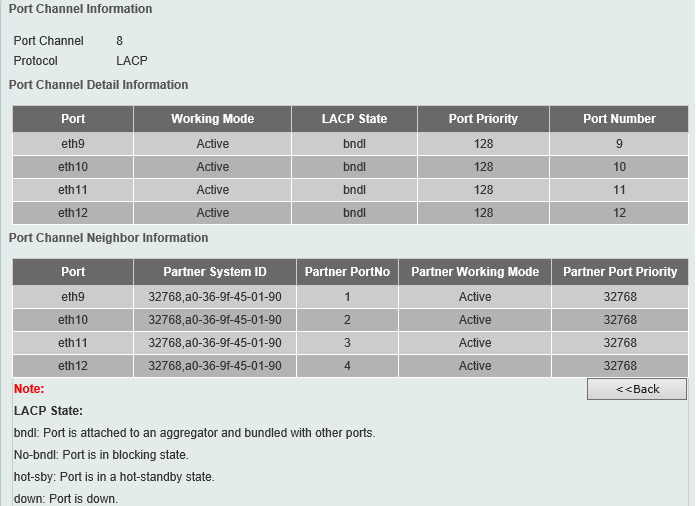
NAS:
motherboard: Fujtsu D3417-B
Processor: Intel Xeon E3-1225v5
RAM: 32GB ECC
HD: 6*14TB Toshiba Enterprise MG07ACA SATA
one pool with RAIDZ2
network card: Intel i350-T4
Version: TrueNAS-12.0-RC1
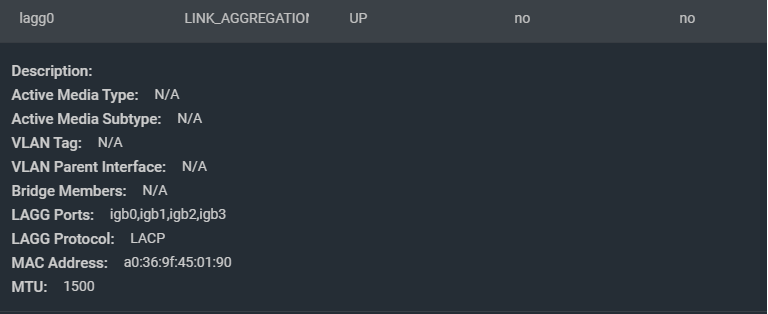
Has somebody an idea?
Thanks and Kind Regards
Marco
I tried out the link aggregation as I upgraded my machine with an additional network card with 4 Gbit Connections (Hardware Info at the end). My switch supports 802.3ad and I've set the 4 links to active link aggregation. In the NAS I've set LACP as protocol.
If I now test with iperf (two instances of iperf -s on different ports running directly on the NAS) with two machines connected to other ports on the switch I get interesting results:
- for traffic from the 2 computers to the NAS I get in sum around 1Gbit.
- for traffic from the NAS to the two computers I get around 1Gbit per computer
I am doing something wrong? Do I have a wrong understanding?
Hardware:
Switch: D-Link DGS-1100-16V2 (Firmware actual 2.00.003)
NAS:
motherboard: Fujtsu D3417-B
Processor: Intel Xeon E3-1225v5
RAM: 32GB ECC
HD: 6*14TB Toshiba Enterprise MG07ACA SATA
one pool with RAIDZ2
network card: Intel i350-T4
Version: TrueNAS-12.0-RC1
Has somebody an idea?
Thanks and Kind Regards
Marco
