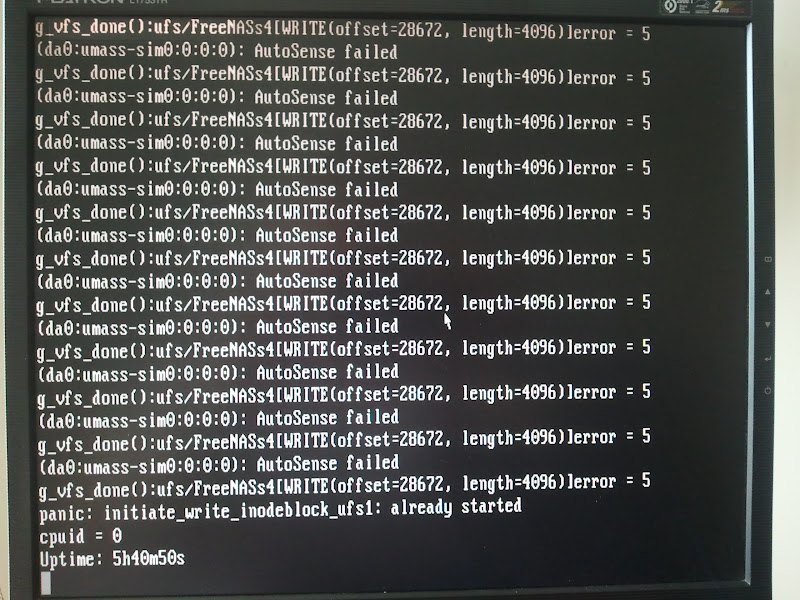I've got FN 8.0.1 - beta4 running on physical server HP ML115G5 system on fast CORSAIR 32GB FLASH VOYAGER GTR stick.
Very often (after 1-5 hours of runtime) I am getting kernel errors:
Aug 2 10:49:47 freenas kernel: g_vfs_done():ufs/FreeNASs4[WRITE(offset=28672, length=4096)]error = 5
Aug 2 10:54:20 freenas kernel: (da0:umass-sim0:0:0:0): AutoSense failed
Here's the partial log for the system once it was rebooted from GUI (full log at http://pastebin.com/Vxpzu4Ma).
Tried reinstalling from brand new iso, no change in default settings - same result. No hard drives connected (only FN usb stick), no other USB devices.
Could it be related to USB stick as it seems that it can't write something to it?
Anyone ideas what's going on?
Similar (only similar) ticket at support.
Screenshot of frozen system:
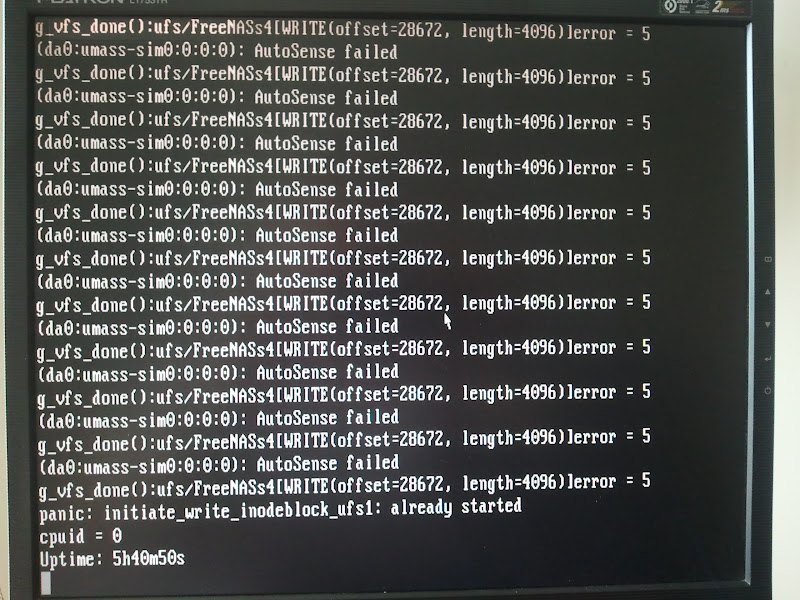
Very often (after 1-5 hours of runtime) I am getting kernel errors:
Aug 2 10:49:47 freenas kernel: g_vfs_done():ufs/FreeNASs4[WRITE(offset=28672, length=4096)]error = 5
Aug 2 10:54:20 freenas kernel: (da0:umass-sim0:0:0:0): AutoSense failed
Here's the partial log for the system once it was rebooted from GUI (full log at http://pastebin.com/Vxpzu4Ma).
Code:
Aug 2 10:05:54 freenas newsyslog[1120]: logfile first created Aug 2 10:05:54 freenas syslogd: kernel boot file is /boot/kernel/kernel Aug 2 10:05:54 freenas kernel: Copyright (c) 1992-2011 The FreeBSD Project. Aug 2 10:05:54 freenas kernel: Copyright (c) 1979, 1980, 1983, 1986, 1988, 1989, 1991, 1992, 1993, 1994 Aug 2 10:05:54 freenas kernel: The Regents of the University of California. All rights reserved. Aug 2 10:05:54 freenas kernel: FreeBSD is a registered trademark of The FreeBSD Foundation. Aug 2 10:05:54 freenas kernel: FreeBSD 8.2-RELEASE-p2 #0: Tue Jul 12 12:11:37 PDT 2011 Aug 2 10:05:54 freenas kernel: jpaetzel@servant.iXsystems.com:/b/home/jpaetzel/sf_freenas_build/obj.amd64/b/home/jpaetzel/sf_freenas_build/FreeBSD/src/sys/FREENAS.amd64 amd64 Aug 2 10:05:54 freenas kernel: Timecounter "i8254" frequency 1193182 Hz quality 0 Aug 2 10:05:54 freenas kernel: CPU: Intel(R) Pentium(R) Dual CPU E2160 @ 1.80GHz (1795.51-MHz K8-class CPU) Aug 2 10:05:54 freenas kernel: Origin = "GenuineIntel" Id = 0x6fd Family = 6 Model = f Stepping = 13 ................. Aug 2 10:05:54 freenas kernel: da0 at umass-sim0 bus 0 scbus4 target 0 lun 0 Aug 2 10:05:54 freenas kernel: da0: <Corsair Voyager GTR 0.00> Removable Direct Access SCSI-2 device Aug 2 10:05:54 freenas kernel: da0: 40.000MB/s transfers Aug 2 10:05:54 freenas kernel: da0: 30976MB (63438848 512 byte sectors: 255H 63S/T 3948C) Aug 2 10:05:54 freenas kernel: cd0 at ata2 bus 0 scbus2 target 0 lun 0SMP: AP CPU #1 Launched! Aug 2 10:05:54 freenas kernel: cd0: Aug 2 10:05:54 freenas kernel: <HL-DT-ST DVD-RAM GH15L FA01> Removable CD-ROM SCSI-0 device Aug 2 10:05:54 freenas kernel: cd0: 150.000MB/s transfers (SATA 1.x, UDMA5, ATAPI 12bytes, PIO 8192bytes) Aug 2 10:05:54 freenas kernel: cd0: Attempt to query device size failed: NOT READY, Medium not present Aug 2 10:05:54 freenas kernel: GEOM: da0s1: geometry does not match label (16h,63s != 255h,63s). Aug 2 10:05:54 freenas kernel: Trying to mount root from ufs:/dev/ufs/FreeNASs1a Aug 2 10:05:54 freenas root: /etc/rc: WARNING: failed precmd routine for vmware_guestd Aug 2 10:05:55 freenas ntpd[1485]: ntpd 4.2.4p5-a (1) Aug 2 10:05:55 freenas kernel: fuse4bsd: version 0.3.9-pre1, FUSE ABI 7.8 Aug 2 10:05:56 freenas kernel: bge0: link state changed to UP Aug 2 10:06:25 freenas ntpd_initres[1493]: host name not found: 0.freebsd.pool.ntp.org Aug 2 10:06:25 freenas ntpd_initres[1493]: couldn't resolve `0.freebsd.pool.ntp.org', giving up on it Aug 2 10:06:25 freenas ntpd_initres[1493]: host name not found: 1.freebsd.pool.ntp.org Aug 2 10:06:25 freenas ntpd_initres[1493]: couldn't resolve `1.freebsd.pool.ntp.org', giving up on it Aug 2 10:06:25 freenas ntpd_initres[1493]: host name not found: 2.freebsd.pool.ntp.org Aug 2 10:06:25 freenas ntpd_initres[1493]: couldn't resolve `2.freebsd.pool.ntp.org', giving up on it Aug 2 10:44:53 freenas kernel: (da0:umass-sim0:0:0:0): AutoSense failed Aug 2 10:44:53 freenas kernel: g_vfs_done():ufs/FreeNASs4[WRITE(offset=28672, length=4096)]error = 5 Aug 2 10:45:38 freenas kernel: (da0:umass-sim0:0:0:0): AutoSense failed Aug 2 10:45:38 freenas kernel: g_vfs_done():ufs/FreeNASs4[WRITE(offset=28672, length=4096)]error = 5 Aug 2 10:47:22 freenas kernel: (da0:umass-sim0:0:0:0): AutoSense failed Aug 2 10:47:22 freenas kernel: g_vfs_done():ufs/FreeNASs4[WRITE(offset=28672, length=4096)]error = 5 Aug 2 10:47:22 freenas kernel: Aug 2 10:49:47 freenas kernel: (da0:umass-sim0:0:0:0): AutoSense failed Aug 2 10:49:47 freenas kernel: g_vfs_done():ufs/FreeNASs4[WRITE(offset=28672, length=4096)]error = 5 Aug 2 10:54:20 freenas kernel: (da0:umass-sim0:0:0:0): AutoSense failed Aug 2 10:54:20 freenas kernel: g_vfs_done():ufs/FreeNASs4[WRITE(offset=28672, length=4096)]error = 5 Aug 2 10:54:52 freenas kernel: (da0:umass-sim0:0:0:0): AutoSense failed Aug 2 10:54:52 freenas kernel: g_vfs_done():ufs/FreeNASs4[WRITE(offset=28672, length=4096)]error = 5 Aug 2 10:56:26 freenas kernel: (da0:umass-sim0:0:0:0): AutoSense failed Aug 2 10:56:26 freenas kernel: g_vfs_done():ufs/FreeNASs4[WRITE(offset=28672, length=4096)]error = 5 Aug 2 10:57:50 freenas kernel: (da0:umass-sim0:0:0:0): AutoSense failed Aug 2 10:57:50 freenas kernel: g_vfs_done():ufs/FreeNASs4[WRITE(offset=28672, length=4096)]error = 5 Aug 2 10:58:23 freenas kernel: (da0:umass-sim0:0:0:0): AutoSense failed Aug 2 10:58:23 freenas kernel: g_vfs_done():ufs/FreeNASs4[WRITE(offset=28672, length=4096)]error = 5 Aug 2 10:59:18 freenas kernel: (da0:umass-sim0:0:0:0): AutoSense failed Aug 2 10:59:18 freenas kernel: g_vfs_done():ufs/FreeNASs4[WRITE(offset=28672, length=4096)]error = 5 Aug 2 11:55:05 freenas kernel: (da0:umass-sim0:0:0:0): AutoSense failed Aug 2 11:55:05 freenas kernel: g_vfs_done():ufs/FreeNASs4[WRITE(offset=28672, length=4096)]error = 5 Aug 2 11:57:54 freenas kernel: (da0:umass-sim0:0:0:0): AutoSense failed Aug 2 11:57:54 freenas kernel: g_vfs_done():ufs/FreeNASs4[WRITE(offset=28672, length=4096)]error = 5 Aug 2 11:58:34 freenas kernel: (da0:umass-sim0:0:0:0): AutoSense failed Aug 2 11:58:34 freenas kernel: g_vfs_done():ufs/FreeNASs4[WRITE(offset=28672, length=4096)]error = 5 Aug 2 12:03:59 freenas kernel: (da0:umass-sim0:0:0:0): AutoSense failed Aug 2 12:03:59 freenas kernel: g_vfs_done():ufs/FreeNASs4[WRITE(offset=28672, length=4096)]error = 5 Aug 2 12:07:38 freenas kernel: (da0:umass-sim0:0:0:0): AutoSense failed Aug 2 12:07:38 freenas kernel: g_vfs_done():ufs/FreeNASs4[WRITE(offset=28672, length=4096)]error = 5 Aug 2 12:08:12 freenas kernel: (da0:umass-sim0:0:0:0): AutoSense failed Aug 2 12:08:12 freenas kernel: g_vfs_done():ufs/FreeNASs4[WRITE(offset=28672, length=4096)]error = 5
Tried reinstalling from brand new iso, no change in default settings - same result. No hard drives connected (only FN usb stick), no other USB devices.
Could it be related to USB stick as it seems that it can't write something to it?
Anyone ideas what's going on?
Similar (only similar) ticket at support.
Screenshot of frozen system: