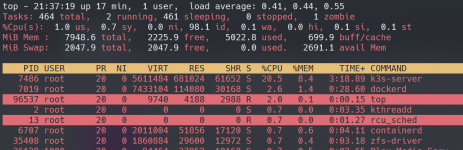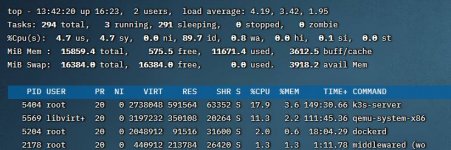no_connection
Patron
- Joined
- Dec 15, 2013
- Messages
- 480
From what I can see this is Kubernetes but I have not configured any functions on SCALE at all except an empty smb share.
I don't find anything about Kubernetes in GUI at all, no way to turn it off and no reason for it to be there in the first place?
I don't find anything about Kubernetes in GUI at all, no way to turn it off and no reason for it to be there in the first place?
Code:
PID USER PR NI VIRT RES SHR S %CPU %MEM TIME+ COMMAND
10187 root 20 0 2484124 634260 59636 S 11.8 7.8 467:56.94 k3s-server
4161039 root 20 0 9320 3768 2952 R 5.9 0.0 0:00.02 top
1 root 20 0 167808 9120 5372 S 0.0 0.1 0:29.76 systemd