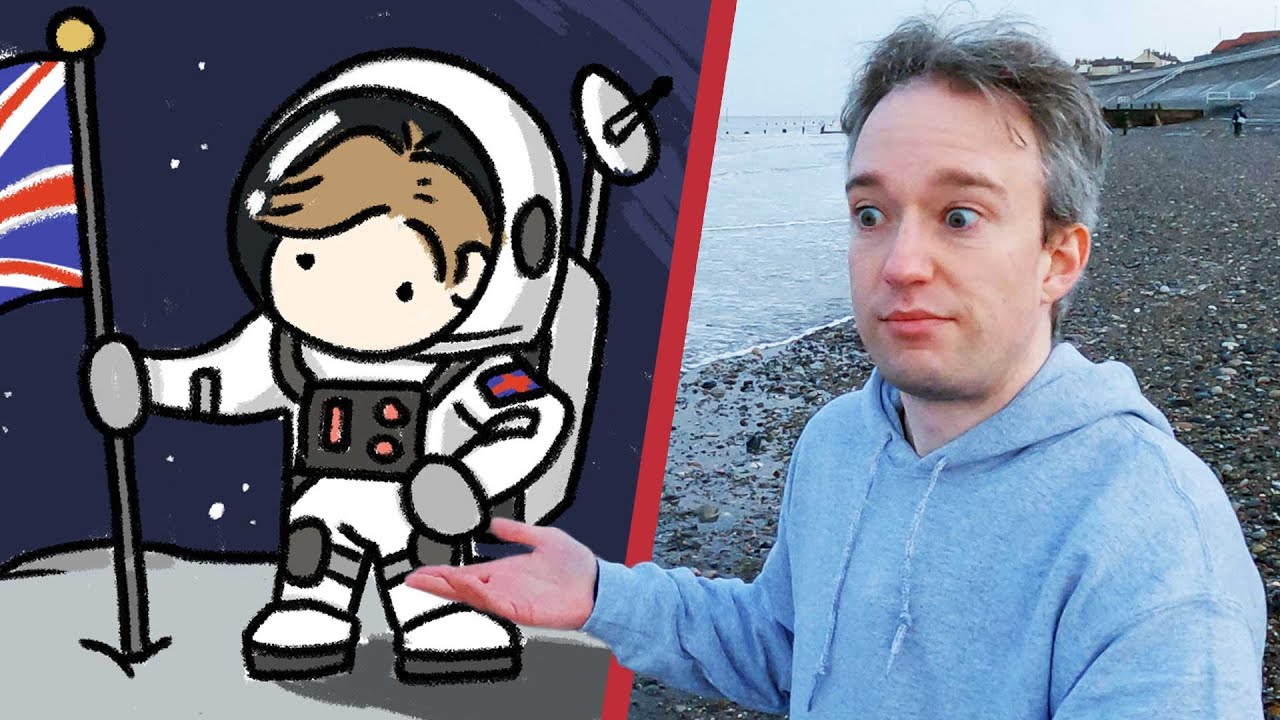docwhite
Cadet
- Joined
- Mar 14, 2021
- Messages
- 8
Hello! I was wondering how much CPU and memory does TrueNAS SCALE give to the Kubernetes cluster node?
I am not very well versed with Kubernetes and container when it comes to checking resource and specs, so I tried running few commands that I would hope it would make sense:
First I figured out the namespace with k3s kubectl get namespaces.
Running k3s kubectl -n ix-mycloud describe nodes:
I run a bash shell into the NextCloud chart I deployed from the catalogue with k3s kubectl -n ix-mycloud exec -ti mycloud-nextcloud-xxxxxxxxx-xxxxx bash
If I run free -ht it outputs:
If I jump into the pod and run top I get this:
Are the full specs from the host shared with the kubernetes cluster?
Thank you!
I am not very well versed with Kubernetes and container when it comes to checking resource and specs, so I tried running few commands that I would hope it would make sense:
First I figured out the namespace with k3s kubectl get namespaces.
Running k3s kubectl -n ix-mycloud describe nodes:
Code:
Allocated resources: (Total limits may be over 100 percent, i.e., overcommitted.) Resource Requests Limits -------- -------- ------ cpu 100m (2%) 0 (0%) memory 70Mi (0%) 170Mi (2%) ephemeral-storage 0 (0%) 0 (0%) hugepages-1Gi 0 (0%) 0 (0%) hugepages-2Mi 0 (0%) 0 (0%) gpu.intel.com/i915 0 0
I run a bash shell into the NextCloud chart I deployed from the catalogue with k3s kubectl -n ix-mycloud exec -ti mycloud-nextcloud-xxxxxxxxx-xxxxx bash
If I run free -ht it outputs:
Code:
total used free shared buff/cache available
Mem: 7.4Gi 5.1Gi 1.7Gi 51Mi 669Mi 2.1Gi
Swap: 2.0Gi 0B 2.0Gi
Total: 9.4Gi 5.1Gi 3.7Gi
If I jump into the pod and run top I get this:
Code:
top - 18:16:09 up 1:04, 0 users, load average: 0.59, 0.74, 1.03
Tasks: 13 total, 1 running, 12 sleeping, 0 stopped, 0 zombie
%Cpu(s): 4.9 us, 3.5 sy, 0.0 ni, 90.1 id, 1.5 wa, 0.0 hi, 0.0 si, 0.0 st
MiB Mem : 7611.5 total, 1699.3 free, 5243.1 used, 669.1 buff/cache
MiB Swap: 2047.9 total, 2047.9 free, 0.0 used. 2156.3 avail Mem
PID USER PR NI VIRT RES SHR S %CPU %MEM TIME+ COMMAND
138 root 20 0 8064 2244 1764 R 0.7 0.0 0:00.05 top
1 root 20 0 278956 25440 16220 S 0.0 0.3 0:00.36 apache2
30 www-data 20 0 316392 63400 44384 S 0.0 0.8 0:07.52 apache2
32 www-data 20 0 314024 54092 37388 S 0.0 0.7 0:04.26 apache2
33 www-data 20 0 320380 65316 42096 S 0.0 0.8 0:04.53 apache2
34 www-data 20 0 314280 58924 41816 S 0.0 0.8 0:06.20 apache2
35 www-data 20 0 388648 60592 43016 S 0.0 0.8 0:04.27 apache2
39 www-data 20 0 389080 63336 45152 S 0.0 0.8 0:47.18 apache2
75 www-data 20 0 360296 51308 36200 S 0.0 0.7 0:01.31 apache2
110 www-data 20 0 389028 60536 42700 S 0.0 0.8 0:04.67 apache2
111 www-data 20 0 313864 56948 40352 S 0.0 0.7 0:03.24 apache2
116 www-data 20 0 286060 48984 34672 S 0.0 0.6 0:02.17 apache2
129 root 20 0 3872 2416 1932 S 0.0 0.0 0:00.02 bash
Are the full specs from the host shared with the kubernetes cluster?
Thank you!