Hi,
having a simple Test-NAS server with Just one SSD as Storage.
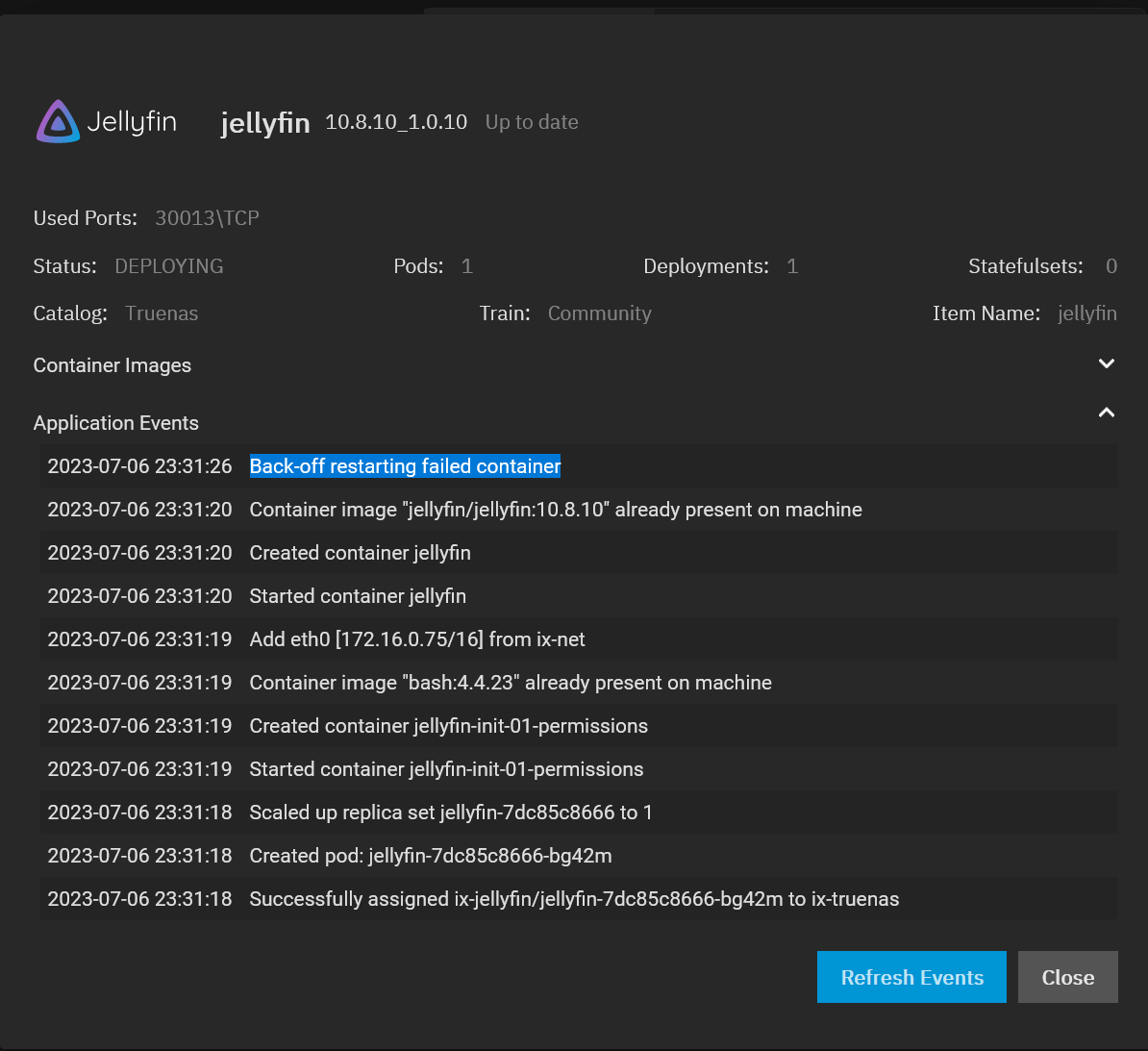
Don't know what to do since I had a running system, changed nothing and then suddenly nothing works.
Upgrading to the newsest Version of Jellyfin 10.8.10_1.0.10 does not help.
Hope someone can help me.
Thank you and best regards
having a simple Test-NAS server with Just one SSD as Storage.
- TrueNAS-SCALE-22.12.3.1
- 4 x Intel(R) Pentium(R) CPU G4560T @ 2.90GHz (1 Socket)
- 8 GB RAM
- 2 SSDs
Don't know what to do since I had a running system, changed nothing and then suddenly nothing works.
Upgrading to the newsest Version of Jellyfin 10.8.10_1.0.10 does not help.
Hope someone can help me.
Thank you and best regards
Last edited:
