blanchet
Guru
- Joined
- Apr 17, 2018
- Messages
- 516
Abstract:
My TrueNAS server does not boot after connecting a JBOD
The EFI boot loader crashes with the message "too many disks"
Hardware:
If the JBOD is powered before the TrueNAS boot loader appears (with the TrueNAS logo in ASCII-art),
then the EFI boot loader crashes with the message "too many disks" and the server does not boot.
It is not possible to boot in LEGACY (BIOS) mode because the BIOS lists only the first 26 disks
so it cannot find neither the boots disks connected to the LSI-9300-8i nor the same boot disks connected directly to the SATA ports.
The solution:
Continue to boot in UEFI mode, but change the boot order for the LSI 9300 boards
When the computer starts, press CTRL+C to enter the AVAGO configuration utility
and change the boot order to boot firstly with the LSI 9300-8i that holds the boot disks.
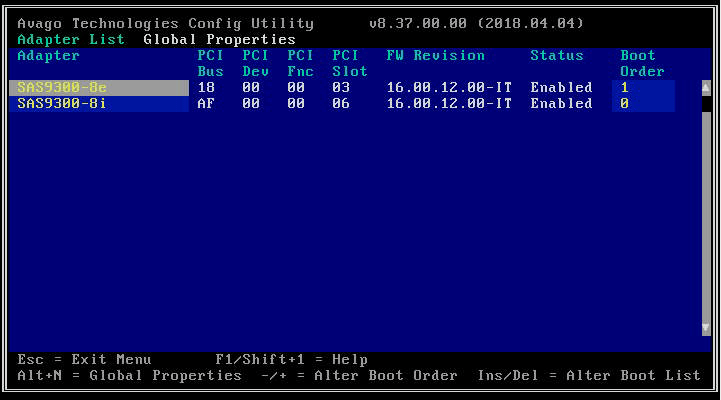
After changing the boot order in the Avago utility, the server boots normally again.
My TrueNAS server does not boot after connecting a JBOD
The EFI boot loader crashes with the message "too many disks"
Hardware:
- SuperMicro Server with X11DPi-NT motherboard
- Chassis: CSE-847BTS-R1K23LPBP4 (36 disks)
- JBOD: SC847E1C (44 disks)
- LSI 9300-8i for the chassis
- LSI 9300-8e for the JBOD
- boot disks: dual SATA Intel SSD connected on the LSI 9300-8i
If the JBOD is powered before the TrueNAS boot loader appears (with the TrueNAS logo in ASCII-art),
then the EFI boot loader crashes with the message "too many disks" and the server does not boot.
It is not possible to boot in LEGACY (BIOS) mode because the BIOS lists only the first 26 disks
so it cannot find neither the boots disks connected to the LSI-9300-8i nor the same boot disks connected directly to the SATA ports.
The solution:
Continue to boot in UEFI mode, but change the boot order for the LSI 9300 boards
When the computer starts, press CTRL+C to enter the AVAGO configuration utility
and change the boot order to boot firstly with the LSI 9300-8i that holds the boot disks.
After changing the boot order in the Avago utility, the server boots normally again.
