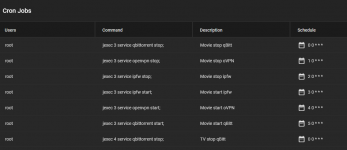ShameSpear
Dabbler
- Joined
- Nov 30, 2022
- Messages
- 14
So every few days I'll log on to my qbittorrent and find that there's no traffic going thru at all. I eventually figured out that if I went through and stopped services one at a time then restarted them, traffic would start flowing again. IE:
Obviously, this is bothersome to do and I don't check every day so I thought I should set up a cron job to just shut down the services and restart them every night.
So I set up a cron job to run the commands every day at midnight using the below commands:
This will restart all the services, but for whatever reason the traffic still won't resume after the cron job. If I go into the TrueNAS shell and run the above commands one after another, then the traffic will resume. I'm wondering if it's a speed issue? Like the cron job issues everything so fast that the processes don't have enough time to refresh themselves?
If anyone has any insights, please let me know. Otherwise I'll try separating the commands into their own cron job and have them run with a minute gap in between them, see if that kicks it into gear.
Code:
service qbittorrent stop service openvpn stop service ipfw stop service qbittorrent start service openvpn start service ipfw start
Obviously, this is bothersome to do and I don't check every day so I thought I should set up a cron job to just shut down the services and restart them every night.
So I set up a cron job to run the commands every day at midnight using the below commands:
Code:
jexec 4 service qbittorrent stop; jexec 4 service openvpn stop; jexec 4 service ipfw stop; jexec 4 service ipfw start; jexec 4 service openvpn start; jexec 4 service qbittorrent start;
This will restart all the services, but for whatever reason the traffic still won't resume after the cron job. If I go into the TrueNAS shell and run the above commands one after another, then the traffic will resume. I'm wondering if it's a speed issue? Like the cron job issues everything so fast that the processes don't have enough time to refresh themselves?
If anyone has any insights, please let me know. Otherwise I'll try separating the commands into their own cron job and have them run with a minute gap in between them, see if that kicks it into gear.