Hi,
I'm running a jail with nextcloud in it. As you can see in the settings below, it's supposed to use NAT. But under 'Admin Portals' in the web GUI, (only) the ip-address of the TrueNAS web GUI is listed.
Isn't there supposed to be some port automatically assigned? How can define at which port the jail can be reached?
Enabling 'NAT Port Forwarding' under 'Network Properties' smells right, but I wasn't able to figure out what to set the values to in order to get it to work.
I'll be happy to provide any information that I didn't think of for this post!
Best,
Yannick
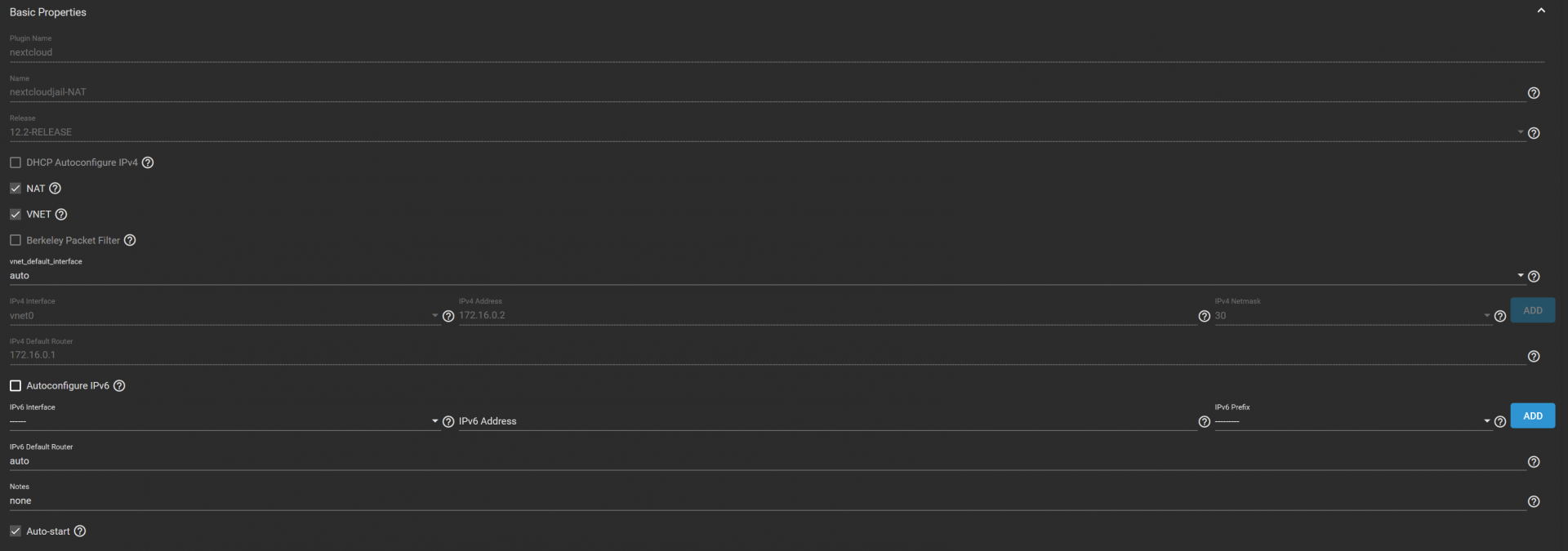
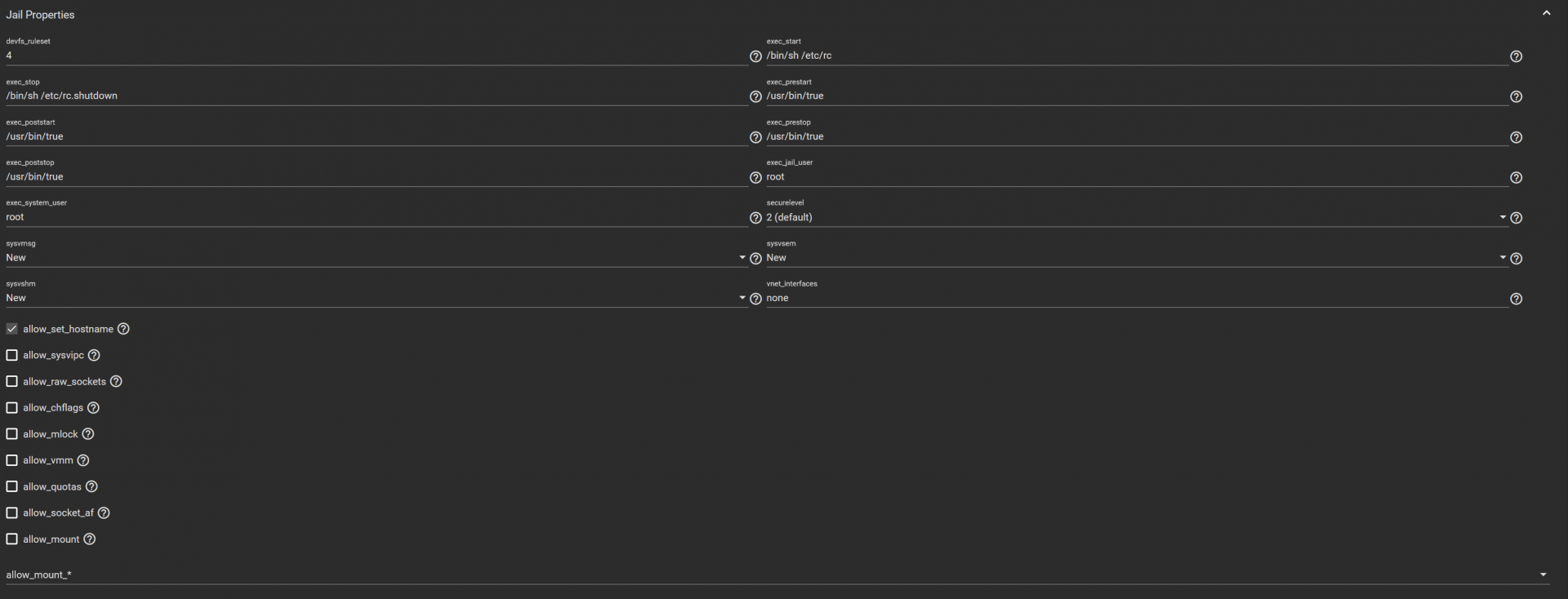
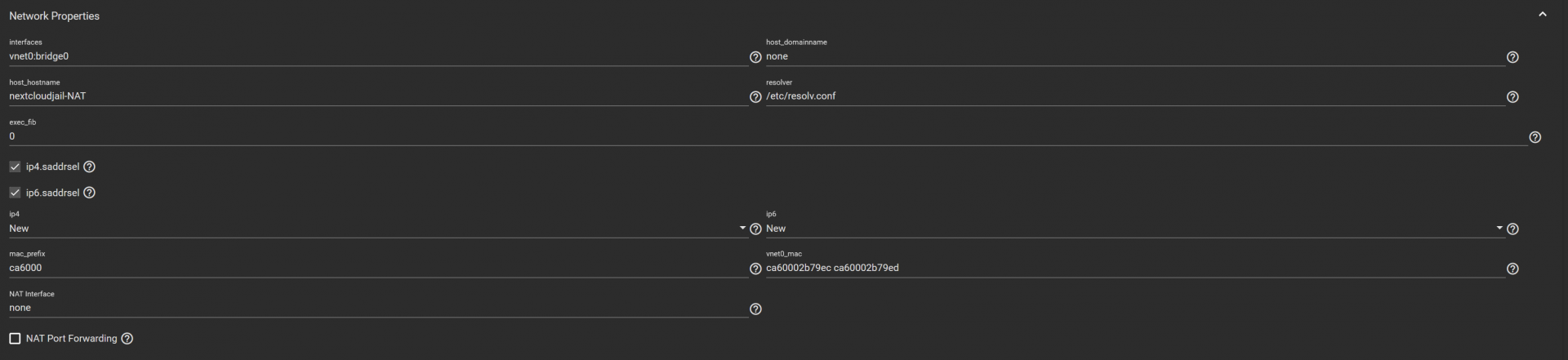
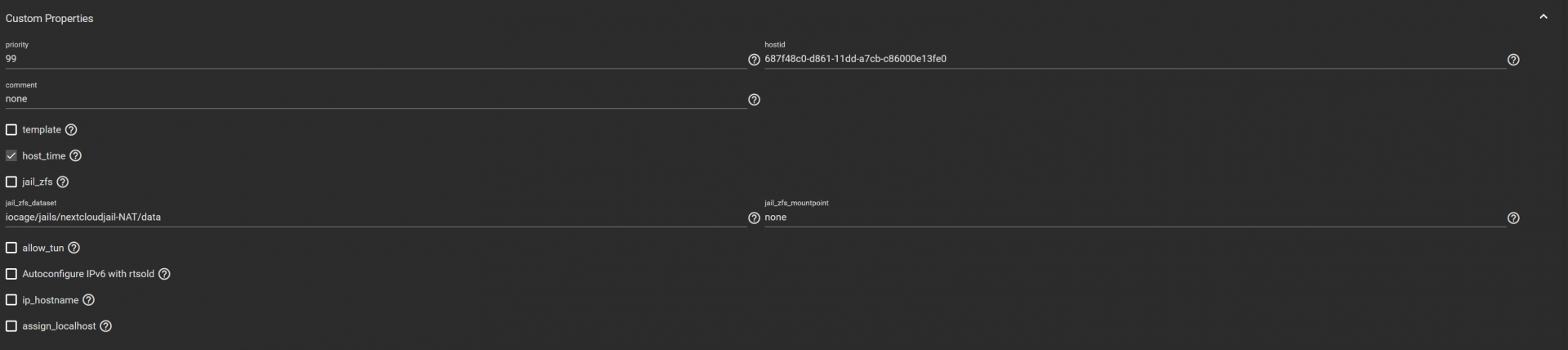
I'm running a jail with nextcloud in it. As you can see in the settings below, it's supposed to use NAT. But under 'Admin Portals' in the web GUI, (only) the ip-address of the TrueNAS web GUI is listed.
Isn't there supposed to be some port automatically assigned? How can define at which port the jail can be reached?
Enabling 'NAT Port Forwarding' under 'Network Properties' smells right, but I wasn't able to figure out what to set the values to in order to get it to work.
I'll be happy to provide any information that I didn't think of for this post!
Best,
Yannick
