Hitman247m
Cadet
- Joined
- Jun 22, 2014
- Messages
- 3
Hi Everyone,
I recently took the plunge and installed FreeNAS on my file server. When connecting to the server from my Windows-based computers, everything appears to work great. However, my Mac is unable to connect to the server.
I've attached some screenshots to this post.
Basically, When I open up the "Connect to Server" dialog, I enter the following: cifs://192.168.1.11/Video
After approximately 30 seconds to a minute, a login box appears. I enter the username and password of my FreeNAS account, and press "connect."
I've attempted to use different variations of the server name, including a different IP or the hostname of the server. I also tried putting the full FreeNAS path including mountpoint, but nothing works.
Hopefully one of you amazing people can help me out.
I recently took the plunge and installed FreeNAS on my file server. When connecting to the server from my Windows-based computers, everything appears to work great. However, my Mac is unable to connect to the server.
I've attached some screenshots to this post.
Basically, When I open up the "Connect to Server" dialog, I enter the following: cifs://192.168.1.11/Video
After approximately 30 seconds to a minute, a login box appears. I enter the username and password of my FreeNAS account, and press "connect."
I've attempted to use different variations of the server name, including a different IP or the hostname of the server. I also tried putting the full FreeNAS path including mountpoint, but nothing works.
Hopefully one of you amazing people can help me out.
Attachments
-
 CIFS Service 1.png56.2 KB · Views: 213
CIFS Service 1.png56.2 KB · Views: 213 -
 CIFS Service 2.png29.1 KB · Views: 214
CIFS Service 2.png29.1 KB · Views: 214 -
 DataSet Permissions.png31 KB · Views: 194
DataSet Permissions.png31 KB · Views: 194 -
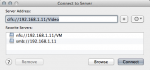 Mac 1.png31.1 KB · Views: 180
Mac 1.png31.1 KB · Views: 180 -
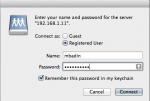 Mac 2.png35 KB · Views: 186
Mac 2.png35 KB · Views: 186 -
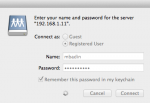 Mac 3.png33.3 KB · Views: 195
Mac 3.png33.3 KB · Views: 195 -
 Mac 4.png47.3 KB · Views: 207
Mac 4.png47.3 KB · Views: 207 -
 Share Settings.png38.5 KB · Views: 196
Share Settings.png38.5 KB · Views: 196 -
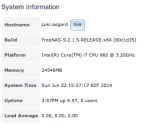 System Info.png26.9 KB · Views: 200
System Info.png26.9 KB · Views: 200
