Greetings all :)
I've got a little issue using TrueNAS Core (13.0-U5) that gives me headache..
I've created a whole true structure of datasets , with specific ACLs according to users and groups defined in a samba domain controller. Then, using SMB, everything is shared on the network and it's working fine, from the user point of view at least.
Yet, I have noticed some inconsistencies when the user is connected through SSH, when I try to go back to the parent dataset. Despite the exact same ACLs, some datasets throw a Permission denied error, some others work fine. I guess I have made a mistake somewhere but I can't find out where..
Here is a screenshot to show the problem (I'm forced to use the absolute path if I want to go back to the DonneesAcquisition dataset) :
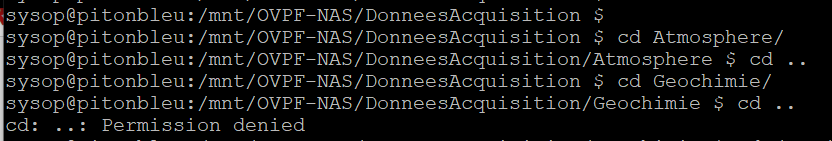
Another screenshot to show the ACLs on both datasets :
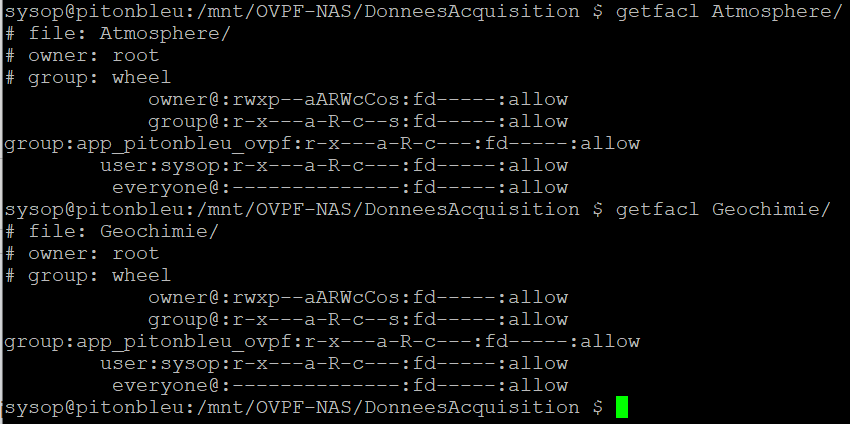
It isn't a major issue, I could live with it.. but I'm kinda bothered not to be able to understand why it does not work the way I expect it to work, which means either I'm wrong somewhere in my understanding of TrueNAS and its configuration, or there is problem on my server ^^
If you ever have any idea to investigate more, I'm interested !
Thanks in advance,
Regards,
I've got a little issue using TrueNAS Core (13.0-U5) that gives me headache..
I've created a whole true structure of datasets , with specific ACLs according to users and groups defined in a samba domain controller. Then, using SMB, everything is shared on the network and it's working fine, from the user point of view at least.
Yet, I have noticed some inconsistencies when the user is connected through SSH, when I try to go back to the parent dataset. Despite the exact same ACLs, some datasets throw a Permission denied error, some others work fine. I guess I have made a mistake somewhere but I can't find out where..
Here is a screenshot to show the problem (I'm forced to use the absolute path if I want to go back to the DonneesAcquisition dataset) :
Another screenshot to show the ACLs on both datasets :
It isn't a major issue, I could live with it.. but I'm kinda bothered not to be able to understand why it does not work the way I expect it to work, which means either I'm wrong somewhere in my understanding of TrueNAS and its configuration, or there is problem on my server ^^
If you ever have any idea to investigate more, I'm interested !
Thanks in advance,
Regards,
