SebastianNorth
Cadet
- Joined
- Jan 9, 2024
- Messages
- 1
Hi,
Newbie here, first time using TrueNAS, ZFS and my new TRUENAS-MINI-3.0-X+ running TrueNAS-SCALE-23.10.1.1.
I intend to use if to back up Windows desktops, for Windows file shares, backing up Linux systems and running some VMs.
So I was wondering if this is a good starting pool?
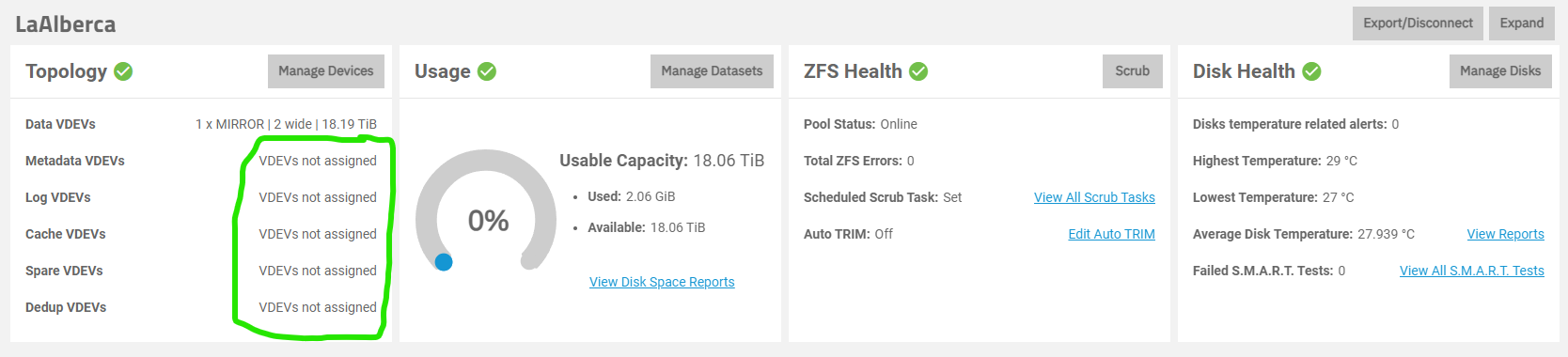
My concern is that during the pool creation I did not assigned any space to the Metadata VDEVs, Log VDEVs, Cache VDEVs, Spare VDEVs and Dedup VDEVs.
Do I need to make my Data VDEVs smaller and leave some space for the other VDEVs?
Or I take space from the Data VDEVs for the other VDEVs.
Thank you very much for your guidance.
Newbie here, first time using TrueNAS, ZFS and my new TRUENAS-MINI-3.0-X+ running TrueNAS-SCALE-23.10.1.1.
I intend to use if to back up Windows desktops, for Windows file shares, backing up Linux systems and running some VMs.
So I was wondering if this is a good starting pool?
My concern is that during the pool creation I did not assigned any space to the Metadata VDEVs, Log VDEVs, Cache VDEVs, Spare VDEVs and Dedup VDEVs.
Do I need to make my Data VDEVs smaller and leave some space for the other VDEVs?
Or I take space from the Data VDEVs for the other VDEVs.
Thank you very much for your guidance.
