SecCon
Contributor
- Joined
- Dec 16, 2017
- Messages
- 175
Probably pretty basic question but I have read all relevant sections of the manual 11.2U several times and I do not comprehend.
When creating an NFS share the first thing one has to fill in is the path. This would be to the dataset. Well I have a pool, and I have a dataset, but what determines the folder structure? I want to have an NFS share defined as \...\data but the folder data does not exist. A relevant folder structure is important in my opinion, since I do not want to throw my files in to /mnt/fsa-homered-conram/iocage/*files* but rather /mnt/fsa-homered-conram/data/*files*
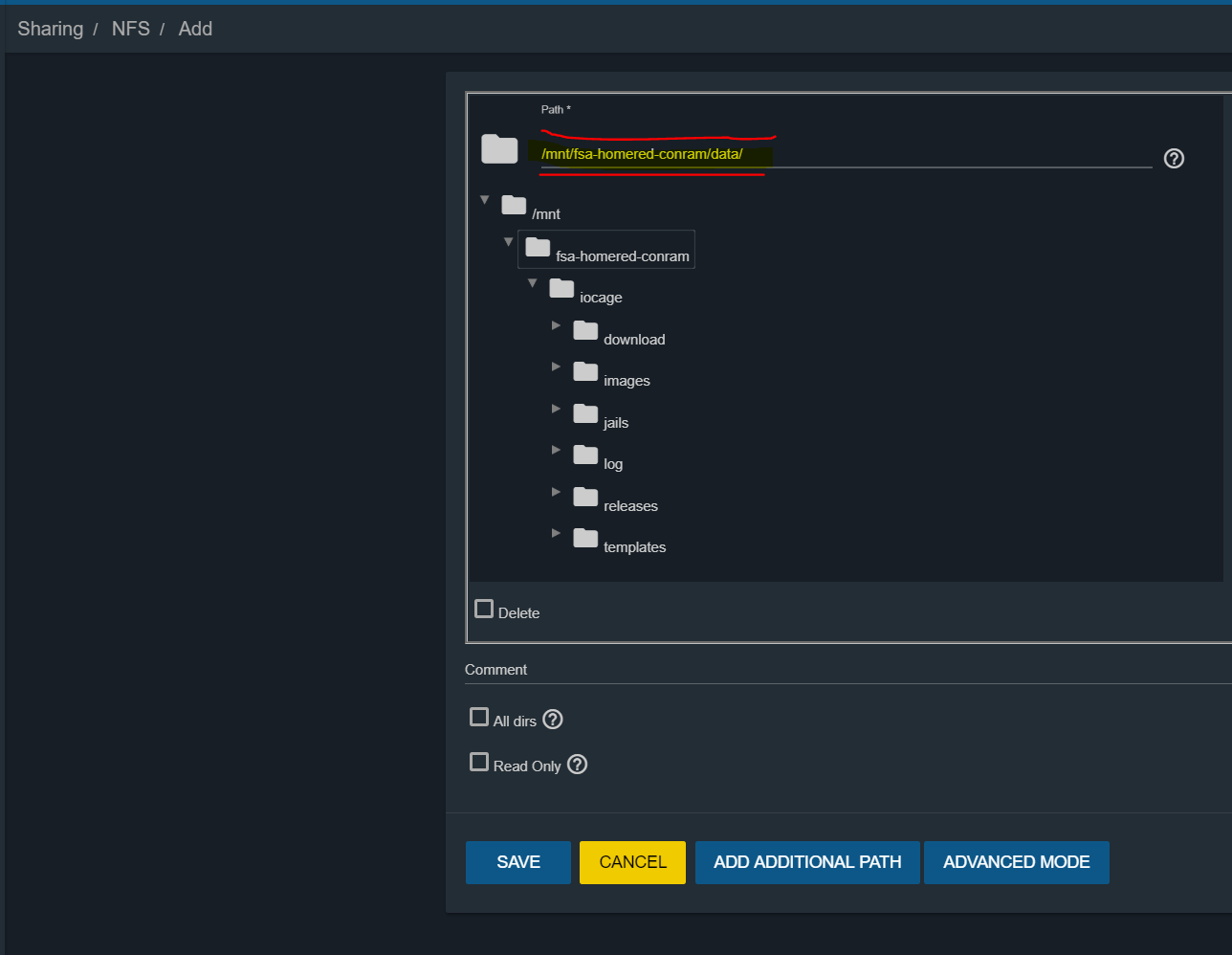
Ref:
https://ixsystems.com/documentation/freenas/11.2/storage.html#adding-datasets
https://ixsystems.com/documentation/freenas/11.2/sharing.html#unix-nfs-shares
This is not a production system, I can erase and do stuff with no issues, trying to get my bearings.
When creating an NFS share the first thing one has to fill in is the path. This would be to the dataset. Well I have a pool, and I have a dataset, but what determines the folder structure? I want to have an NFS share defined as \...\data but the folder data does not exist. A relevant folder structure is important in my opinion, since I do not want to throw my files in to /mnt/fsa-homered-conram/iocage/*files* but rather /mnt/fsa-homered-conram/data/*files*
Ref:
https://ixsystems.com/documentation/freenas/11.2/storage.html#adding-datasets
https://ixsystems.com/documentation/freenas/11.2/sharing.html#unix-nfs-shares
This is not a production system, I can erase and do stuff with no issues, trying to get my bearings.
Last edited:
