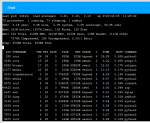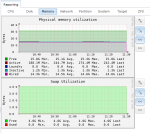diedrichg
Wizard
- Joined
- Dec 4, 2012
- Messages
- 1,319
- FreeNAS 11.2-U2.1 STABLE
- Supermicro X10SLM-F-O uATX
- Intel Xeon E3-1270 v3
- Kingston 32GB (8GB x 4) ECC w/Hynix DRAM, 1333MHz, 1.5V - KVR1333D3E9SK2/16G
- (4) WD Red 2TB in RaidZ2
- Boot drive: Supermicro 16GB SATADOM - SSD-DM016-PHI
I then upgraded to 11.2-U2.1 and that's when I noticed that the system was recognizing 32GB as being available but my reporting sections show the system only using what appears to be exactly 16GB.
Is my FreeNAS installation somehow stuck at using 16GB? Shouldn't it be using the full 32GB?