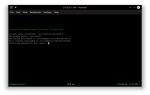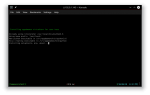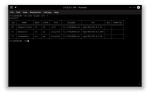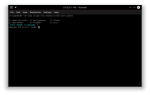tprelog
Patron
- Joined
- Mar 2, 2016
- Messages
- 297
These plugins are for FreeNAS 11.2
Updated plugins for FreeNAS 11.3 can be found here
Given the option of both, I still can't decide which I prefer and I'm certainly not going to decide for others. At first I had two separate scripts, one for installing a standard-jail and also the
Really I made some hybrid plugins for iocage. I say hybrid because by default they will, with two commands, install said application in a plugin type jail. I have also provided a regular
OK, I said I wasn't going to decide for you but I do recommend a standard-jail for Home Assistant because it allows more control. I do not find this need for TasmoAdmin, Mosquitto or AmazonDash.
Amazon Dash
Mosquitto MQTT Broker
TasmoAdmin
Home Assistant
- Run by user/group `hass` with UID/GUID of `8123` matching the default Home Assistant port.
- Includes option to install App-Daemon/HA-Dashboard and(or) Hass-Configurator
- Option to use my pre-configured example files*
- Includes simple menu to execute updates!
Download pkg-list and create a jail using it to install requirements
Optional: mount a dataset inside the jail
Git script and begin install
Answer questions will choose what gets installed
Profit!
--------
Keeping things updated
---
Please checkout my (almost) complete quick start to installing Home Assistant on FreeNAS 11.2 that also includes an updated manual installation guide for Home Assistant!
*My pre-config examples are optional but without them, you will need to provide your own configs before AppDaemon or Hass-Configurator will start
Install as standard-jails see my GitHub repos Mosquitto and TasmoAdmin and Amazon Dash
Install as plugin (Home Assistant Only) see Home Assistant
If at a later time any plugin should need to become a standard-jail, I have discovered that
Updated plugins for FreeNAS 11.3 can be found here
Given the option of both, I still can't decide which I prefer and I'm certainly not going to decide for others. At first I had two separate scripts, one for installing a standard-jail and also the
post_install.sh used by the plugin-jail. Then one late night, in an experiment gone horribly awry, the two have somehow mutated into one!Really I made some hybrid plugins for iocage. I say hybrid because by default they will, with two commands, install said application in a plugin type jail. I have also provided a regular
pkg-list.jsonthat can be used to install the required packages while creating a standard-jail. You can then download (clone) my plugin repo and manually run post_install.sh standard to finish the install.OK, I said I wasn't going to decide for you but I do recommend a standard-jail for Home Assistant because it allows more control. I do not find this need for TasmoAdmin, Mosquitto or AmazonDash.
Amazon Dash
Code:
wget -O /tmp/amazon-dash.json https://raw.githubusercontent.com/tprelog/iocage-amazon-dash/master/amazon-dash.json sudo iocage fetch -P dhcp=on vnet=on bpf=yes -n /tmp/amazon-dash.json --branch 'master'
Mosquitto MQTT Broker
Code:
wget -O /tmp/mosquitto.json https://raw.githubusercontent.com/tprelog/iocage-mosquitto/11.2-RELEASE/mosquitto.json sudo iocage fetch -P dhcp=on vnet=on bpf=yes -n /tmp/mosquitto.json
TasmoAdmin
Code:
wget -O /tmp/tasmoadmin.json https://raw.githubusercontent.com/tprelog/iocage-tasmoadmin/11.2-RELEASE/tasmoadmin.json sudo iocage fetch -P dhcp=on vnet=on bpf=yes -n /tmp/tasmoadmin.json
Home Assistant
- Run by user/group `hass` with UID/GUID of `8123` matching the default Home Assistant port.
- Includes option to install App-Daemon/HA-Dashboard and(or) Hass-Configurator
- Option to use my pre-configured example files*
- Includes simple menu to execute updates!
Download pkg-list and create a jail using it to install requirements
Code:
wget -O /tmp/pkglist.json https://raw.githubusercontent.com/tprelog/iocage-homeassistant/11.2-RELEASE/pkg-list.json sudo iocage create -r 11.2-RELEASE boot=on dhcp=on bpf=yes vnet=on -p /tmp/pkglist.json -n homeassistant
Optional: mount a dataset inside the jail
Code:
sudo iocage fstab -a homeassistant "/mnt/tank/user/hass /home/hass nullfs rw 0 0"
Git script and begin install
Code:
sudo iocage exec homeassistant git clone -b 11.2-RELEASE https://github.com/tprelog/iocage-homeassistant.git /root/.iocage-homeassistant sudo iocage exec homeassistant bash /root/.iocage-homeassistant/post_install.sh standard
Answer questions will choose what gets installed
Code:
Install Home-Assistant? [Y/n]: Install Hass-Configurator? [Y/n]: App-Daemon & HA-Dashboard? [Y/n]: Use the pre-configured examples? [Y/n]:
Profit!
--------
Keeping things updated
Code:
sudo iocage exec homeassistant bash update 1) Home Assistant 3) Configurator 5) Status 2) App Daemon 4) FreeBSD 6) Exit Enter Number to Upgrade:
---
Please checkout my (almost) complete quick start to installing Home Assistant on FreeNAS 11.2 that also includes an updated manual installation guide for Home Assistant!
*My pre-config examples are optional but without them, you will need to provide your own configs before AppDaemon or Hass-Configurator will start
Install as standard-jails see my GitHub repos Mosquitto and TasmoAdmin and Amazon Dash
Install as plugin (Home Assistant Only) see Home Assistant
If at a later time any plugin should need to become a standard-jail, I have discovered that
iocage export followed by iocage destroy and finally iocage import will do such a trick.
Last edited: