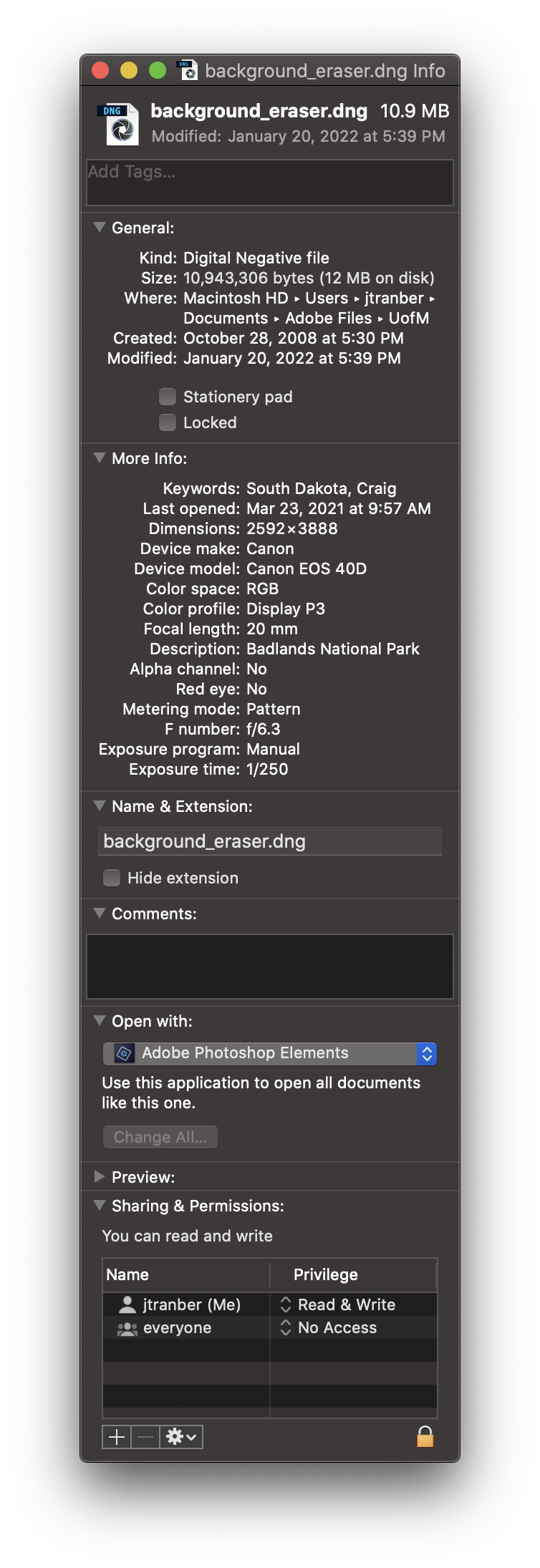This is an intermittent problem with seemingly no rhyme or reason to it. Volume mounted as a normal SMB share. I can access files normally from the share. Except, occasionally, DNG files when opened with Photoshop on any Mac. I am not sure if it happens with other file types but it seems to be mostly DNG. The same DNG files open OK with the Mac "Preview" app. The files are not open by anyone else. I have read & write permissions to the share. Files are transferred to the NAS with the same SMB account. If I put the same files on the Synology volume, they open consistently without issue. Files are not corrupted. Happens from either pool.
This problem occurs often but not always. It happens intermittently across numerous collections of media.
UPDATE: Tried this from one of my two Windows 10 render servers and get a similar message below.
SETUP:
Running 12.0-U6
Asrock Rack ROMED8-2T, AMD EPYC 7251, 128GB DDR4-3200, LSI 9300-8i
2x Samsung 870 EVO (boot, mirrored)
2x Sabrent Rocket 4TB NVME M.2 (wip, mirrored)
6x Ultrastar 18TB (library, vdev 0, raidz2)
7x Ultrastar 14TB (library, vdev 1, raidz2)
I have done pretty much no tweaking of settings on the TrueNAS setup. It's all pretty much defaults. If there are particular settings that should be looked at, I can post them. Just let me know.
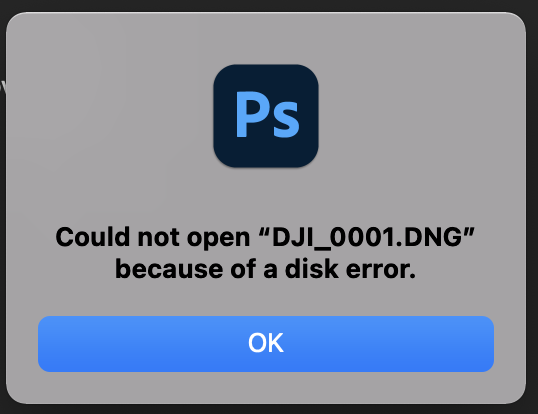
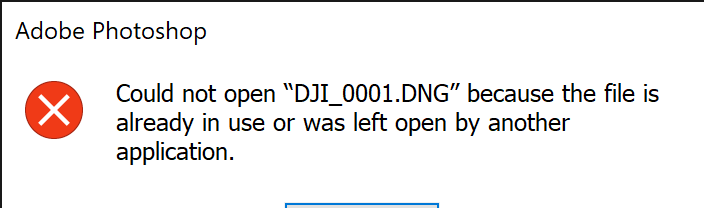
This problem occurs often but not always. It happens intermittently across numerous collections of media.
UPDATE: Tried this from one of my two Windows 10 render servers and get a similar message below.
SETUP:
Running 12.0-U6
Asrock Rack ROMED8-2T, AMD EPYC 7251, 128GB DDR4-3200, LSI 9300-8i
2x Samsung 870 EVO (boot, mirrored)
2x Sabrent Rocket 4TB NVME M.2 (wip, mirrored)
6x Ultrastar 18TB (library, vdev 0, raidz2)
7x Ultrastar 14TB (library, vdev 1, raidz2)
I have done pretty much no tweaking of settings on the TrueNAS setup. It's all pretty much defaults. If there are particular settings that should be looked at, I can post them. Just let me know.