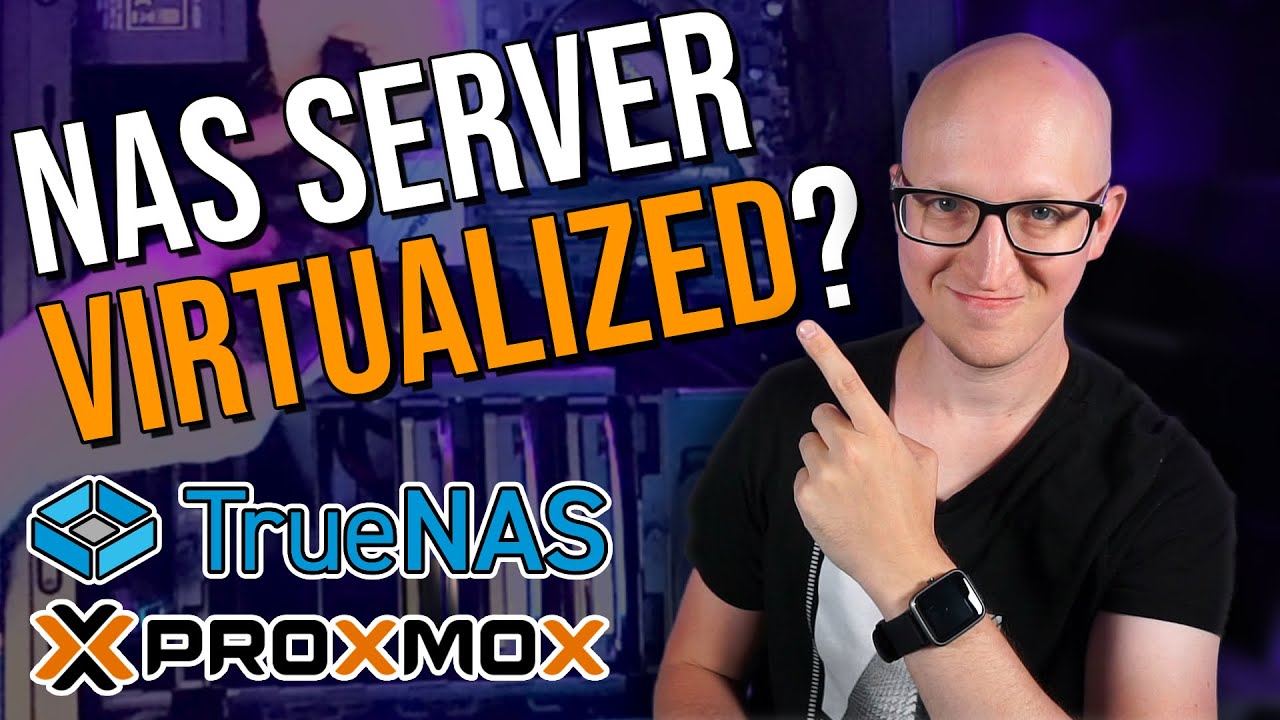titust1
Explorer
- Joined
- May 10, 2022
- Messages
- 66
I plan to install Truenas Scale as a VM in Proxmox, on a dedicated 256GiB nvme drive. Then I'll present 4 HDDs to the VM to make a pool.
I'm doing this inspired by this YouTube video: https://www.youtube.com/watch?v=wPd6lpM01FY&t=1104s
Here come the question:
The Truenas boot device requires a small size, so there is a lot a remaining disk space on the nvme.
I want to partition the nvme drive a partition for the Truenas VM, and two other partitions for two Truenas Log V-devs for two pools
I'm looking for advise and wondering in the same time if anyone has done this.
Any ideas?
Thanks a lot
I'm doing this inspired by this YouTube video: https://www.youtube.com/watch?v=wPd6lpM01FY&t=1104s
Here come the question:
The Truenas boot device requires a small size, so there is a lot a remaining disk space on the nvme.
I want to partition the nvme drive a partition for the Truenas VM, and two other partitions for two Truenas Log V-devs for two pools
I'm looking for advise and wondering in the same time if anyone has done this.
Any ideas?
Thanks a lot