richardheng
Dabbler
- Joined
- Apr 26, 2020
- Messages
- 12
Dear All,
I'm a completely newbie to FreeNAS. I'm trying to install FreeNAS into my old HP Desktop PC (Model HP6005 Pro) for own use. However, I am stuck at the 'boot-up to USB' stage.
1. I have downloaded the latest FreeNAS ISO 'FreeNAS-11.3-U2.1.iso'.
2. I used RUFUS 3.10 to write the ISO to my 8GB thumb-drive (by default partition scheme : MBR)
3. In BIOS, i go to Storage > Boot Order = set to USB Device (1st), Hard-Drive (2nd) & ATAPI CD-ROM Drive (3rd) then save and restart.
4. When restart I'm getting error "Non-System disk or disk error, replace and strike any key when ready".
I've tried multiple times and even try disabled HDD in Bios just to test if the PC can boot from the USB somehow, I'm still getting same error "Non-System disk or disk error, replace and strike any key when ready".
My PC is running on AMD Athlon II. Is this compatible with FreeNAS? Attached is my PC configurations, is it that my PC (HP 6005 Pro) is not compatible with FreeNAS?
Hope to get some advise from this community. Thanks in advance.
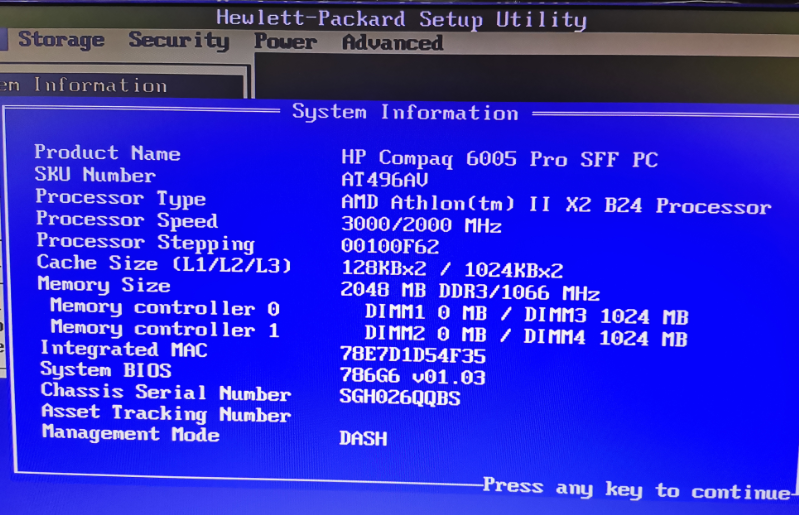
Cheers,
Richard
I'm a completely newbie to FreeNAS. I'm trying to install FreeNAS into my old HP Desktop PC (Model HP6005 Pro) for own use. However, I am stuck at the 'boot-up to USB' stage.
1. I have downloaded the latest FreeNAS ISO 'FreeNAS-11.3-U2.1.iso'.
2. I used RUFUS 3.10 to write the ISO to my 8GB thumb-drive (by default partition scheme : MBR)
3. In BIOS, i go to Storage > Boot Order = set to USB Device (1st), Hard-Drive (2nd) & ATAPI CD-ROM Drive (3rd) then save and restart.
4. When restart I'm getting error "Non-System disk or disk error, replace and strike any key when ready".
I've tried multiple times and even try disabled HDD in Bios just to test if the PC can boot from the USB somehow, I'm still getting same error "Non-System disk or disk error, replace and strike any key when ready".
My PC is running on AMD Athlon II. Is this compatible with FreeNAS? Attached is my PC configurations, is it that my PC (HP 6005 Pro) is not compatible with FreeNAS?
Hope to get some advise from this community. Thanks in advance.
Cheers,
Richard
