Hello,
I am working on setting up my first Truenas box. I thought it would be faster to transfer my data from external hard drives through usb rather than over my network so I tried to use the import disk feature with MSDOSFS option ticked(the drive is fat32 formatted). Somewhere at 70% it throws thefollowing error:
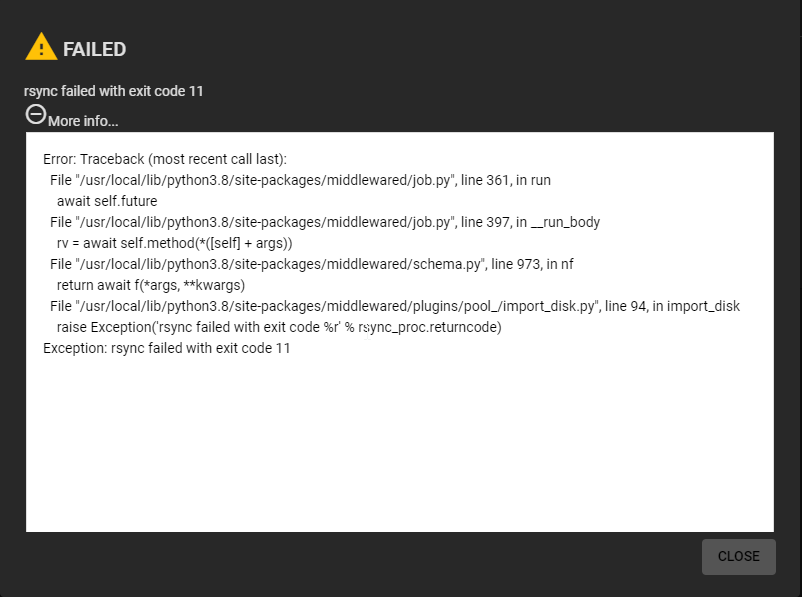
I found a post about the same problem but there wasn't really a resolution, just a suggestion to run a smart long test which I did and it didn't return any faults/errors.
The weird thing is it seems to be mounted though since I can navigate to the folders in shell but a lot of subfolders appear to be missing...
At this point I don't care about the usb transfer anymore and will do everything over smb but I need to safely remove the drive. I see no such option anywhere in the GUI and I read time and time again on this forum that you want to avoid using the command line for these types of things since it might mess with your system. So how do I go about unmounting and removing the drive safely? Can I just power down the nas and pull it out and start it back up again?
Any help is much appreciated. Also if this is a noob question or not in the right subforum feel free to tear me a new asshole :)
I am working on setting up my first Truenas box. I thought it would be faster to transfer my data from external hard drives through usb rather than over my network so I tried to use the import disk feature with MSDOSFS option ticked(the drive is fat32 formatted). Somewhere at 70% it throws thefollowing error:
I found a post about the same problem but there wasn't really a resolution, just a suggestion to run a smart long test which I did and it didn't return any faults/errors.
The weird thing is it seems to be mounted though since I can navigate to the folders in shell but a lot of subfolders appear to be missing...
At this point I don't care about the usb transfer anymore and will do everything over smb but I need to safely remove the drive. I see no such option anywhere in the GUI and I read time and time again on this forum that you want to avoid using the command line for these types of things since it might mess with your system. So how do I go about unmounting and removing the drive safely? Can I just power down the nas and pull it out and start it back up again?
Any help is much appreciated. Also if this is a noob question or not in the right subforum feel free to tear me a new asshole :)
