Hi,
I've been exploring as much as I can with my TrueNAS server recently but I think I may have gone too far now . I discovered you can use something called 'pkg' in a shell console to add/remove/update certain services. I was doing this inside a jail without any issues and I thought I was being clever by deciding to do the same thing inside the main server's console.
. I discovered you can use something called 'pkg' in a shell console to add/remove/update certain services. I was doing this inside a jail without any issues and I thought I was being clever by deciding to do the same thing inside the main server's console.
This is where I fear I have done something I wasn't supposed to do. There were quite a few packages listed to add/update/reinstall after typing 'pkg upgrade', so naturally I decided to reboot the server for the changes to take effect. Now I'm greeted with the following screen on the server's console...
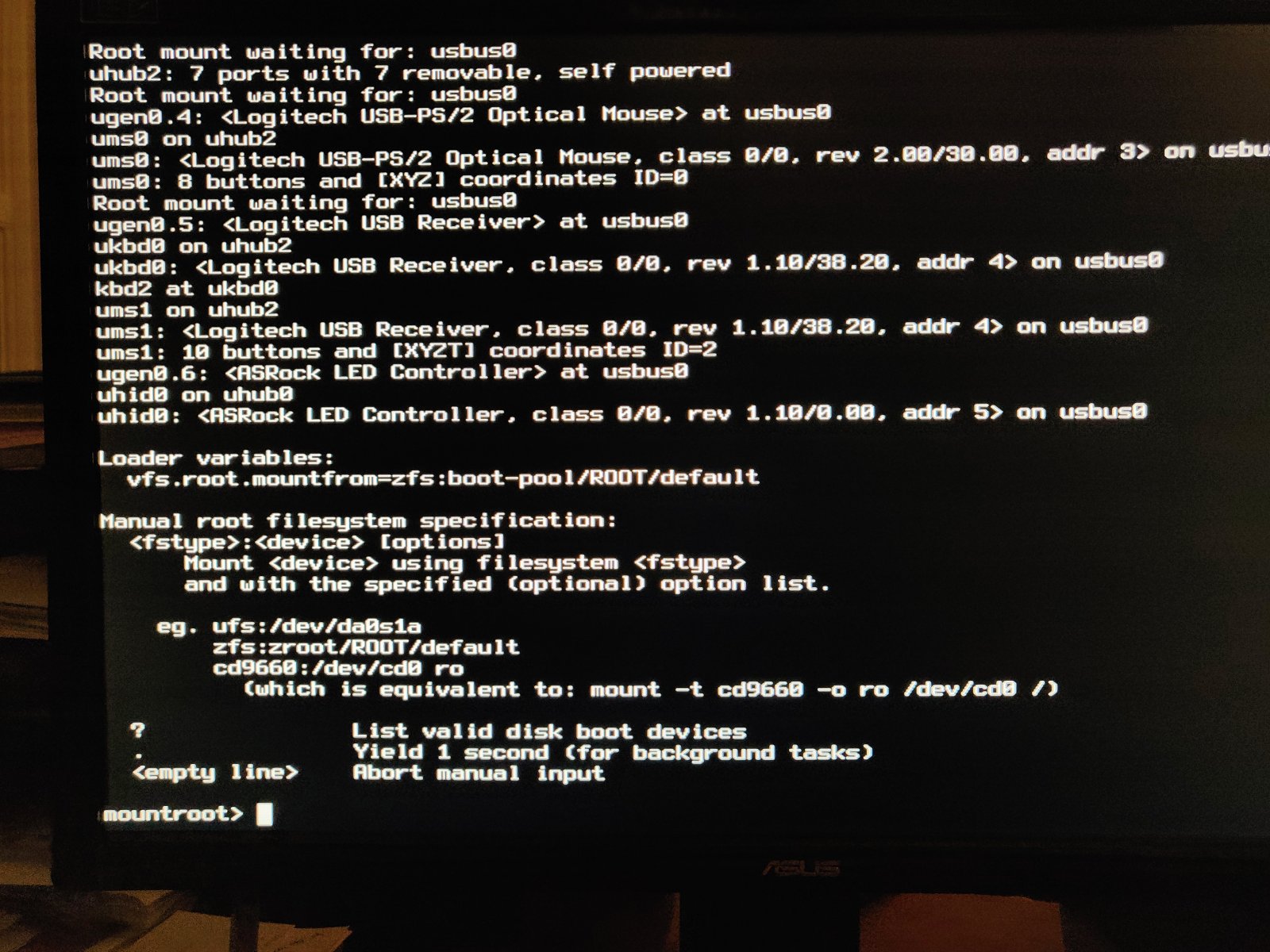
It seems as though it can no longer find my boot drive, which would explain why I couldn't ping the server for some time after the reboot. Do I need the nuclear option of reinstalling TrueNAS, or is there a way to rescue this without losing my stuff?
I've been exploring as much as I can with my TrueNAS server recently but I think I may have gone too far now
This is where I fear I have done something I wasn't supposed to do. There were quite a few packages listed to add/update/reinstall after typing 'pkg upgrade', so naturally I decided to reboot the server for the changes to take effect. Now I'm greeted with the following screen on the server's console...
It seems as though it can no longer find my boot drive, which would explain why I couldn't ping the server for some time after the reboot. Do I need the nuclear option of reinstalling TrueNAS, or is there a way to rescue this without losing my stuff?
