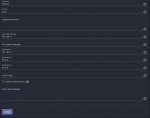BakkesOffical
Dabbler
- Joined
- Jun 22, 2021
- Messages
- 31
I am not sure how to check the equipment of my network. I changed my ipv4 default gateway to my networks default getaway and for Nameserver1. I did put 8.8.8.8 on Nameserver2 and 8.8.4.4 in Nameserver3 and saved it. I have tried pinging the shell after a reboot but it still says the same thing: "Ping: cannot resolve github.com: Hostname lookup failure!"