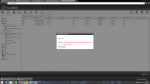Erick Tollefson
Cadet
- Joined
- Aug 24, 2014
- Messages
- 9
I setup FreeNAS. I was worried about my 4 gigs of ram, so I used UFS. I put my 4 x 2Tb drives into a mirror :(. Anyway, after reading that ZFS should work fine in a home network I decided to put the four drives into a RaidZ2. Somehow I clicked on the wrong button. The four 2Tb drives are listed but I cannot create a volume. The web access just recycles but nothing is done. No error messages.
I reinstalled but I noticed during post that I see four:
GEOM_MIRROR cancelling unmapping because of ada0
GEOM_MIRROR cancelling unmapping because of ada1
GEOM_MIRROR cancelling unmapping because of ada2
GEOM_MIRROR cancelling unmapping because of ada3
I reinstalled but I noticed during post that I see four:
GEOM_MIRROR cancelling unmapping because of ada0
GEOM_MIRROR cancelling unmapping because of ada1
GEOM_MIRROR cancelling unmapping because of ada2
GEOM_MIRROR cancelling unmapping because of ada3