Bozon
Contributor
- Joined
- Dec 5, 2018
- Messages
- 154
I've just recently completed an Installation on the HP Gen 8 Microserver. After reading many posts detailing issues with booting from the spare SATA port; I decided to do things a little differently. This might be helpful to others who want to use this widely available, nice sized server for a small NAS. I was able to purchase mine for about $200 US dollars.
Components:
HPE ProLiant MicroServer Gen8 Xeon E3-1220L v2 2.30GHz 16GB RAM used on eBay about $200
2 x Intel SSD DC S3520 240GB SSD 2.5 SATA3 6Gbps SSDSC2BB240G7 Solid State Drive used on eBay 2x$28 USD
LSI 9201-8i 9210-8i 9211-8i 9220-8i 9223-8i w/2CABLES SAS2008 HBA IT MODE NAS PC used on eBay about $44 USD
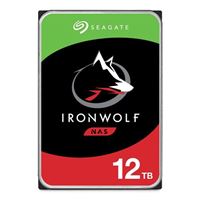
 www.microcenter.com
www.microcenter.com
Quick Summary:
My difference is that I installed a $44 dollar SAS card to run the bank of 4 drives in the chassis. This can be found cheaper if you want to flash it yourself.
First, I rerouted the existing SAS to SATA cable from the onboard controller to the used SAS card. This will now control any drives inserted into the drive bays.
I then re-routed the existing onboard sata controller to drive the 2 boot drives sitting in the DVD area. I used the Y-Splitter on the current Molex going to the internal 4 drive chassis. You can find the current Molex to sata connector stuffed in an open area under the DVD area. One part of the Y continues on the current path. The second is used to drive the Molex to dual SATA power. Setting the onboard controller to AHCI mode and then setting one of the SSD's as the boot drive (of course after installing the latest Trunas 13 on it.)
From reading the posts spending a little money on cables and a SAS card saved me some headaches getting the Gen 8 to boot Trunas 13.
And thanks for posting so much valuable information on getting this old server to work with Trunas.
Here are some pictures.

Figure 1. This shows the MOLEX to sata power cable, 2 SSD's and the new SAS to Sata Cable coming from the onboard Mini-SAS connector (see figure 3.)

Figure 2. You can clearly see the used SAS card. You can also see that I bought the wrong card, it would be better to have the card with the ports on the back end of the card. Of course, you can save money buying a 4i instead of an 8i, but I didn't see any on ebay which were cheaper, and why get a 4i when you can have an 8i for the about the same price. You can also see the USB drive I used for installation. The USB drive is of course removed after installing Trunas to the SSD. I left the boot order as USB DRIVE and then C: drive to allow easier reinstallation. The HP checks the USB slot sees nothing and continues to boot from the BAY 1 drive. ;-)
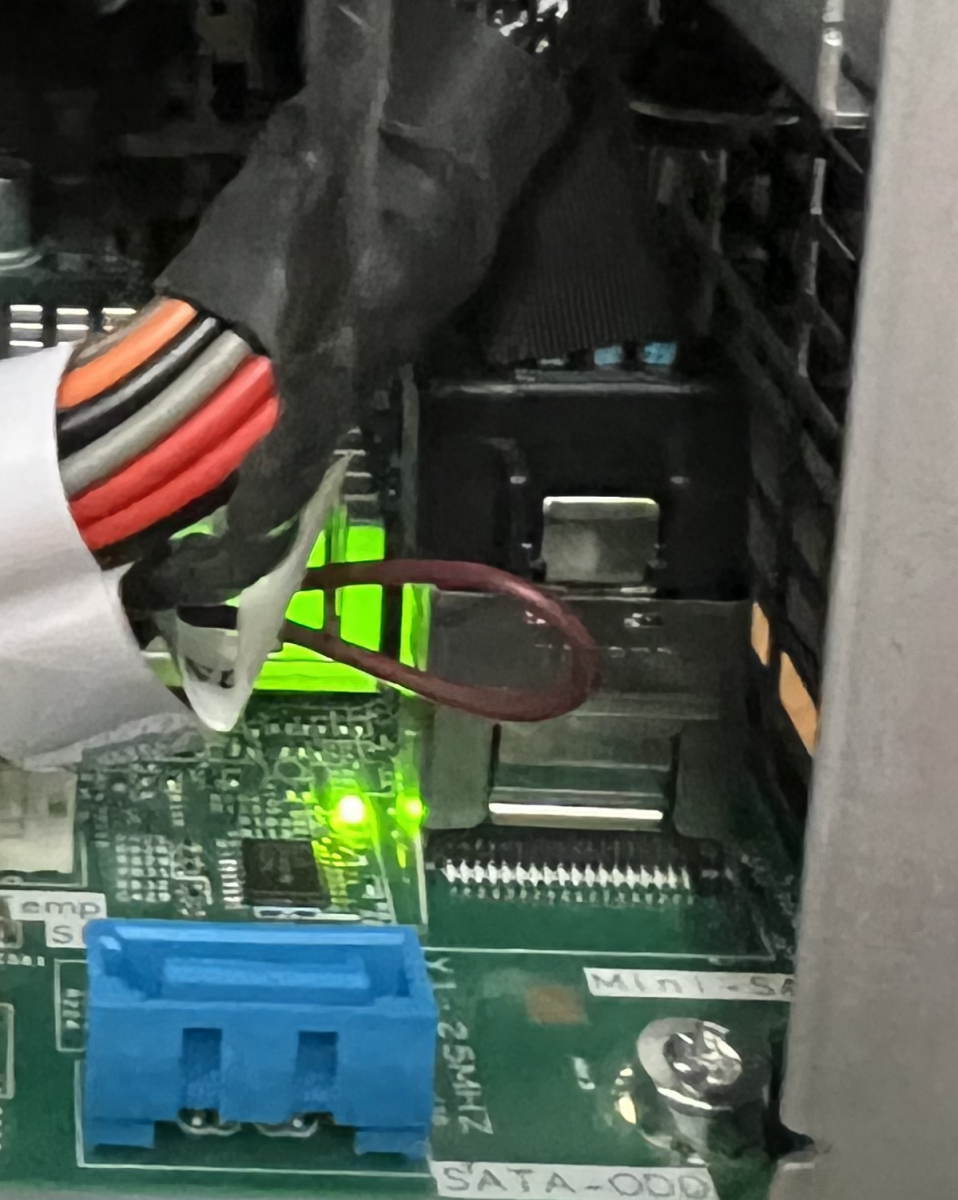
Figure 3. New SAS to SATA cable connected to onboard MiniSAS connector.
Components:
HPE ProLiant MicroServer Gen8 Xeon E3-1220L v2 2.30GHz 16GB RAM used on eBay about $200
StarTech.com 12in LP4 to 2x SATA Power Y Cable Adapter - Molex to to Dual SATA Power Adapter Splitter about $6 USD
Monoprice Molex (5.25 Male) / Molex(2X 5.25 Female) Power Splitter Cable - 8in about $5 USD
2 x Intel SSD DC S3520 240GB SSD 2.5 SATA3 6Gbps SSDSC2BB240G7 Solid State Drive used on eBay 2x$28 USD
LSI 9201-8i 9210-8i 9211-8i 9220-8i 9223-8i w/2CABLES SAS2008 HBA IT MODE NAS PC used on eBay about $44 USD
Mini SAS Breakout Cable SFF-8087 to SATA SAS to SATA Mini SAS to SATA SFF8087 SATA SAS to SATA Breakout Cable 21 Inch long about $10
4 X Seagate Ironwolf 12TB 7200RPM SATA III 6Gb/s 3.5" Internal NAS CMR Hard Drive 4x$229
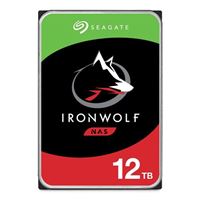
Seagate Ironwolf 12TB 7200 RPM SATA III 6Gb/s 3.5" Internal NAS CMR Hard Drive - Micro Center
Get it now! IronWolf Pro is designed for everything business NAS. Get used to tough, ready, and scalable 24 performance that can handle multidrive environments across a wide range of capacities.
Quick Summary:
My difference is that I installed a $44 dollar SAS card to run the bank of 4 drives in the chassis. This can be found cheaper if you want to flash it yourself.
First, I rerouted the existing SAS to SATA cable from the onboard controller to the used SAS card. This will now control any drives inserted into the drive bays.
I then re-routed the existing onboard sata controller to drive the 2 boot drives sitting in the DVD area. I used the Y-Splitter on the current Molex going to the internal 4 drive chassis. You can find the current Molex to sata connector stuffed in an open area under the DVD area. One part of the Y continues on the current path. The second is used to drive the Molex to dual SATA power. Setting the onboard controller to AHCI mode and then setting one of the SSD's as the boot drive (of course after installing the latest Trunas 13 on it.)
From reading the posts spending a little money on cables and a SAS card saved me some headaches getting the Gen 8 to boot Trunas 13.
And thanks for posting so much valuable information on getting this old server to work with Trunas.
Here are some pictures.
Figure 1. This shows the MOLEX to sata power cable, 2 SSD's and the new SAS to Sata Cable coming from the onboard Mini-SAS connector (see figure 3.)
Figure 2. You can clearly see the used SAS card. You can also see that I bought the wrong card, it would be better to have the card with the ports on the back end of the card. Of course, you can save money buying a 4i instead of an 8i, but I didn't see any on ebay which were cheaper, and why get a 4i when you can have an 8i for the about the same price. You can also see the USB drive I used for installation. The USB drive is of course removed after installing Trunas to the SSD. I left the boot order as USB DRIVE and then C: drive to allow easier reinstallation. The HP checks the USB slot sees nothing and continues to boot from the BAY 1 drive. ;-)
Figure 3. New SAS to SATA cable connected to onboard MiniSAS connector.
