I have an APC UPS with a network card in it speaking SNMP. I would much prefer to connect FreeNAS directly to the UPS and have it read status directly but I'm not seeing the necessary SNMP settings in the setup screen, can this be accomplished?
I also have pfSense for a router for the site and it has NUT running on it and it can see the UPS and appears to work fine. How do I get FreeNAS to connect to either the UPS directly via SNMP or the NUT daemon running in pfSense? Help in section 11.17 doesn't seem useful at all. I attempted to connect FreeNAS to pfSense but I'm getting these errors and isn't working.
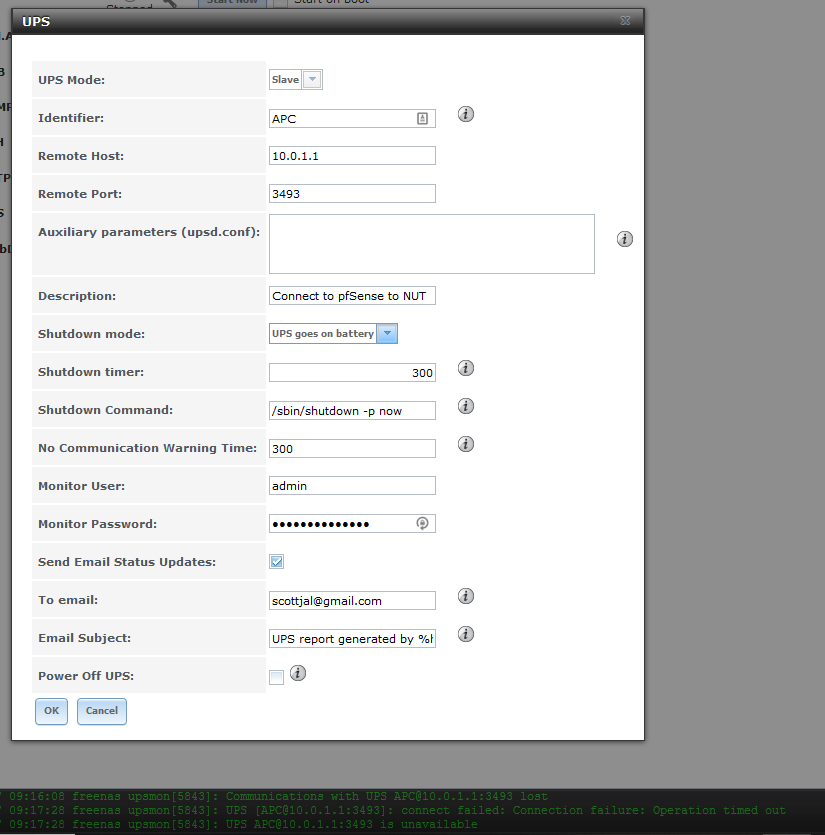
I also have pfSense for a router for the site and it has NUT running on it and it can see the UPS and appears to work fine. How do I get FreeNAS to connect to either the UPS directly via SNMP or the NUT daemon running in pfSense? Help in section 11.17 doesn't seem useful at all. I attempted to connect FreeNAS to pfSense but I'm getting these errors and isn't working.
Code:
Request Method: POST
Request URL: http://10.0.1.23/admin/services/ups/edit/1/
Software Version: FreeNAS-11.1-U6 (caffd76fa)
Exception Type: CallTimeout
Exception Value:
Call timeout
Exception Location: /usr/local/lib/python3.6/site-packages/middlewared/client/client.py in call, line 429
Server time: Wed, 7 Nov 2018 09:15:51 -0500
Traceback
Environment:
Software Version: FreeNAS-11.1-U6 (caffd76fa)
Request Method: POST
Request URL: http://10.0.1.23/admin/services/ups/edit/1/
Traceback:
File "/usr/local/lib/python3.6/site-packages/django/core/handlers/exception.py" in inner
42. response = get_response(request)
File "/usr/local/lib/python3.6/site-packages/django/core/handlers/base.py" in _legacy_get_response
249. response = self._get_response(request)
File "/usr/local/lib/python3.6/site-packages/django/core/handlers/base.py" in _get_response
178. response = middleware_method(request, callback, callback_args, callback_kwargs)
File "./freenasUI/freeadmin/middleware.py" in process_view
162. return login_required(view_func)(request, *view_args, **view_kwargs)
File "/usr/local/lib/python3.6/site-packages/django/contrib/auth/decorators.py" in _wrapped_view
23. return view_func(request, *args, **kwargs)
File "./freenasUI/freeadmin/options.py" in wrapper
210. return self._admin.admin_view(view)(*args, **kwargs)
File "/usr/local/lib/python3.6/site-packages/django/utils/decorators.py" in _wrapped_view
149. response = view_func(request, *args, **kwargs)
File "/usr/local/lib/python3.6/site-packages/django/views/decorators/cache.py" in _wrapped_view_func
57. response = view_func(request, *args, **kwargs)
File "./freenasUI/freeadmin/site.py" in inner
142. return view(request, *args, **kwargs)
File "./freenasUI/freeadmin/options.py" in edit
571. mf.save()
File "./freenasUI/services/forms.py" in save
815. started = notifier().restart("ups")
File "./freenasUI/middleware/notifier.py" in restart
223. return c.call('service.restart', what, {'onetime': onetime}, **kwargs)
File "./freenasUI/middleware/notifier.py" in restart
223. return c.call('service.restart', what, {'onetime': onetime}, **kwargs)
File "/usr/local/lib/python3.6/site-packages/middlewared/client/client.py" in call
429. raise CallTimeout("Call timeout")
Exception Type: CallTimeout at /admin/services/ups/edit/1/
Exception Value: Call timeout
Request information
GET
No GET data
POST
Variable Value
__all__ ''
ups_mode 'slave'
ups_identifier 'APC'
ups_remotehost '10.0.1.1'
ups_remoteport '3493'
ups_driver ''
ups_port ''
ups_options ''
ups_optionsupsd ''
ups_description 'Connect to pfSense to NUT'
ups_shutdown 'batt'
ups_shutdowntimer '300'
ups_shutdowncmd '/sbin/shutdown -p now'
ups_nocommwarntime '300'
ups_monuser 'admin'
ups_monpwd 'ironwolfCount0'
ups_extrausers ''
ups_emailnotify 'on'
ups_toemail 'scottjal@gmail.com'
ups_subject 'UPS report generated by %h'
__form_id 'dialogForm_ups'
FILES
No FILES data
COOKIES
Variable Value
csrftoken '********'
fntreeSaveStateCookie 'stuff'
sessionid 'c78uxj81wbi3kht41da8nju'
META
Variable Value
