(im still at a testing my build / play w freenas stage)
Im aware of the zfs slop space , but my calculations for this 12x 3tb RDz2 pool should be ~ 27.26 TB usuable. (see image, view vols shows 24.0 TB) - what am i missing here? (and why does available on the first line show 32.5 tb?)
my rough calc:
12x 3tb = 36tb
- 2x 3tb disks (parity for rdz2) = 30TB
- 2.5% Slop Space = ~29.25 TB
- formatting/filesys ( 29.25 tb * 0.9323) = ~ 27.26 TB (usable)
(even if i apply the formatting/file sys loss at raw 36tb:
36 *0.9323 = 33.56tb
* 0.775 (20% parity, 2.5% slop) = 26.01tb usable
so where am i off here?
I dont think this should matter: but i used the manual button on Volume manager tool as im using 9x 4TB disks and 3x 3tb disks = 12x disks (each at 3tb).
all disks were quick wiped in FN gui, and this is the only pool they are a part of.
is this maybe it? the bytes to TB conversion? (25.75 Tbytes is closer to my #s):
thanks!
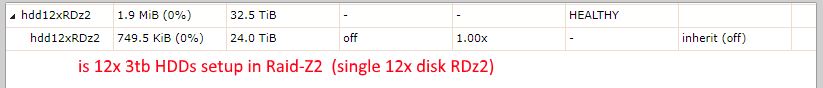
Im aware of the zfs slop space , but my calculations for this 12x 3tb RDz2 pool should be ~ 27.26 TB usuable. (see image, view vols shows 24.0 TB) - what am i missing here? (and why does available on the first line show 32.5 tb?)
my rough calc:
12x 3tb = 36tb
- 2x 3tb disks (parity for rdz2) = 30TB
- 2.5% Slop Space = ~29.25 TB
- formatting/filesys ( 29.25 tb * 0.9323) = ~ 27.26 TB (usable)
(even if i apply the formatting/file sys loss at raw 36tb:
36 *0.9323 = 33.56tb
* 0.775 (20% parity, 2.5% slop) = 26.01tb usable
so where am i off here?
I dont think this should matter: but i used the manual button on Volume manager tool as im using 9x 4TB disks and 3x 3tb disks = 12x disks (each at 3tb).
all disks were quick wiped in FN gui, and this is the only pool they are a part of.
is this maybe it? the bytes to TB conversion? (25.75 Tbytes is closer to my #s):
Code:
# df -h /mnt/hdd12xRDz2 24T 201K 24T 0% # df /mnt/hdd12xRDz2 25750731511 201 25750731310
thanks!
