FNSeeker
Dabbler
- Joined
- Jan 3, 2014
- Messages
- 45
Following a power failure my NAS box is offline and only showing Export/Disconnect option only in GUI.
Systems:
- Running: TrueNAS 12.0-UB
- H/W:
- Supermicro A1SAi5-827
- 16GB
- 8 WD Red HDisks in RAIDZ2 mode - Bootdisk: Sandisk 32GB SSD
- LSI SAS 9211-8i (IT mode)
- Builtin network card (Supermicro motherboard)
Further info:
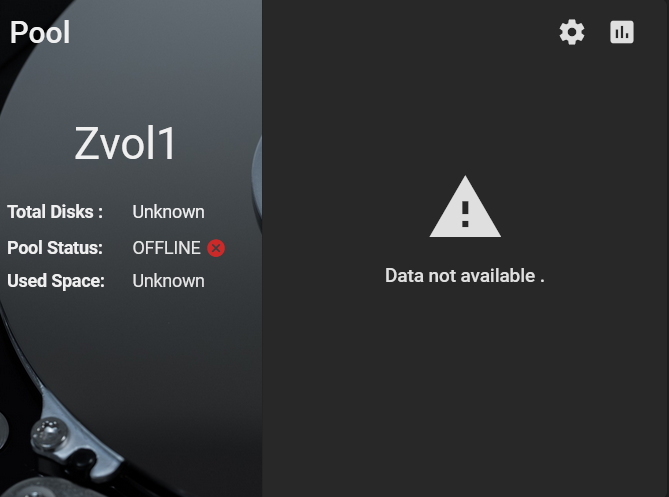
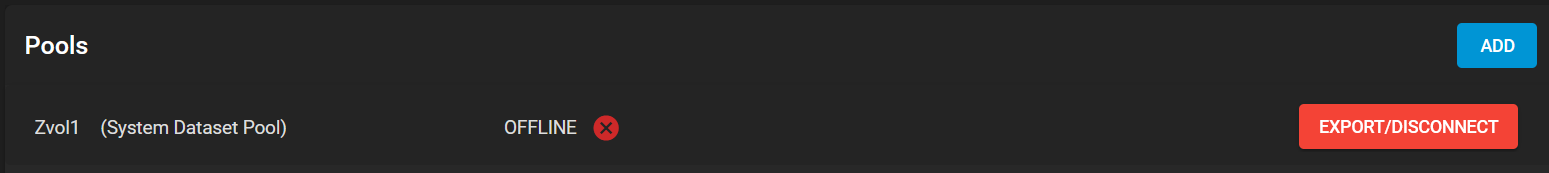
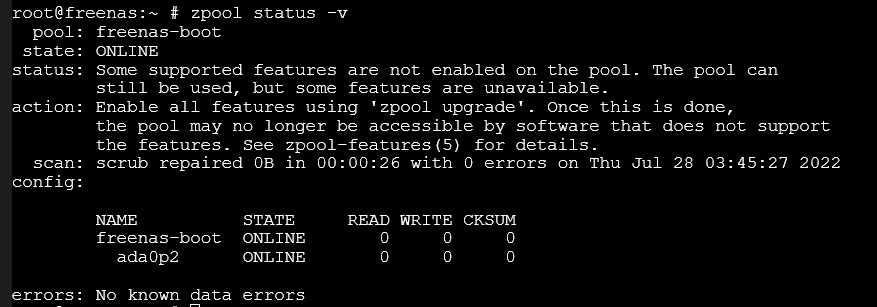
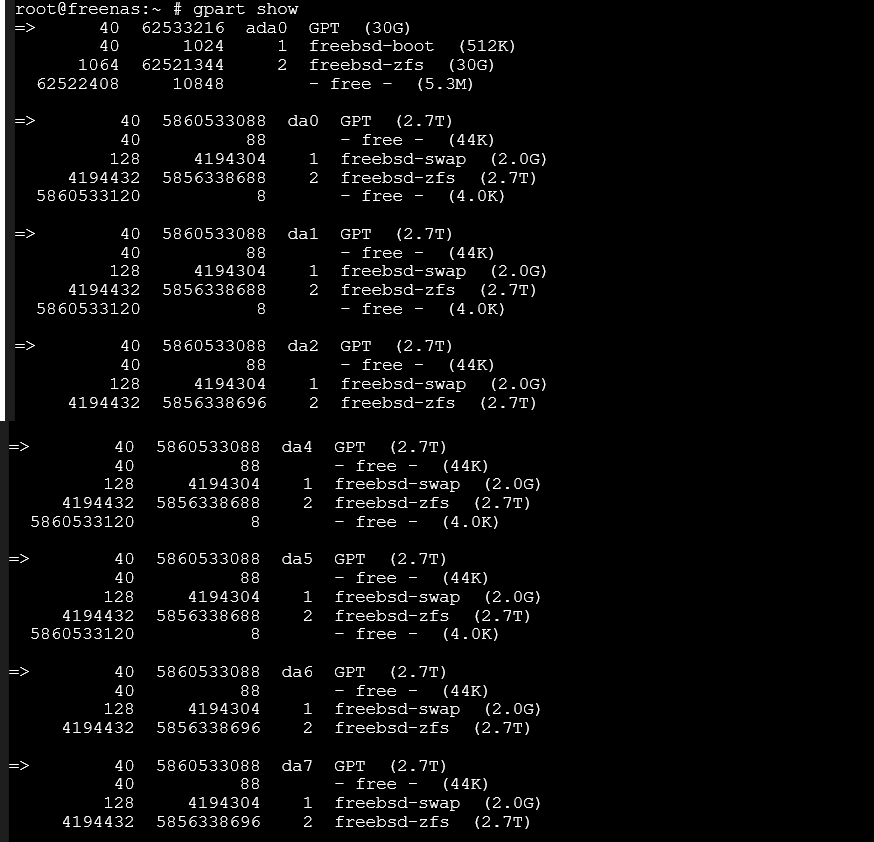
I have been a user of FreeNAS for a while but not as knowledgeable as should be. Have done some reading so far but unsure of the steps. necessary to recover the zpool at this point. This is my only NAS.
I would be grateful with some help and guidance from experts in the forum, please.
Thank you
FNSeeker
Systems:
- Running: TrueNAS 12.0-UB
- H/W:
- Supermicro A1SAi5-827
- 16GB
- 8 WD Red HDisks in RAIDZ2 mode - Bootdisk: Sandisk 32GB SSD
- LSI SAS 9211-8i (IT mode)
- Builtin network card (Supermicro motherboard)
Further info:
I have been a user of FreeNAS for a while but not as knowledgeable as should be. Have done some reading so far but unsure of the steps. necessary to recover the zpool at this point. This is my only NAS.
I would be grateful with some help and guidance from experts in the forum, please.
Thank you
FNSeeker
