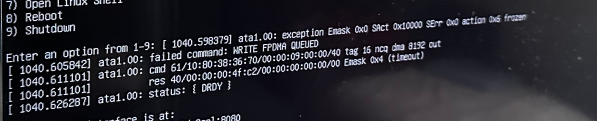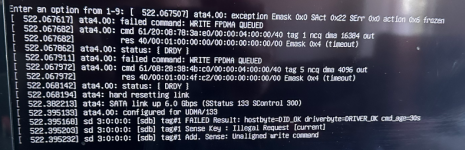Constantin.FF
Dabbler
- Joined
- Apr 6, 2022
- Messages
- 13
Hi everyone,
I got into complicated issue with my TrueNAS.
SSD and HDD drives are failing after couple of months, I have tested and debug, what I can, without any result. I am posting details on my configuration (old PC) and what I have tried so far.
2xSSD - PNY CS900 120GB
2xSSD - Kingston 120GB A400
1xHDD - Toshiba N300 NAS 14 TB
Two SSD are for the boot-pool - these are still stable and working 1 year later - no errors so far.
The other two SSD I am using for Applications and Kubernetes.
These started working fine but after two months one failed on the SMART test.
Error `CRC_Error_Count`. Shortly after that it stopped even being detected by the PC. (I assumed cheap ssd and I got it replaced )
3 more SSD I have changed since then, and they fail with the same error.
Now the HDD gets the same error :/
SMART fails with "CRC_Error_Count" and zfs error is:
 openzfs.github.io
openzfs.github.io
I have tried/tested:
Motherboard: ASUS B85M-G, Socket-1150
CPU: Intel i7 3.5 Ghz
RAM: Patriot 4 x 8 GB DDR3, 1600 MHz / PC3-12800, CL10, 1.5 V, non ECC
PCI-e: Dell H310 6Gbps SAS HBA LSI 9211-8i
TrueNAS: SCALE-22.12.2
I am out of ideas now.
I will highly appreciate any suggestions
Thank you.
I got into complicated issue with my TrueNAS.
SSD and HDD drives are failing after couple of months, I have tested and debug, what I can, without any result. I am posting details on my configuration (old PC) and what I have tried so far.
2xSSD - PNY CS900 120GB
2xSSD - Kingston 120GB A400
1xHDD - Toshiba N300 NAS 14 TB
Two SSD are for the boot-pool - these are still stable and working 1 year later - no errors so far.
The other two SSD I am using for Applications and Kubernetes.
These started working fine but after two months one failed on the SMART test.
Error `CRC_Error_Count`. Shortly after that it stopped even being detected by the PC. (I assumed cheap ssd and I got it replaced )
3 more SSD I have changed since then, and they fail with the same error.
Now the HDD gets the same error :/
SMART fails with "CRC_Error_Count" and zfs error is:
The number of I/O errors associated with a ZFS device exceeded acceptable levels. ZFS has marked the device as faulted.
Message ID: ZFS-8000-JQ — OpenZFS documentation
I have tried/tested:
- Changed the SATA cables - CRC_Error_Count should be related to something with the disk connection - Same error continues
- I got Dell H310 6Gbps SAS HBA LSI 9211-8i PCI-e card - still same errors
- Run MemTest86 - RAM is OK
- Try Ubuntu and run the Disk utility - SMART tests (short and long) are good
- Using Try Ubuntu I formatted the disk as ext4 and fill the disk with data - No errors
- After all I ran TrueNAS, created pool with the SSD and set some Applications to test. All good, SMART tests run without errors. Until after 7-8 hours when the same errors started again.
Motherboard: ASUS B85M-G, Socket-1150
CPU: Intel i7 3.5 Ghz
RAM: Patriot 4 x 8 GB DDR3, 1600 MHz / PC3-12800, CL10, 1.5 V, non ECC
PCI-e: Dell H310 6Gbps SAS HBA LSI 9211-8i
TrueNAS: SCALE-22.12.2
I am out of ideas now.
I will highly appreciate any suggestions
Thank you.