surfrock66
Dabbler
- Joined
- Apr 2, 2013
- Messages
- 36
I'm using a fully updated Zabbix environment and am using the built-in TrueNAS SNMP monitoring template to watch my TrueNAS Scale environment. I think it was written for TrueNAS Core, but it works just about perfectly for TrueNAS Scale. My TrueNAS environment is 22.12.1.
Discovery is fine, however I get 2 "Problems" with my 2 pools, my "boot-pool" and "sr66-nas-v01" in regard to the following sensor: "TrueNAS: Pool [sr66-nas-v01]: Status is not online". This is from the following discovery trigger:
last(/HOSTNAME.SUBDOMAIN.DOMAIN.com/truenas.zpool.health[sr66-nas-v01]) <> 0
That item is built with the following SNMP OID in the item prototypes:
.1.3.6.1.4.1.50536.1.1.1.1.7.{#SNMPINDEX}
{#SNMPINDEX} is getting discovered as "1" for boot-pool and "2" for sr66-nas-v01.
Now, the MIB for this is defined here: https://mibs.observium.org/mib/FREENAS-MIB/#zpoolHealth
Unfortunately, there's a disconnect. The values expected would be this:
online(0),
degraded(1),
faulted(2),
offline(3),
unavail(4),
removed(5)
However, the value I am getting from that OID is some giant integer:
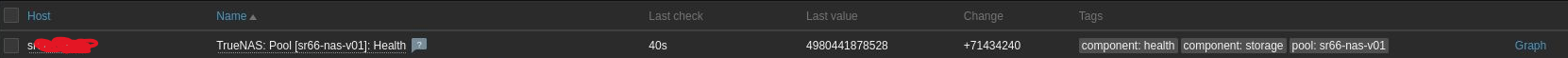
I am thinking the pool index in regards to the OID is wrong, so it's pulling the wrong value. I don't see documentation for the OID's which should be presented by TrueNAS, but if I know what the OID should be for individual discovered zpools, I'm happy to submit a pull request to fix the template.
Discovery is fine, however I get 2 "Problems" with my 2 pools, my "boot-pool" and "sr66-nas-v01" in regard to the following sensor: "TrueNAS: Pool [sr66-nas-v01]: Status is not online". This is from the following discovery trigger:
last(/HOSTNAME.SUBDOMAIN.DOMAIN.com/truenas.zpool.health[sr66-nas-v01]) <> 0
That item is built with the following SNMP OID in the item prototypes:
.1.3.6.1.4.1.50536.1.1.1.1.7.{#SNMPINDEX}
{#SNMPINDEX} is getting discovered as "1" for boot-pool and "2" for sr66-nas-v01.
Now, the MIB for this is defined here: https://mibs.observium.org/mib/FREENAS-MIB/#zpoolHealth
Unfortunately, there's a disconnect. The values expected would be this:
online(0),
degraded(1),
faulted(2),
offline(3),
unavail(4),
removed(5)
However, the value I am getting from that OID is some giant integer:
I am thinking the pool index in regards to the OID is wrong, so it's pulling the wrong value. I don't see documentation for the OID's which should be presented by TrueNAS, but if I know what the OID should be for individual discovered zpools, I'm happy to submit a pull request to fix the template.
