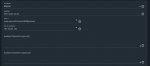longshot006
Cadet
- Joined
- Feb 18, 2020
- Messages
- 2
Hello,
I ´ve just updated to Freenas 11.3 but the UPS monitoring is broken now.
if i issue the command:
upsdrvctl -DDD start
i get back:
i am using an APC Smart-UPS with an ebedded AP9630 Network-Card.
Following Configuration Parameters are used:
(See attachment)
What can i do to tackle down this issue?
In the 11.2-Release, everything worked well.
Regards
Sebastian
I ´ve just updated to Freenas 11.3 but the UPS monitoring is broken now.
if i issue the command:
upsdrvctl -DDD start
i get back:
Code:
root@lin01-fs01:/var/log # upsdrvctl -DDD start Network UPS Tools - UPS driver controller 2.7.4 0.000000 If you're not a NUT core developer, chances are that you're told to enable debugging to see why a driver isn't working for you. We're sorry for the confusion, but this is the 'upsdrvctl' wrapper, not the driver you're interested in. Below you'll find one or more lines starting with 'exec:' followed by an absolute path to the driver binary and some command line option. This is what the driver starts and you need to copy and paste that line and append the debug flags to that line (less the 'exec:' prefix). 0.000098 Starting UPS: lin01-ups01.xts.int 0.000112 1 remaining attempts 0.000116 exec: /usr/local/libexec/nut/snmp-ups -a lin01-ups01.xts.int Network UPS Tools - Generic SNMP UPS driver 0.97 (2.7.4) Duplicate driver instance detected! Terminating other driver! No matching MIB found for sysOID '.1.3.6.1.4.1.318.1.3.27'! Please report it to NUT developers, with an 'upsc' output for your device. Going back to the classic MIB detection method. Detected Smart-UPS 750 on host 192.168.26.138 (mib: apcc 1.2) [lin01-ups01.xts.int] Warning: excessive poll failures, limiting error reporting (OID = .1.3.6.1.4.1.318.1.1.1.9.2.3.1.5.1.1.3) [lin01-ups01.xts.int] Warning: excessive poll failures, limiting error reporting (OID = .1.3.6.1.4.1.318.1.1.1.9.3.3.1.6.1.1.1)
i am using an APC Smart-UPS with an ebedded AP9630 Network-Card.
Following Configuration Parameters are used:
(See attachment)
What can i do to tackle down this issue?
In the 11.2-Release, everything worked well.
Regards
Sebastian