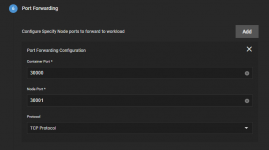Lansing123
Dabbler
- Joined
- Oct 4, 2021
- Messages
- 24
Hello guys!
I just installed Truenas Scale, i had been using Truenas Core but wanted to test this out and learn as i go. I'm currently trying to install two docker images. The first one is lissening on port 30000, and this is also the default for the program. But when i try to install another version and change the port in the Launch Docker Image it wont change. I try to specify that the node should use port 30001, but in the log files, it shows that the application still lissens to port 30000, where is the config file located on the drive? Can i change it manualy? Or am i doing this totaly wrong?
If it helps, when i try to login to the application when it's configured on port 30001 in the GUI i get connection refused, but if i change the GUI too port 30000 it works. I need some way to edit the file too 30000, is this done on the github side?
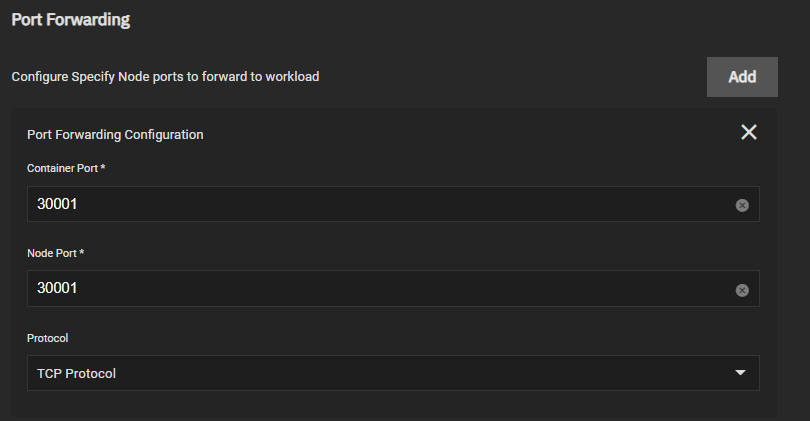
I just installed Truenas Scale, i had been using Truenas Core but wanted to test this out and learn as i go. I'm currently trying to install two docker images. The first one is lissening on port 30000, and this is also the default for the program. But when i try to install another version and change the port in the Launch Docker Image it wont change. I try to specify that the node should use port 30001, but in the log files, it shows that the application still lissens to port 30000, where is the config file located on the drive? Can i change it manualy? Or am i doing this totaly wrong?
If it helps, when i try to login to the application when it's configured on port 30001 in the GUI i get connection refused, but if i change the GUI too port 30000 it works. I need some way to edit the file too 30000, is this done on the github side?
2022-04-29T22:13:47.487330794Z Entrypoint | 2022-04-29 22:13:47 | [[32minfo[0m] Starting felddy/foundryvtt container v9.269.0
2022-04-29T22:13:47.517035536Z Entrypoint | 2022-04-29 22:13:47 | [[32minfo[0m] No Foundry Virtual Tabletop installation detected.
2022-04-29T22:13:47.517934289Z Entrypoint | 2022-04-29 22:13:47 | [[32minfo[0m] Using FOUNDRY_USERNAME and FOUNDRY_PASSWORD to authenticate.
2022-04-29T22:13:47.836136201Z Authenticate | 2022-04-29 22:13:47 | [[32minfo[39m] Requesting CSRF tokens from https://foundryvtt.com
2022-04-29T22:13:48.631819153Z Authenticate | 2022-04-29 22:13:48 | [[32minfo[39m] Logging in as: *redacted*
2022-04-29T22:13:50.003295212Z Authenticate | 2022-04-29 22:13:50 | [[32minfo[39m] Successfully logged in as: *redacted*
2022-04-29T22:13:50.011568699Z Entrypoint | 2022-04-29 22:13:50 | [[32minfo[0m] Using authenticated credentials to download release.
2022-04-29T22:13:50.190181108Z ReleaseURL | 2022-04-29 22:13:50 | [[32minfo[39m] Fetching S3 pre-signed release URL for build 269...
2022-04-29T22:13:50.967494983Z Entrypoint | 2022-04-29 22:13:50 | [[32minfo[0m] Using CONTAINER_CACHE: /data/container_cache
2022-04-29T22:13:50.969352218Z Entrypoint | 2022-04-29 22:13:50 | [[32minfo[0m] Downloading Foundry Virtual Tabletop release.
2022-04-29T22:13:50.976061878Z % Total % Received % Xferd Average Speed Time Time Time Current
2022-04-29T22:13:50.976083757Z Dload Upload Total Spent Left Speed
2022-04-29T22:13:50.976098459Z
2022-04-29T22:13:51.518165721Z 0 0 0 0 0 0 0 0 --:--:-- --:--:-- --:--:-- 0
2022-04-29T22:13:51.708152887Z 0 0 0 0 0 0 0 0 --:--:-- --:--:-- --:--:-- 0
2022-04-29T22:13:51.708225975Z 0 0 0 0 0 0 0 0 --:--:-- --:--:-- --:--:-- 0
2022-04-29T22:13:51.713945078Z Entrypoint | 2022-04-29 22:13:51 | [[32minfo[0m] Installing Foundry Virtual Tabletop 9.269
2022-04-29T22:13:54.008911969Z Entrypoint | 2022-04-29 22:13:54 | [[32minfo[0m] Preserving release archive file in cache.
2022-04-29T22:13:54.070168551Z Entrypoint | 2022-04-29 22:13:54 | [[32minfo[0m] Not modifying existing installation license key.
2022-04-29T22:13:54.070730139Z Entrypoint | 2022-04-29 22:13:54 | [[32minfo[0m] Setting data directory permissions.
2022-04-29T22:13:54.083634338Z Entrypoint | 2022-04-29 22:13:54 | [[32minfo[0m] Starting launcher with uid:gid as foundry:foundry.
2022-04-29T22:13:54.088127055Z Launcher | 2022-04-29 22:13:54 | [[32minfo[0m] Generating options.json file.
2022-04-29T22:13:54.218725368Z Launcher | 2022-04-29 22:13:54 | [[33mwarn[0m] No 'Admin Access Key' has been configured.
2022-04-29T22:13:54.227310824Z Launcher | 2022-04-29 22:13:54 | [[32minfo[0m] Starting Foundry Virtual Tabletop.
2022-04-29T22:13:55.039656590Z FoundryVTT | 2022-04-29 22:13:55 | [[32minfo[39m] Running on Node.js - Version 16.14.2
2022-04-29T22:13:55.050995762Z FoundryVTT | 2022-04-29 22:13:55 | [[32minfo[39m] Foundry Virtual Tabletop - Version 9 Build 269
2022-04-29T22:13:55.051339320Z FoundryVTT | 2022-04-29 22:13:55 | [[32minfo[39m] Loading data from user directory - /data
2022-04-29T22:13:55.051720045Z FoundryVTT | 2022-04-29 22:13:55 | [[32minfo[39m] Application Options:
2022-04-29T22:13:55.051741357Z {
2022-04-29T22:13:55.051747334Z "port": 30000,
2022-04-29T22:13:55.051751845Z "upnp": false,
2022-04-29T22:13:55.051755985Z "fullscreen": false,
2022-04-29T22:13:55.051760317Z "hostname": null,
2022-04-29T22:13:55.051764392Z "localHostname": null,
2022-04-29T22:13:55.051771603Z "routePrefix": null,
2022-04-29T22:13:55.051775956Z "sslCert": null,
2022-04-29T22:13:55.051779986Z "sslKey": null,
2022-04-29T22:13:55.051784027Z "awsConfig": null,
2022-04-29T22:13:55.051788000Z "dataPath": "/data",
2022-04-29T22:13:55.051794902Z "passwordSalt": null,
2022-04-29T22:13:55.051799412Z "proxySSL": false,
2022-04-29T22:13:55.051803512Z "proxyPort": null,
2022-04-29T22:13:55.051807534Z "serviceConfig": null,
2022-04-29T22:13:55.051811582Z "updateChannel": "release",
2022-04-29T22:13:55.051815715Z "language": "en.core",
2022-04-29T22:13:55.051822976Z "upnpLeaseDuration": null,
2022-04-29T22:13:55.051827422Z "compressStatic": true,
2022-04-29T22:13:55.051831537Z "world": null,
2022-04-29T22:13:55.051835683Z "isElectron": false,
2022-04-29T22:13:55.051839775Z "isNode": true,
2022-04-29T22:13:55.051846678Z "isSSL": false,
2022-04-29T22:13:55.051851023Z "noupdate": true,
2022-04-29T22:13:55.051855108Z "noIPDiscovery": false,
2022-04-29T22:13:55.051859233Z "demo": null
2022-04-29T22:13:55.051863339Z }
2022-04-29T22:13:55.054319753Z FoundryVTT | 2022-04-29 22:13:55 | [[31merror[39m] Software license verification failed. Please confirm your Foundry Virtual Tabletop software license
2022-04-29T22:13:55.065889209Z FoundryVTT | 2022-04-29 22:13:55 | [[32minfo[39m] Server started and listening on port 30000