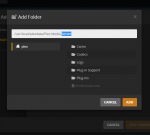Hi Guys.
I am new to FreeNAS so far really liking it, I learned a lot , got windows shares permissions working great and I am not using the plugins but install jails using ssh as I found it to be a better way, the only thing I cant figure out is when installing a jail example plex pass and mount the storage I can not brows it in plex, I am locked in the main plex folder, In the Jail I use source the movie folder and destination Media. what stumped thing could I be doing? sorry for asking maybe a question you answered many times but I could not find any info that helped my situation. Btw doing
Regards
Chris
I am new to FreeNAS so far really liking it, I learned a lot , got windows shares permissions working great and I am not using the plugins but install jails using ssh as I found it to be a better way, the only thing I cant figure out is when installing a jail example plex pass and mount the storage I can not brows it in plex, I am locked in the main plex folder, In the Jail I use source the movie folder and destination Media. what stumped thing could I be doing? sorry for asking maybe a question you answered many times but I could not find any info that helped my situation. Btw doing
ls -l /mnt in the jail I get 0Regards
Chris
Last edited by a moderator: