tmrb2
Cadet
- Joined
- Dec 26, 2021
- Messages
- 1
Hello! I'm studying TrueNAS now.
I don't know how to operate it, so please help me.
I want to add a disk to an existing pool and set it as a hot spare.
However, I can't find "Upgrade Pool" in the Storage > Pools > cog menu.
The documentation below states that new "ZFS feature flags" are needed.
But I don't know how to do it. Can anyone tell me?
Thank you.
Document: Managing Pools
https://www.truenas.com/docs/core/storage/pools/managingpools/
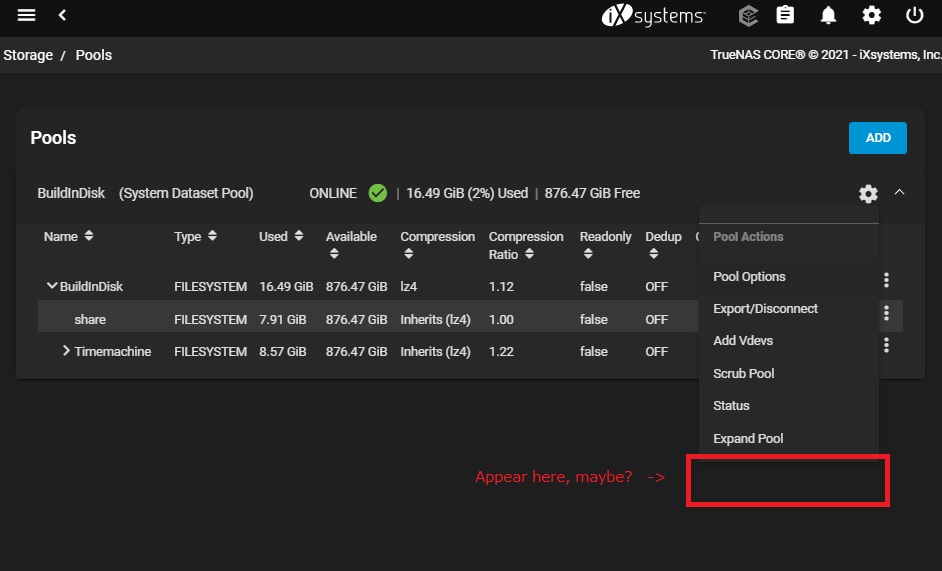
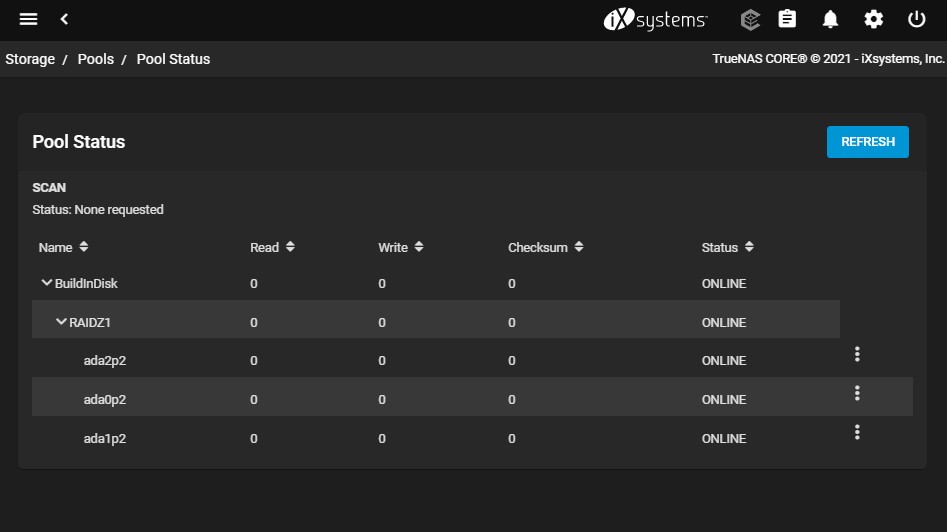
I don't know how to operate it, so please help me.
I want to add a disk to an existing pool and set it as a hot spare.
However, I can't find "Upgrade Pool" in the Storage > Pools > cog menu.
The documentation below states that new "ZFS feature flags" are needed.
But I don't know how to do it. Can anyone tell me?
Thank you.
Document: Managing Pools
https://www.truenas.com/docs/core/storage/pools/managingpools/
- Hardware: HP N54L (AMD Turion II Neo)
- Memory: 8GB
- HDD: 500GB * 4 (No1-3 is RAIDZ1. No4 is RAW disk now)
- OS Version: TrueNAS-12.0-U7
