kvphvm948
Cadet
- Joined
- Apr 13, 2020
- Messages
- 9
Hi,
I have freenas installed in my custom build machine and was running fine for 3 years (3 HDD -WD red 4TB/Freenas 9.x/ZFS RAID) and suddenly it got reboot.
Since my system had clock battery problem and I used this time and replaced the battery. Then I booted the system but forgot to change the system date/time.
But later realized about clock reset time and corrected it but while reboot again, I see same problem.
I saw the below fatal trap 12 error after my freenas box reboots.
is it HDD problem? . what can I do in this case and not sure how to get my hardware configuration to publish here.
I looked at this below thread but not able to identify the next step to troubleshoot?
 www.ixsystems.com
www.ixsystems.com
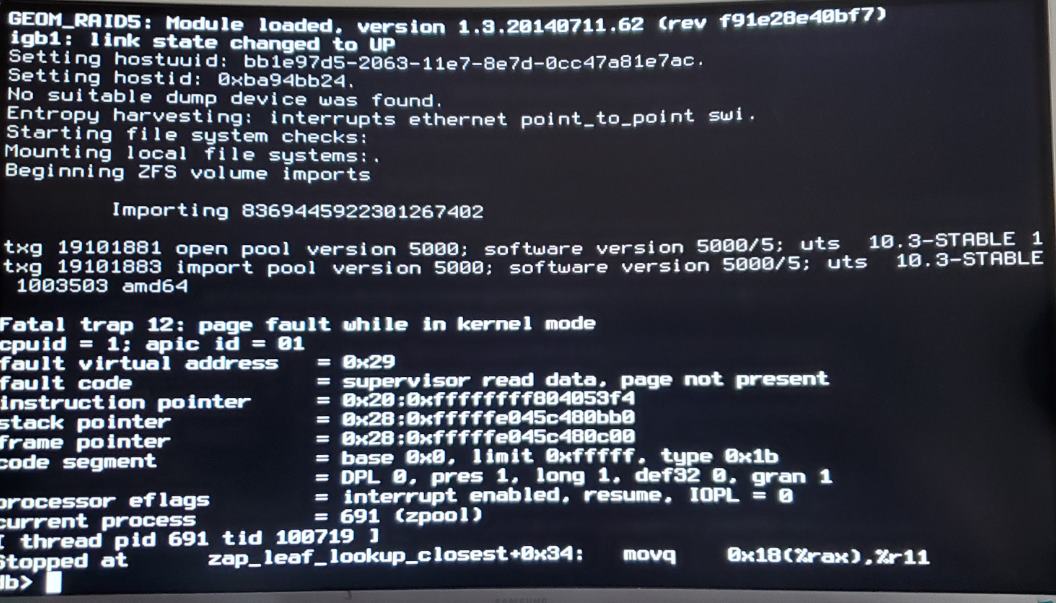
Any help would be really appreciated.
Regards,
kvp
I have freenas installed in my custom build machine and was running fine for 3 years (3 HDD -WD red 4TB/Freenas 9.x/ZFS RAID) and suddenly it got reboot.
Since my system had clock battery problem and I used this time and replaced the battery. Then I booted the system but forgot to change the system date/time.
But later realized about clock reset time and corrected it but while reboot again, I see same problem.
I saw the below fatal trap 12 error after my freenas box reboots.
is it HDD problem? . what can I do in this case and not sure how to get my hardware configuration to publish here.
I looked at this below thread but not able to identify the next step to troubleshoot?
Fatal trap 12: page fault on ZFS volume mount
Hi all, Hope someone can guide me or break the bad news. I'm ZFS and BSD newbie. I'm seeing this problem, which occurred on its own and took NAS service away and I'm trying to troubleshoot. Below is the screenshot of the problem Hardware & Software Info: - HP Microserver NL40 with 8GB RAM -...
Any help would be really appreciated.
Regards,
kvp


