Hello i'm 90% one of my HDD is dead
I'm in the middle of upgrading/replacing them as they are 5 years old and upgrading them to 8TB models,
But don't 100% understand the output of the smart test, if someone knows a good video I could watch to help me understand these errors and codes I'm all ears
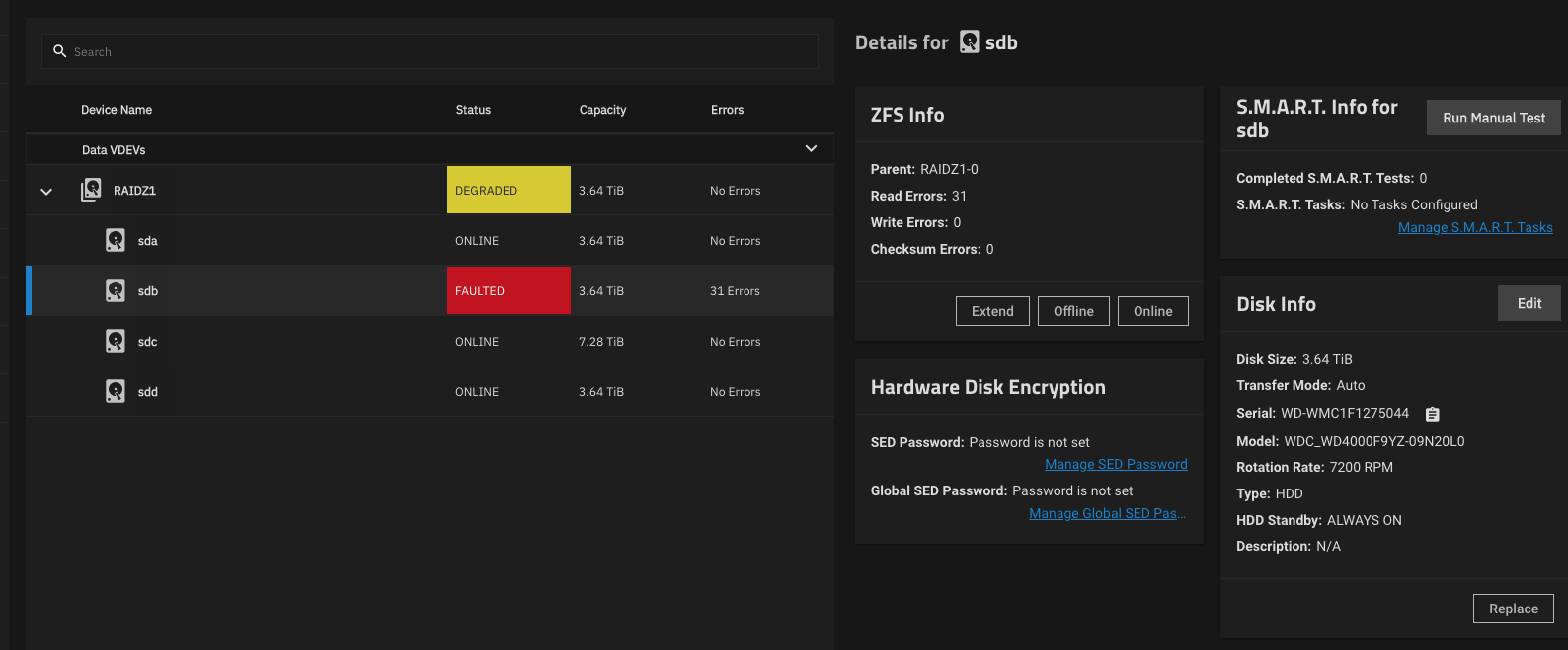
So this is the screenshot, of that yes I get the red FAULTED is a big hint I just want to make sure I'm not missing anything like maybe a cable fault, The 8TB one is the first one I have replaced this is my personal server so I can't just replace them all at one time so doing one at a time, SDB looks like it's my next replacement
Below is the outport of a smartcrlt
This is the part I don't 100% understand like the
SMART Attributes Data Structure revision number:
does anyone know any guides or videos that I could watch to help me understand the output of smartctl better, I'm right on just thinking the dive is fucked?
I'm in the middle of upgrading/replacing them as they are 5 years old and upgrading them to 8TB models,
But don't 100% understand the output of the smart test, if someone knows a good video I could watch to help me understand these errors and codes I'm all ears
So this is the screenshot, of that yes I get the red FAULTED is a big hint I just want to make sure I'm not missing anything like maybe a cable fault, The 8TB one is the first one I have replaced this is my personal server so I can't just replace them all at one time so doing one at a time, SDB looks like it's my next replacement
Below is the outport of a smartcrlt
Code:
Copyright (C) 2002-20, Bruce Allen, Christian Franke, www.smartmontools.org
=== START OF INFORMATION SECTION ===
Model Family: Western Digital Se
Device Model: WDC WD4000F9YZ-09N20L0
Serial Number: WD-WMC1F1275044
LU WWN Device Id: 5 0014ee 059009e30
Firmware Version: 01.01A01
User Capacity: 4,000,787,030,016 bytes [4.00 TB]
Sector Sizes: 512 bytes logical, 4096 bytes physical
Rotation Rate: 7200 rpm
Device is: In smartctl database [for details use: -P show]
ATA Version is: ATA8-ACS (minor revision not indicated)
SATA Version is: SATA 3.0, 6.0 Gb/s (current: 6.0 Gb/s)
Local Time is: Mon Dec 19 09:31:24 2022 NZDT
SMART support is: Available - device has SMART capability.
SMART support is: Enabled
=== START OF READ SMART DATA SECTION ===
SMART overall-health self-assessment test result: PASSED
General SMART Values:
Offline data collection status: (0x85) Offline data collection activity
was aborted by an interrupting command from host.
Auto Offline Data Collection: Enabled.
Self-test execution status: ( 248) Self-test routine in progress...
80% of test remaining.
Total time to complete Offline
data collection: (41160) seconds.
Offline data collection
capabilities: (0x7b) SMART execute Offline immediate.
Auto Offline data collection on/off support.
Suspend Offline collection upon new
command.
Offline surface scan supported.
Self-test supported.
Conveyance Self-test supported.
Selective Self-test supported.
SMART capabilities: (0x0003) Saves SMART data before entering
power-saving mode.
Supports SMART auto save timer.
Error logging capability: (0x01) Error logging supported.
General Purpose Logging supported.
Short self-test routine
recommended polling time: ( 2) minutes.
Extended self-test routine
recommended polling time: ( 446) minutes.
Conveyance self-test routine
recommended polling time: ( 5) minutes.
SCT capabilities: (0x70bd) SCT Status supported.
SCT Error Recovery Control supported.
SCT Feature Control supported.
SCT Data Table supported.
SMART Attributes Data Structure revision number: 16
Vendor Specific SMART Attributes with Thresholds:
ID# ATTRIBUTE_NAME FLAG VALUE WORST THRESH TYPE UPDATED WHEN_FAILED RAW_VALUE
1 Raw_Read_Error_Rate 0x002f 198 198 051 Pre-fail Always - 109
3 Spin_Up_Time 0x0027 203 140 021 Pre-fail Always - 8841
4 Start_Stop_Count 0x0032 098 098 000 Old_age Always - 2896
5 Reallocated_Sector_Ct 0x0033 200 200 140 Pre-fail Always - 0
7 Seek_Error_Rate 0x002e 200 200 000 Old_age Always - 0
9 Power_On_Hours 0x0032 046 046 000 Old_age Always - 40118
10 Spin_Retry_Count 0x0032 100 100 000 Old_age Always - 0
11 Calibration_Retry_Count 0x0032 100 100 000 Old_age Always - 0
12 Power_Cycle_Count 0x0032 100 100 000 Old_age Always - 128
183 Runtime_Bad_Block 0x0032 100 100 000 Old_age Always - 0
192 Power-Off_Retract_Count 0x0032 200 200 000 Old_age Always - 101
193 Load_Cycle_Count 0x0032 200 200 000 Old_age Always - 2794
194 Temperature_Celsius 0x0022 102 099 000 Old_age Always - 50
196 Reallocated_Event_Count 0x0032 200 200 000 Old_age Always - 0
197 Current_Pending_Sector 0x0032 200 200 000 Old_age Always - 0
198 Offline_Uncorrectable 0x0030 200 200 000 Old_age Offline - 0
199 UDMA_CRC_Error_Count 0x0032 200 200 000 Old_age Always - 0
200 Multi_Zone_Error_Rate 0x0008 200 200 000 Old_age Offline - 130
SMART Error Log Version: 1
No Errors Logged
SMART Self-test log structure revision number 1
No self-tests have been logged. [To run self-tests, use: smartctl -t]
SMART Selective self-test log data structure revision number 1
SPAN MIN_LBA MAX_LBA CURRENT_TEST_STATUS
1 0 0 Not_testing
2 0 0 Not_testing
3 0 0 Not_testing
4 0 0 Not_testing
5 0 0 Not_testing
Selective self-test flags (0x0):This is the part I don't 100% understand like the
SMART Attributes Data Structure revision number:
does anyone know any guides or videos that I could watch to help me understand the output of smartctl better, I'm right on just thinking the dive is fucked?

