storage-junkie
Dabbler
- Joined
- Jan 17, 2018
- Messages
- 44
Hey folks. Last night I was experimenting with disk power management features. I had set standby and APM in the View Disks menu. I ultimately ended up setting everything back to their defaults, but my disks appear to still be entering standby (at least according to the Load Cycle Count reported from smartctl)
This is FreeNAS 11.1, running on an Asrock 2550 board, with two WD Reds in a mirror and a couple of flash drives for boot.
Here are my current settings in the Storage tab:
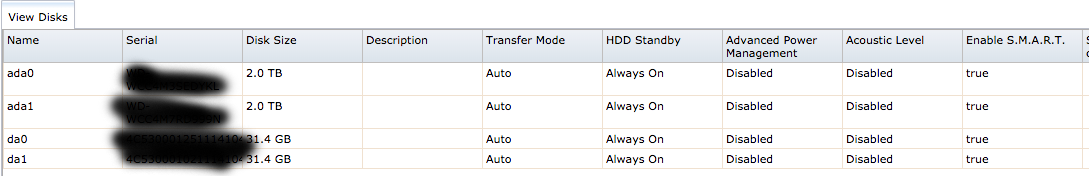
Here's the info on my drives:
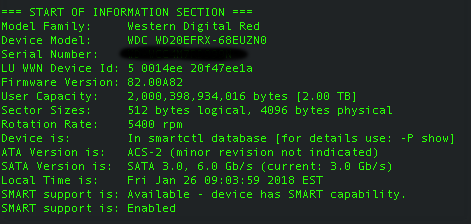
And here are the stats on them:
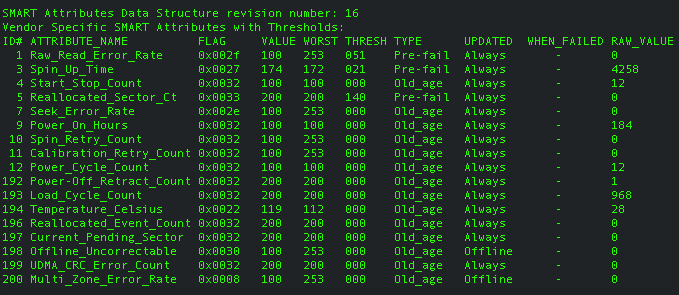
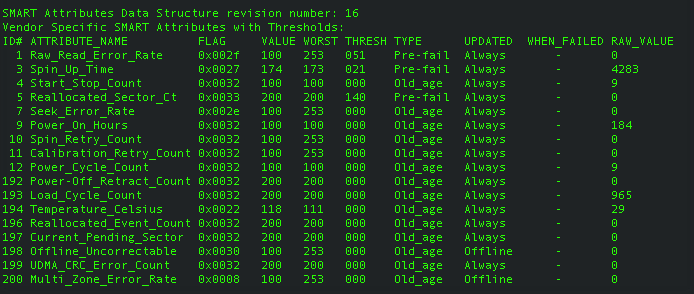
Before I went to bed last night, the LCC on both were around 335 and 332, respectively.
I rebooted after setting everything back to their defaults, but the values don't appear to be sticking. To be fair though, I'm not sure how fast the LCC was incrementing before I made my changes. I wasn't paying attention to it before I started messing around with the power management settings, unfortunately.
Any advice?
This is FreeNAS 11.1, running on an Asrock 2550 board, with two WD Reds in a mirror and a couple of flash drives for boot.
Here are my current settings in the Storage tab:
Here's the info on my drives:
And here are the stats on them:
Before I went to bed last night, the LCC on both were around 335 and 332, respectively.
I rebooted after setting everything back to their defaults, but the values don't appear to be sticking. To be fair though, I'm not sure how fast the LCC was incrementing before I made my changes. I wasn't paying attention to it before I started messing around with the power management settings, unfortunately.
Any advice?
