Hey Guys sorry if I muddle this up.
I've been trying to transfer some files from a ZFS drive (local) to a external hard drive. I can read, write and edit. However, everytime when I try and transfer my files, about a minute during the process I keep getting this error.
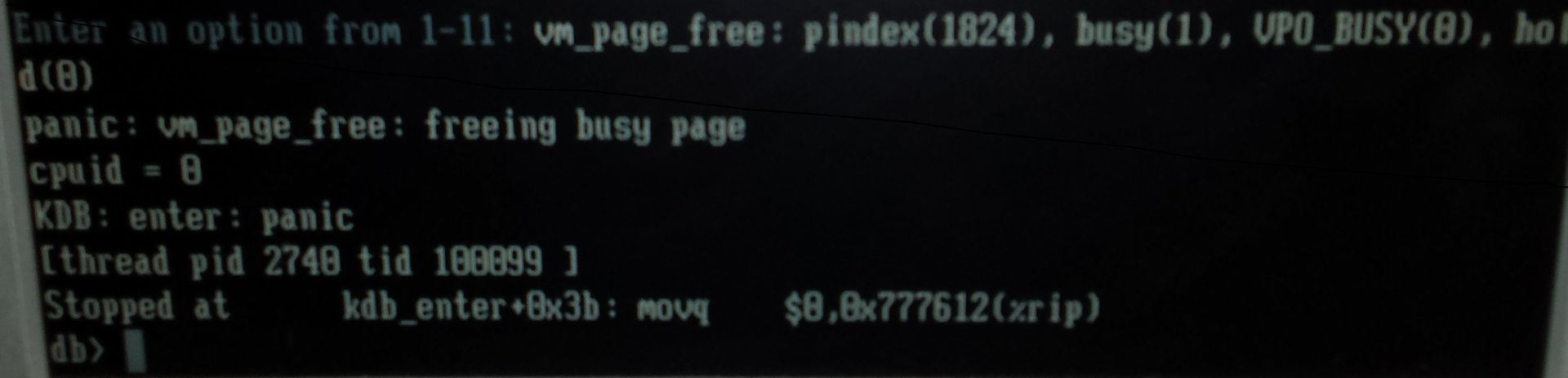
Moreover here are my system specification,
Hostname freenas.local
Build FreeNAS-8.3.1-RELEASE-p2-x64 (r12686+b770da6_dirty)
Platform Intel(R) Core(TM)2 CPU 6400 @ 2.13GHz
Memory 2032MB
Yeah I know I need 4GB for ZFS however even If I put try it with a board that has 12GB of ram, the same error keeps coming up!
Any help will be grateful
Regards,
I've been trying to transfer some files from a ZFS drive (local) to a external hard drive. I can read, write and edit. However, everytime when I try and transfer my files, about a minute during the process I keep getting this error.
Moreover here are my system specification,
Hostname freenas.local
Build FreeNAS-8.3.1-RELEASE-p2-x64 (r12686+b770da6_dirty)
Platform Intel(R) Core(TM)2 CPU 6400 @ 2.13GHz
Memory 2032MB
Yeah I know I need 4GB for ZFS however even If I put try it with a board that has 12GB of ram, the same error keeps coming up!
Any help will be grateful
Regards,
