TrueNas Michael
Cadet
- Joined
- Dec 22, 2022
- Messages
- 1
4x3 TB Harddrives in raidz1 configuration plugged directly into the motherboard
AMD Ryzen 5 3400G 3.7 GHz Quad-Core Processor
MSI B450I GAMING PLUS AC Mini ITX AM4 Motherboard
G.Skill Trident Z Neo 32 GB (2 x 16 GB) DDR4-3600 CL16 Memory
I upgraded to Bluefin and the next day I had a fairly new Ironwolf drive fail.
I ordered a new Ironwolf, plugged it in, and now my Storage Dashboard shows:
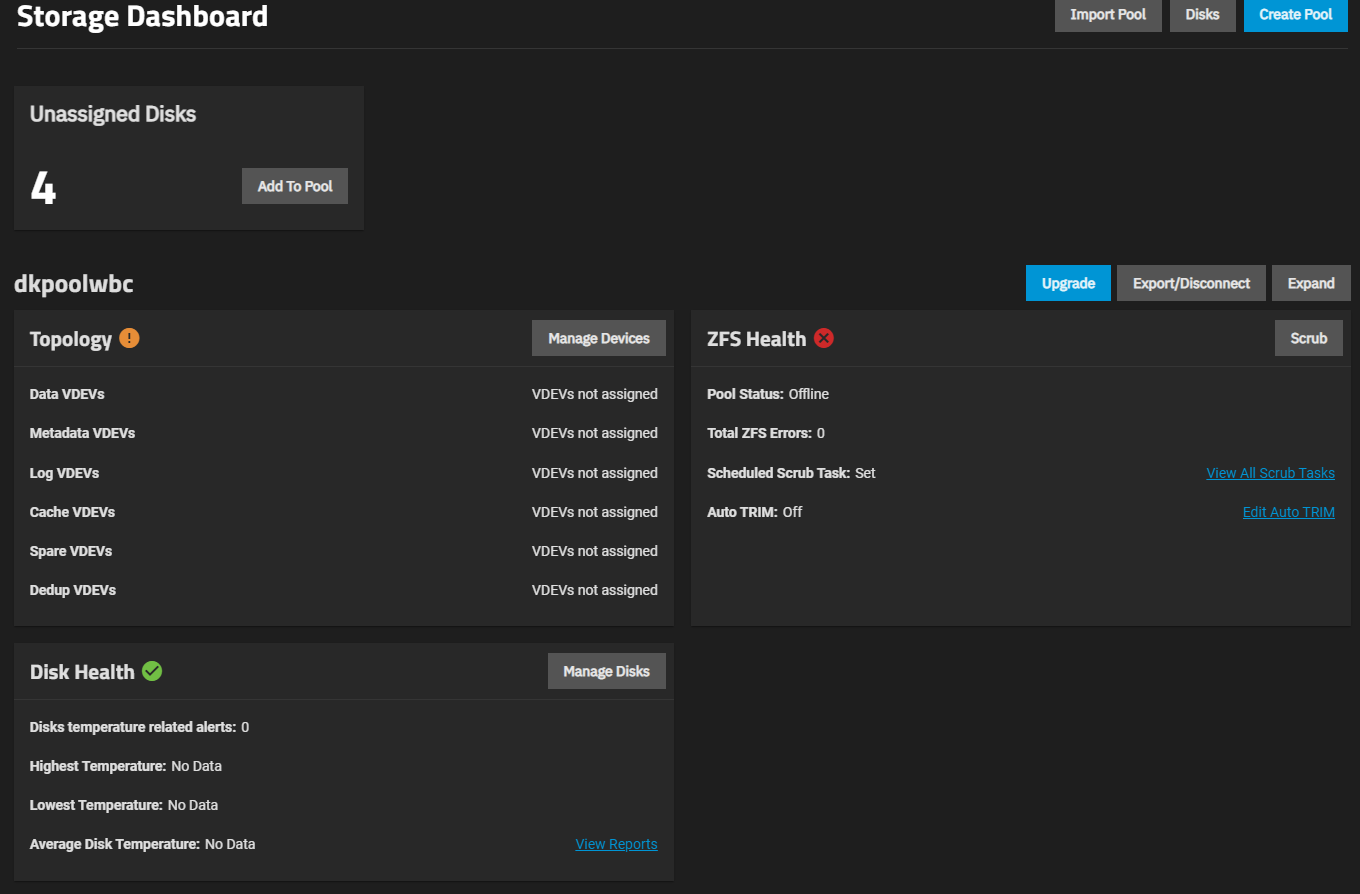
If I try to "Add to Pool" option it sees my pool name:
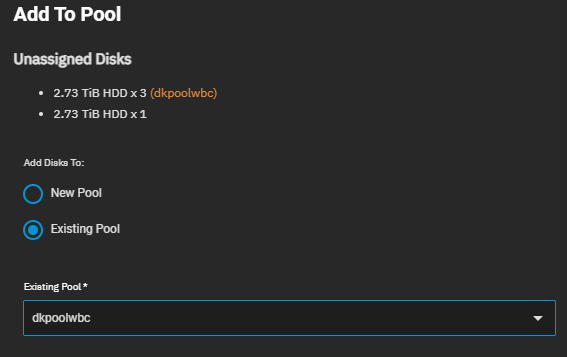
However, I receive this warning - so I stop there and ask the experts here
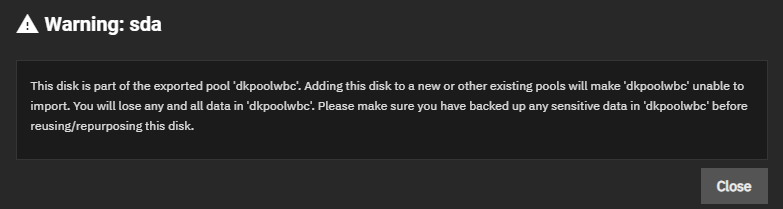
Under DISKS I see the disks show the pool name followed by (exported). I did not export them. The last drive is the new, replacement drive:
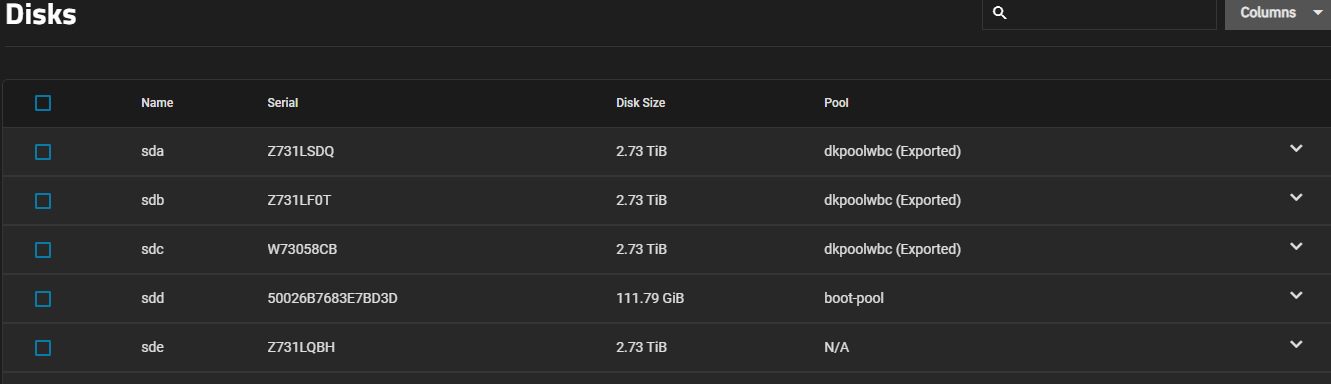
Please help me get my pool back online.
AMD Ryzen 5 3400G 3.7 GHz Quad-Core Processor
MSI B450I GAMING PLUS AC Mini ITX AM4 Motherboard
G.Skill Trident Z Neo 32 GB (2 x 16 GB) DDR4-3600 CL16 Memory
I upgraded to Bluefin and the next day I had a fairly new Ironwolf drive fail.
I ordered a new Ironwolf, plugged it in, and now my Storage Dashboard shows:
If I try to "Add to Pool" option it sees my pool name:
However, I receive this warning - so I stop there and ask the experts here
Under DISKS I see the disks show the pool name followed by (exported). I did not export them. The last drive is the new, replacement drive:
Please help me get my pool back online.
